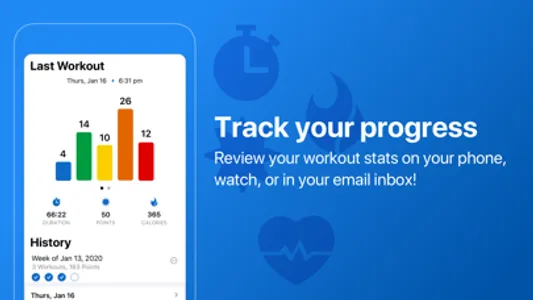Use your Apple Watch or connect any Bluetooth heart rate monitor to track your heart rate zones, pushes, calories, and more for every workout you do!
Start and stop your workouts from your iPhone or directly from the custom watch face on your Apple Watch.
Whether you’re lifting weights, hand cycling, or wheeling through the park, this fitness app will give you killer insight into how hard your body is working.
Set and achieve your daily point goal to maximize your training and calorie burn.
Each heart rate zone is associated with a unique color - there are 5 total zones. Zone thresholds have been personalized to wheelchair-specific workouts.
“Feel the buzz” – set custom haptics to get a haptic (watch buzz) notification when moving between zones or every time you earn a point.
Use your phone to see a real-time display of your workout stats.
FEATURES
- Support for connecting any Bluetooth heart rate monitor or using your Apple Watch
- Start & stop workouts on your iPhone or Apple Watch
- Monitor real-time heart rate intensity and other workout stats on your iPhone and Apple Watch
- See your points score as your work out and get a workout score after each workout
- Show your time spent in each heart rate zone
- Receive a summary email of stats after every workout
PRIVACY
We value your privacy and never share or sell user information.
APPLE HEALTH INTEGRATION
We read your biometrics from Apple Health for personalization
We save your workout data to Apple Health
All workouts count towards your Apple activity rings
APPLE WATCH REQUIREMENTS
The minimum requirement for the Apple Watch is a series 3 or later.
BLUETOOTH HEART RATE MONITOR SUPPORT
Connect any standard Bluetooth heart rate monitor, armband, or chest strap.
Terms of Service: https://www.workoutcompanions.app/terms-of-use
Privacy Policy: https://www.workoutcompanions.app/privacy-policy
Start and stop your workouts from your iPhone or directly from the custom watch face on your Apple Watch.
Whether you’re lifting weights, hand cycling, or wheeling through the park, this fitness app will give you killer insight into how hard your body is working.
Set and achieve your daily point goal to maximize your training and calorie burn.
Each heart rate zone is associated with a unique color - there are 5 total zones. Zone thresholds have been personalized to wheelchair-specific workouts.
“Feel the buzz” – set custom haptics to get a haptic (watch buzz) notification when moving between zones or every time you earn a point.
Use your phone to see a real-time display of your workout stats.
FEATURES
- Support for connecting any Bluetooth heart rate monitor or using your Apple Watch
- Start & stop workouts on your iPhone or Apple Watch
- Monitor real-time heart rate intensity and other workout stats on your iPhone and Apple Watch
- See your points score as your work out and get a workout score after each workout
- Show your time spent in each heart rate zone
- Receive a summary email of stats after every workout
PRIVACY
We value your privacy and never share or sell user information.
APPLE HEALTH INTEGRATION
We read your biometrics from Apple Health for personalization
We save your workout data to Apple Health
All workouts count towards your Apple activity rings
APPLE WATCH REQUIREMENTS
The minimum requirement for the Apple Watch is a series 3 or later.
BLUETOOTH HEART RATE MONITOR SUPPORT
Connect any standard Bluetooth heart rate monitor, armband, or chest strap.
Terms of Service: https://www.workoutcompanions.app/terms-of-use
Privacy Policy: https://www.workoutcompanions.app/privacy-policy
Show More