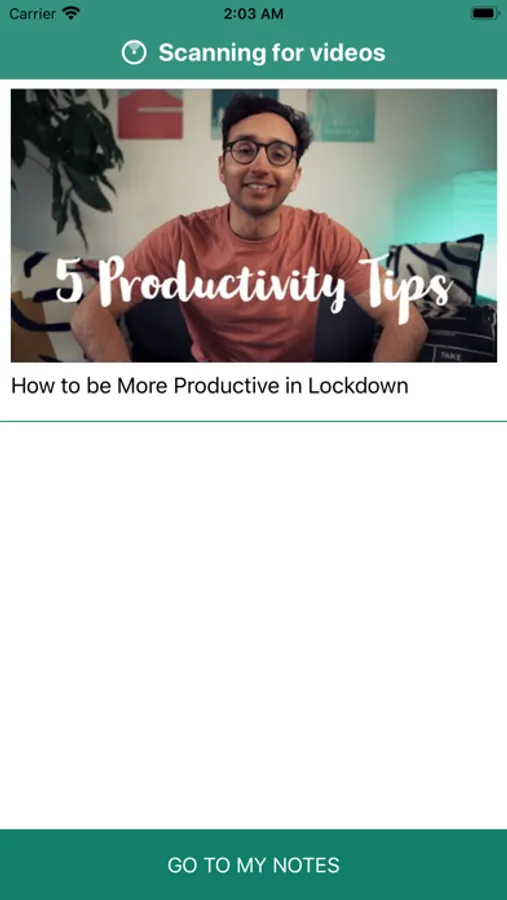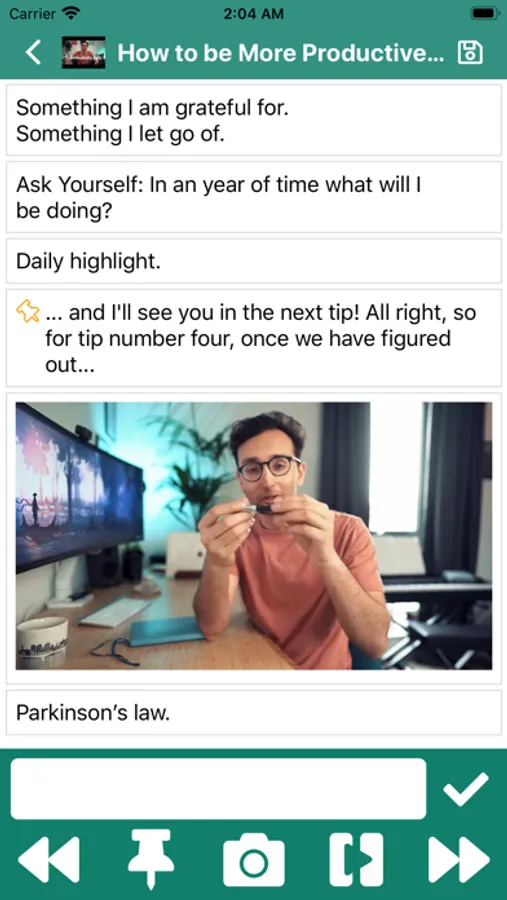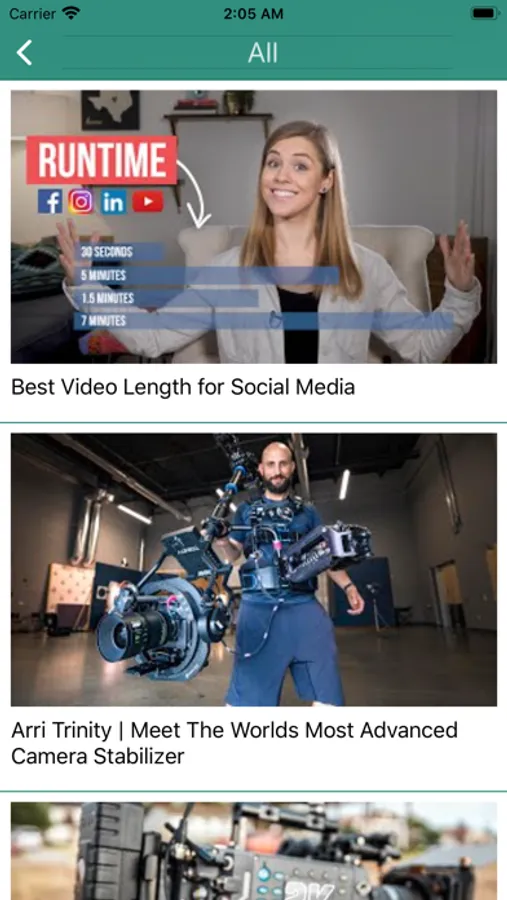About TubersLab -Notepad for Youtube
Once you install Tuberslab notepad extension in your browser, this app makes it easy for you to take notes from a Youtube video.
The video pauses once you start typing in the App, and it resumes once you save the note.
You can attach screen shots to your notes by tapping the Camera Button.
Tap on Thumb-Pin Icon to create a Time-Stamp.
Click on a note to jump right back to the place in the video.
Send us feature requests and feedback via tuberslab@gmail.com
Thank you for using TubersLab Youtube Notepad
The video pauses once you start typing in the App, and it resumes once you save the note.
You can attach screen shots to your notes by tapping the Camera Button.
Tap on Thumb-Pin Icon to create a Time-Stamp.
Click on a note to jump right back to the place in the video.
Send us feature requests and feedback via tuberslab@gmail.com
Thank you for using TubersLab Youtube Notepad