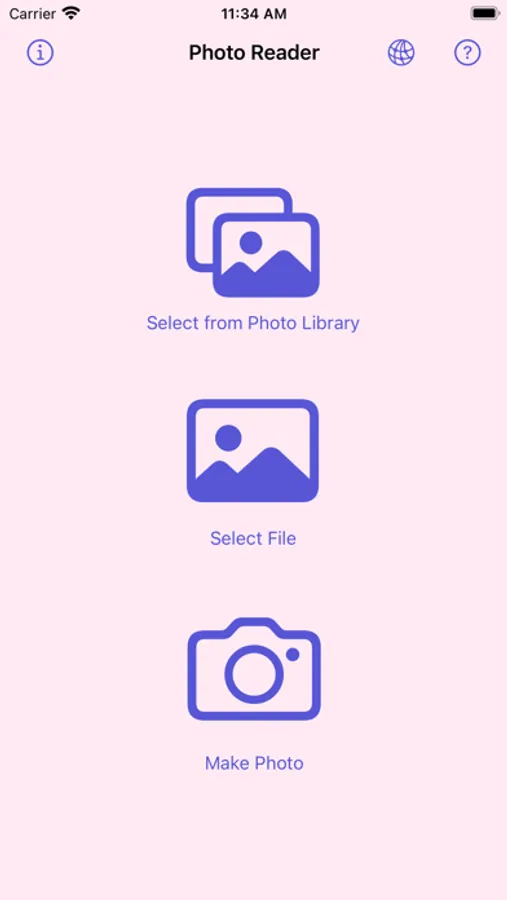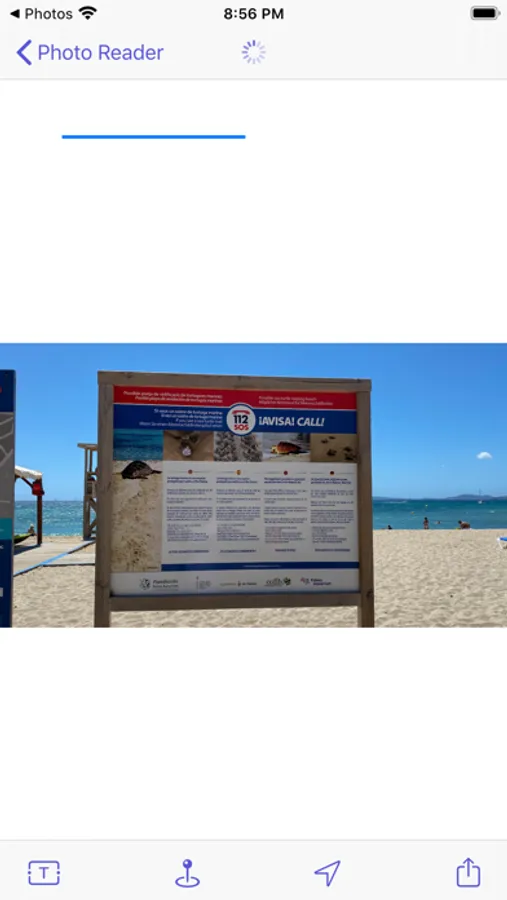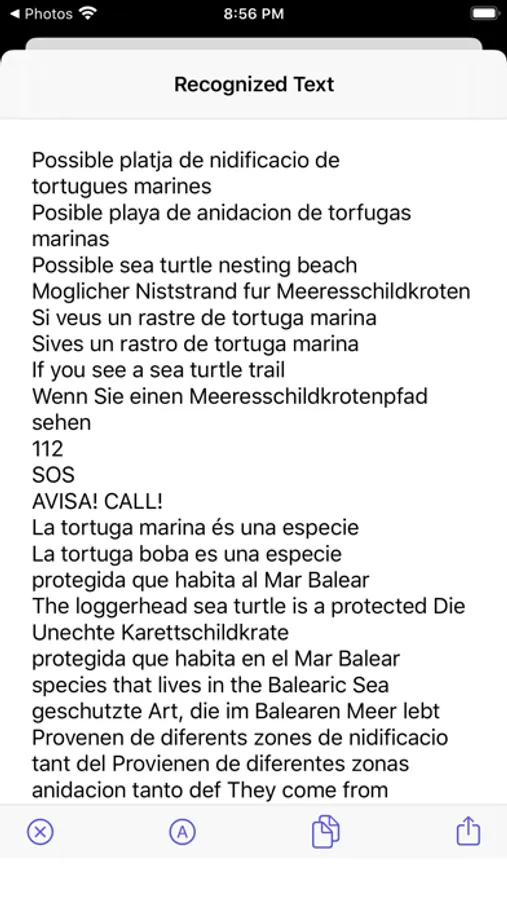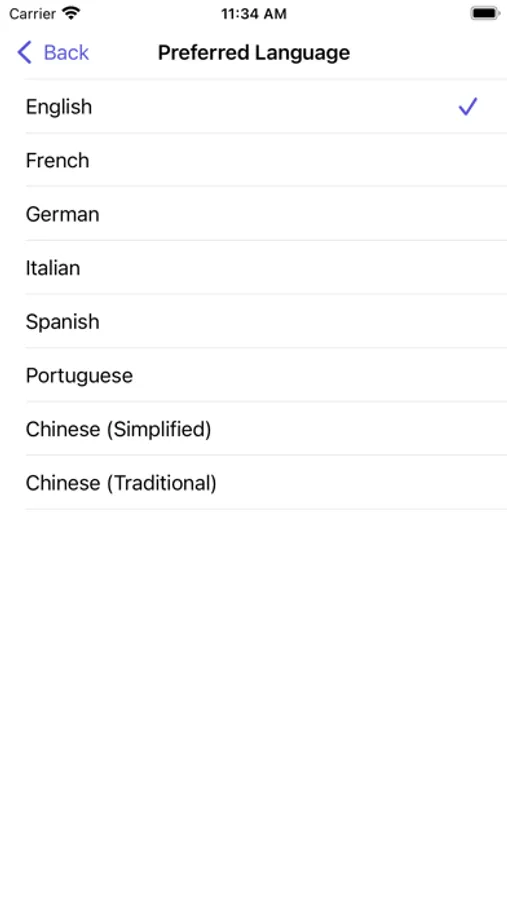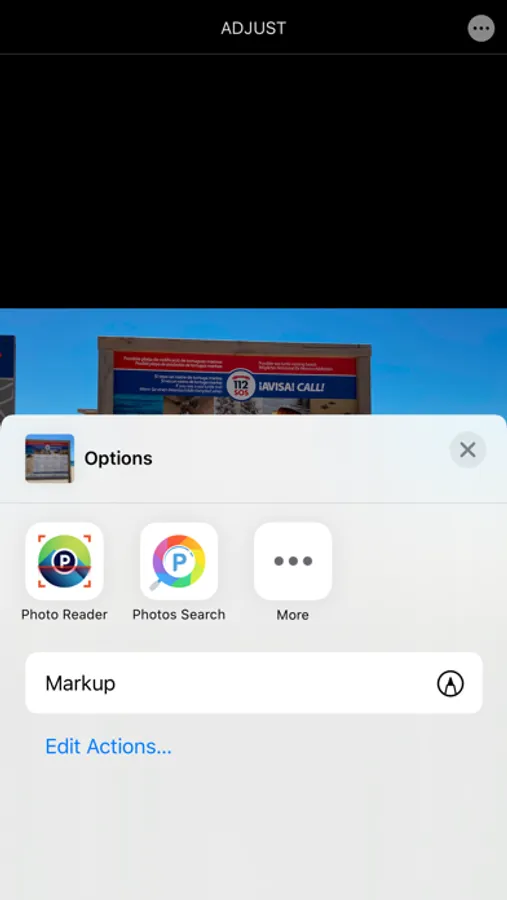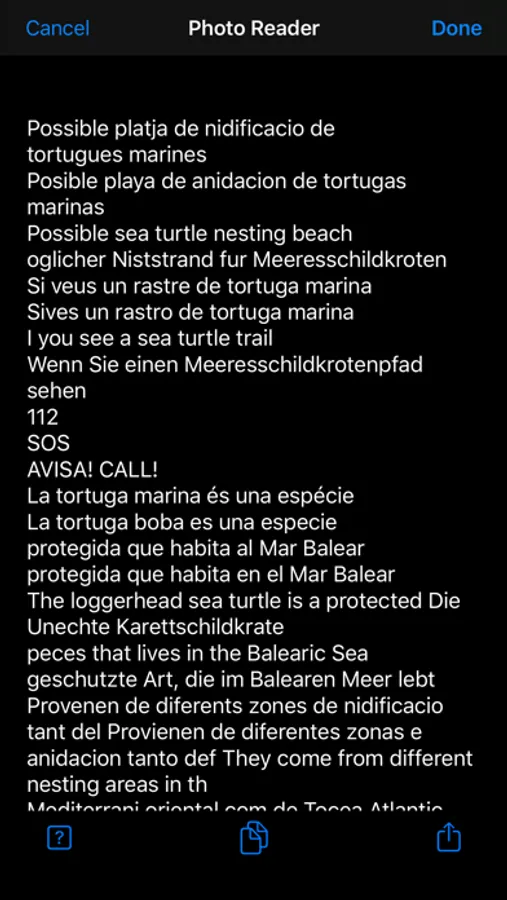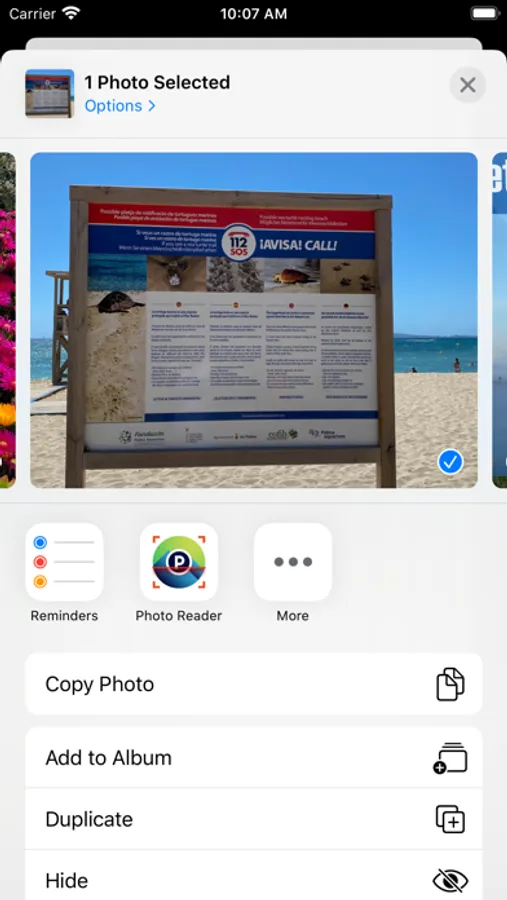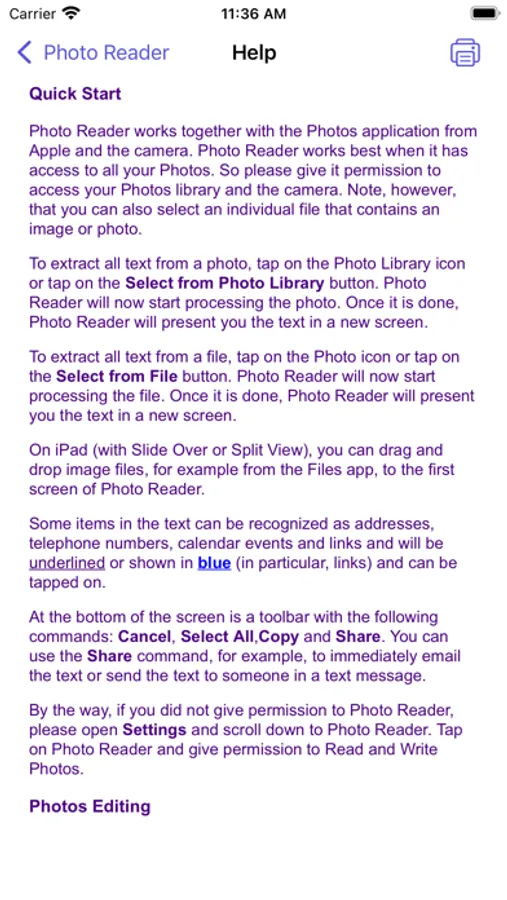About Photo Reader
With Photo Reader, you can extract text from any photo or image. Using the app, you select a photo or make a photo of a text document and then the app will very quickly present you the text found in the photo. You can then copy the text to use it somewhere else or you can send the text in a text message or email.
On iPad, you can drag and drop image files from Files to Photo Reader. You can select any photo from the Photos Library or any photo on disk.
You can also use Photo Reader in combination with Photos Editing, because a Photos Editing Extension is included.
Also, Photo Reader is included in the Share Menu, because a Share extension is included.
The provided extensions are very useful, because in many cases you don't even have to launch the app. Just select the Photo Reader extension after tapping the Share icon in your favourite app.
Photos Editing Extension
You can use Photo Reader while in Photos, for example. Tap on a photo, then tap Edit in the upper right. Now tap on the ellipsis (...) button to call on Photo Reader. The text found will be presented in a new screen.
Share Extension
Or you can use Photo Reader at any time where you are looking at an image and your favourite app allows to 'share' the image.
On iPad, you can drag and drop image files from Files to Photo Reader. You can select any photo from the Photos Library or any photo on disk.
You can also use Photo Reader in combination with Photos Editing, because a Photos Editing Extension is included.
Also, Photo Reader is included in the Share Menu, because a Share extension is included.
The provided extensions are very useful, because in many cases you don't even have to launch the app. Just select the Photo Reader extension after tapping the Share icon in your favourite app.
Photos Editing Extension
You can use Photo Reader while in Photos, for example. Tap on a photo, then tap Edit in the upper right. Now tap on the ellipsis (...) button to call on Photo Reader. The text found will be presented in a new screen.
Share Extension
Or you can use Photo Reader at any time where you are looking at an image and your favourite app allows to 'share' the image.