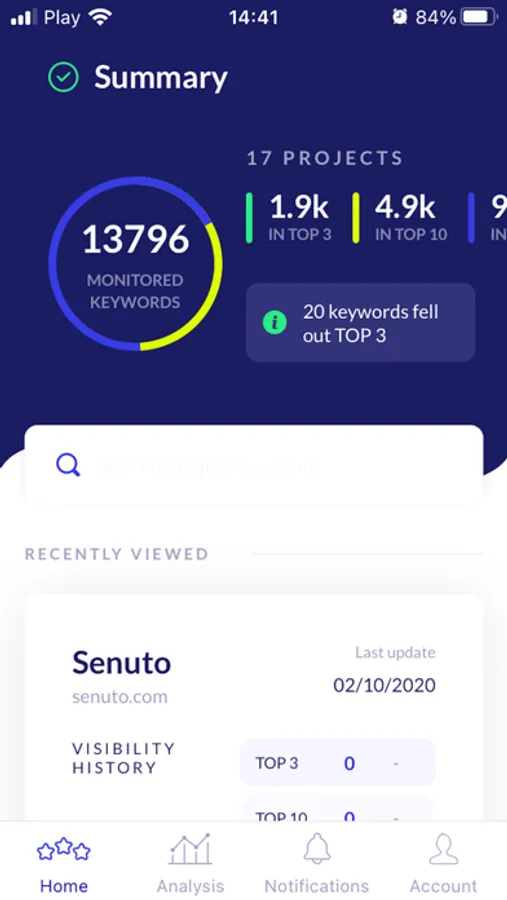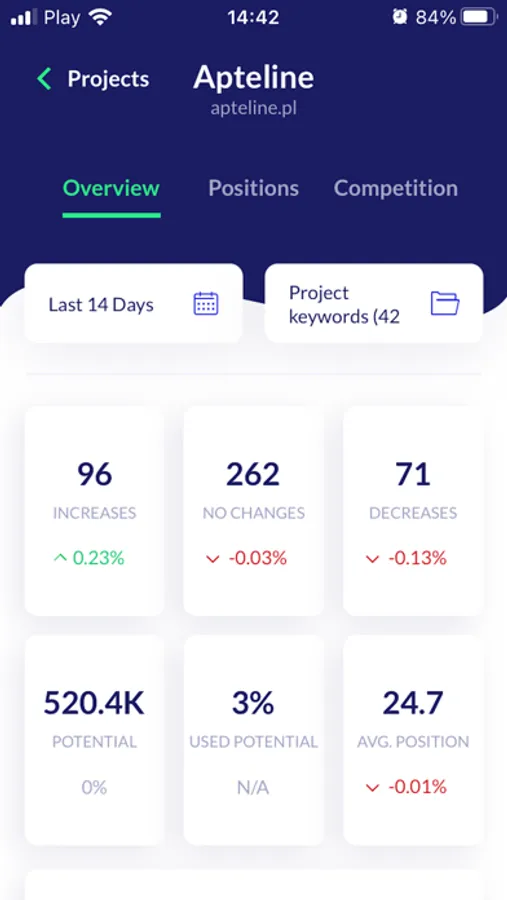About Senuto
Let’s start with Visibility Analysis. There you can check and compare all keywords any chosen domain ranks for in Google. Be it your own domain or domains of your closest competitors in organic search.
This is the heart of the app. We work nights and days to provide our users with the largest data set on the market. And it looks like we have succeeded. Using Senuto, you are able to discover around 30 to 50% more keywords than with any of the leading “all-in-one SEO tools”.
Here you get a beautiful chart that shows how a domain’s organic visibility changes over time. Add competitive domains to the chart to examine their situation in Google versus yours. After all, that’s a first step towards a thorough competitor analysis, right?
Check what keywords they are gaining and you are losing, and vice versa. Also, don’t forget to spot competitive keywords you don’t rank for and add them to your content plan.
There are plenty of other features to analyse and spy competitors as well as to catch an overview of your own domain inside this module. Make sure you will explore it!
Now, are we clear about how important it is, to run an in-depth analysis of your competitors? Great, now let’s move on to another Senuto module, which gives you a weapon inevitable to overcome your rivals in Google. Let’s talk about Keyword Explorer.
Here you will find tons of keyword ideas to run successful SEO campaigns. The keywords in Senuto are topically related to your query, include real questions asked by users and fit you up with all the key metrics such as search volume, CPC, SERP features, and much, much more. For better domain ranking, Senuto provides keywords that help your domain to build its topical authority.
Oh, one more thing – our Keyword Explorer doesn’t bother you with zero-potential searches. There are only real queries entered by Google users.
Make sure you will not miss the keyword overview.
Because it’s extremely important to know what type of content is present in the current result pages, feel welcome to explore another module in Senuto: SERP Analysis. Specific data about TOP 10 results for a given keyword is what you need to identify factors which helped your competitors to get top rankings. In SERP
Analysis you can learn about their average content length, number of headings on the page and meta titles wording. This module is under open beta, we still work on it, focused to extend the set of factors. But give it a try. You can find really cool insights in here.
When a detailed competitor analysis is done, and your thoroughly planned content is published, it’s high time to start tracking the results of your work. What is the ranking of your domain for specific keywords? How does it change over time and compared to your rivals? Analyze it in the Senuto Rank Tracker.
Set up your first project to track the positions of your domain for important keywords. Fresh data will await you every single day. Our Rank Tracker takes into account SERP features and provides results from different locations and soon - different types of devices. Also, here you will track, if your domain is present in Google Maps and Direct Answer.
Oh, and remember – for a broader perspective you can always integrate Senuto with your Google Analytics and Search Console account. I recommend you as well to automate your SEO reports with our Data Studio and Google Sheets integrations. Yes, we also provide API.
This is the heart of the app. We work nights and days to provide our users with the largest data set on the market. And it looks like we have succeeded. Using Senuto, you are able to discover around 30 to 50% more keywords than with any of the leading “all-in-one SEO tools”.
Here you get a beautiful chart that shows how a domain’s organic visibility changes over time. Add competitive domains to the chart to examine their situation in Google versus yours. After all, that’s a first step towards a thorough competitor analysis, right?
Check what keywords they are gaining and you are losing, and vice versa. Also, don’t forget to spot competitive keywords you don’t rank for and add them to your content plan.
There are plenty of other features to analyse and spy competitors as well as to catch an overview of your own domain inside this module. Make sure you will explore it!
Now, are we clear about how important it is, to run an in-depth analysis of your competitors? Great, now let’s move on to another Senuto module, which gives you a weapon inevitable to overcome your rivals in Google. Let’s talk about Keyword Explorer.
Here you will find tons of keyword ideas to run successful SEO campaigns. The keywords in Senuto are topically related to your query, include real questions asked by users and fit you up with all the key metrics such as search volume, CPC, SERP features, and much, much more. For better domain ranking, Senuto provides keywords that help your domain to build its topical authority.
Oh, one more thing – our Keyword Explorer doesn’t bother you with zero-potential searches. There are only real queries entered by Google users.
Make sure you will not miss the keyword overview.
Because it’s extremely important to know what type of content is present in the current result pages, feel welcome to explore another module in Senuto: SERP Analysis. Specific data about TOP 10 results for a given keyword is what you need to identify factors which helped your competitors to get top rankings. In SERP
Analysis you can learn about their average content length, number of headings on the page and meta titles wording. This module is under open beta, we still work on it, focused to extend the set of factors. But give it a try. You can find really cool insights in here.
When a detailed competitor analysis is done, and your thoroughly planned content is published, it’s high time to start tracking the results of your work. What is the ranking of your domain for specific keywords? How does it change over time and compared to your rivals? Analyze it in the Senuto Rank Tracker.
Set up your first project to track the positions of your domain for important keywords. Fresh data will await you every single day. Our Rank Tracker takes into account SERP features and provides results from different locations and soon - different types of devices. Also, here you will track, if your domain is present in Google Maps and Direct Answer.
Oh, and remember – for a broader perspective you can always integrate Senuto with your Google Analytics and Search Console account. I recommend you as well to automate your SEO reports with our Data Studio and Google Sheets integrations. Yes, we also provide API.