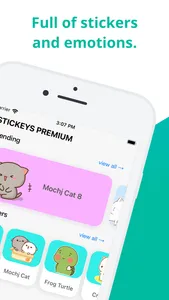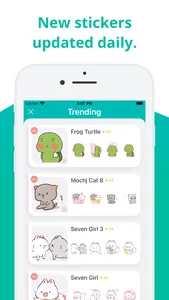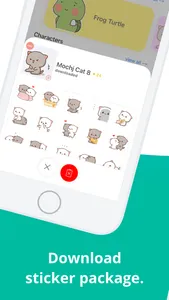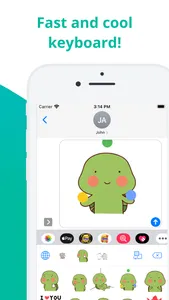Hi, thank you for supporting our sticker packs!
We are sure you are a big fan of ME Creative because you love Mochj Cat, Tiny Family, Chubby Pig ... but them are available only for iMessage :(.
So we create Stickeys, the best stickers keyboard, exclusive on Appstore.
We are very happy to introduce our new app: ME Stickeys - sticker keyboard.
With this, you can use all our wonderful sticker packs in just one place, send in ANY apps.
● Over 500+ high quality and exclusive stickers and updating weekly.
● Send stickers gif in ANY apps: messager, whatsapp, imstagram, skype, telegram,...
● Browse stickers by emotions.
● Download sticker package.
● Group sticker by characters.
Have fun with your friends by texting using Stickeys's stickers!
How to use Keyboard:
• Go to iOS Settings
• General > Keyboard > Keyboards
• Tap "Add New Keyboard"
• Choose "Stickeys"
• Stickeys > Allow full Access
• Open any messaging app
• Select the sticker you want to send by tapping it and it will automatically copy. Then, paste it into the message box to send it.
WHY DO I NEED TO ALLOW FULL ACCESS?
All stickers are stored online to ensure users have access to the latest stickers and have a great experience. For keyboards to access the stickers stored on the internet, "Allow Full Access" mode needs to be enabled, or the keyboard will not be able to function properly. We don't collect any data you type, credit cards, addresses, etc.
By default, non-subscription users can only use up to 10 emotions in keyboard and 3 free packs in 'My packs', if you want to use another free pack, you must remove old one then install new one.
To remove this limit and access all our 'premium' stickers, please subscription by going to PREMIUM page. We offer 3 days free trial :D
Questions or comments? Contact us via https://www.facebook.com/MECreative.vn
TOS and privacy at
https://www.facebook.com/notes/me-creative-apps-and-more/me-stickeys-privacy-policy/1759463807685457
We are sure you are a big fan of ME Creative because you love Mochj Cat, Tiny Family, Chubby Pig ... but them are available only for iMessage :(.
So we create Stickeys, the best stickers keyboard, exclusive on Appstore.
We are very happy to introduce our new app: ME Stickeys - sticker keyboard.
With this, you can use all our wonderful sticker packs in just one place, send in ANY apps.
● Over 500+ high quality and exclusive stickers and updating weekly.
● Send stickers gif in ANY apps: messager, whatsapp, imstagram, skype, telegram,...
● Browse stickers by emotions.
● Download sticker package.
● Group sticker by characters.
Have fun with your friends by texting using Stickeys's stickers!
How to use Keyboard:
• Go to iOS Settings
• General > Keyboard > Keyboards
• Tap "Add New Keyboard"
• Choose "Stickeys"
• Stickeys > Allow full Access
• Open any messaging app
• Select the sticker you want to send by tapping it and it will automatically copy. Then, paste it into the message box to send it.
WHY DO I NEED TO ALLOW FULL ACCESS?
All stickers are stored online to ensure users have access to the latest stickers and have a great experience. For keyboards to access the stickers stored on the internet, "Allow Full Access" mode needs to be enabled, or the keyboard will not be able to function properly. We don't collect any data you type, credit cards, addresses, etc.
By default, non-subscription users can only use up to 10 emotions in keyboard and 3 free packs in 'My packs', if you want to use another free pack, you must remove old one then install new one.
To remove this limit and access all our 'premium' stickers, please subscription by going to PREMIUM page. We offer 3 days free trial :D
Questions or comments? Contact us via https://www.facebook.com/MECreative.vn
TOS and privacy at
https://www.facebook.com/notes/me-creative-apps-and-more/me-stickeys-privacy-policy/1759463807685457
Show More