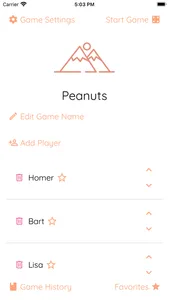OK Scoring is built around a game scoring feature.
On the main new game screen, a user can add new players to the game, edit the game name, select any favorite players from previously saved games, or select a favorite game name from previously saved games. The user can also access the game history screen, which contains a sorted list of all the games played on that device. All data is local to the users device, no data is tracked so your privacy is secure. From this screen, the user can view the scores overview, copy the game setup to the new game screen, or continue the game where they left off as if nothing happened.
In the game screen, the user can easily add a score for the round as a positive or negative number. After ending a turn, the next player is selected. At any time the user can change players, and update previous rounds if a mistake was made. For a larger view of the current scores and rounds, the user can tap on the Scores link.
On the main new game screen, a user can add new players to the game, edit the game name, select any favorite players from previously saved games, or select a favorite game name from previously saved games. The user can also access the game history screen, which contains a sorted list of all the games played on that device. All data is local to the users device, no data is tracked so your privacy is secure. From this screen, the user can view the scores overview, copy the game setup to the new game screen, or continue the game where they left off as if nothing happened.
In the game screen, the user can easily add a score for the round as a positive or negative number. After ending a turn, the next player is selected. At any time the user can change players, and update previous rounds if a mistake was made. For a larger view of the current scores and rounds, the user can tap on the Scores link.
Show More