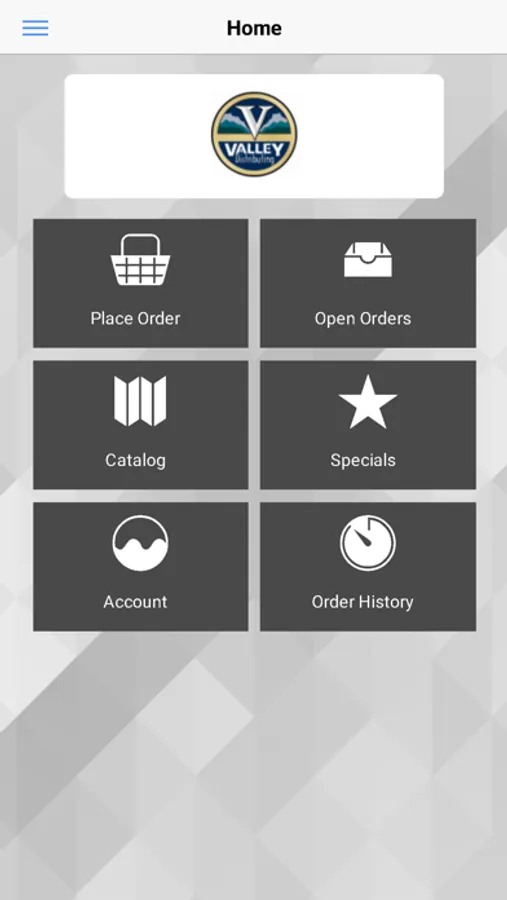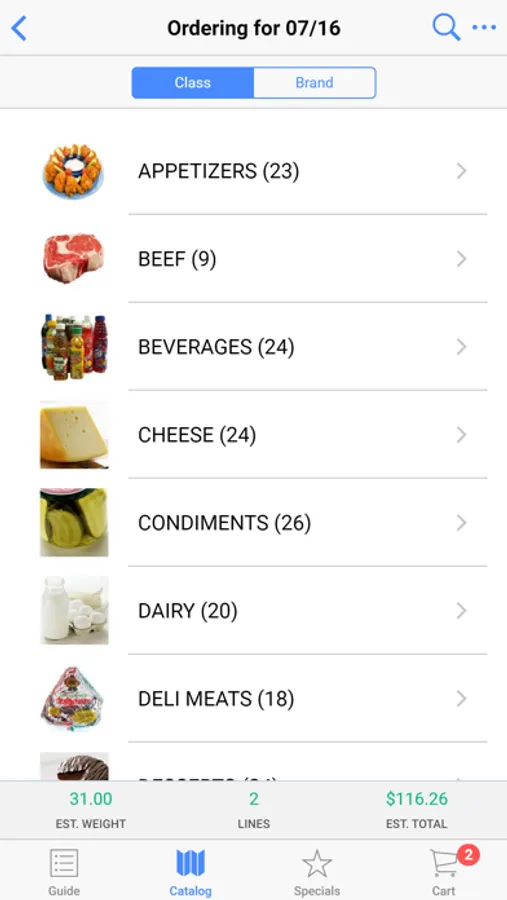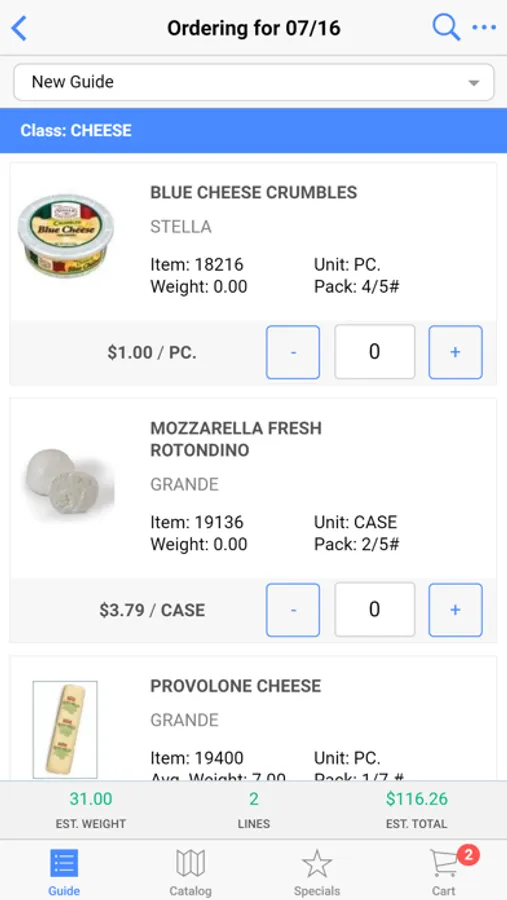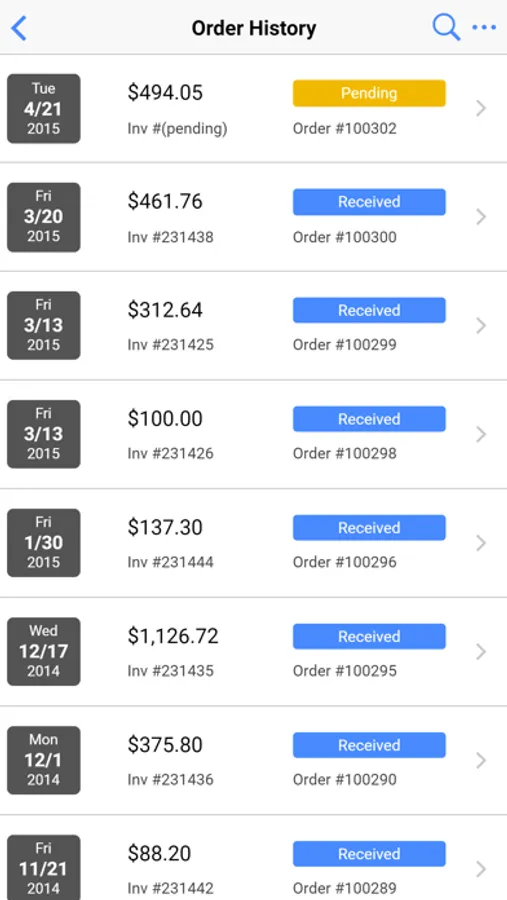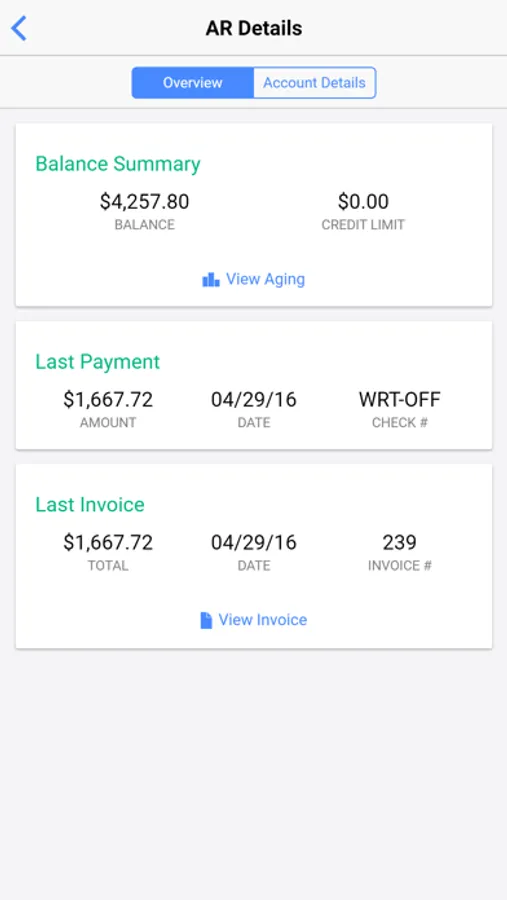About Valley Distribution
Valley Distributing was designed for the specific needs of a food distributors customer (ex: restaurants, grocery stores, schools, etc.) to quickly enter their orders on their mobile device.
Using sales history with our Standard Order concept, we’ve made it easy to remember all the items needed. The “Order Guide” option allows the setup of an unlimited number of targeted lists of items to make the ordering process easier and faster. Order Guides can be defined to provide specialized lists by department such as frozen foods, dry goods, canned goods, dairy, meat, seasonal, day of week, etc.
For each Order Guide defined, you can select specific items and the order sequence in which they will appear. You can create Order Guides for each business location, making them perfect for franchises or multi-location customers with varying needs.
When viewing a food distributors catalog, you will have the ability to group by item “Class” or “Brand Name” with advanced search capabilities. An extensive amount of information can be displayed or disabled including Pricing (will display customer specific pricing), Product Image, Brand Name, Unit of Measure, Pack Size, UPC Number, Item Constant or Average Weight, Minimum Sell Price, On Hand Quantity, comprehensive item notes and more.
The ability to view provide detailed accounts receivable status is provided including open invoices and payment dates. Information provided includes invoice dates, aging breakdown, invoice numbers, invoice status, invoice amounts, payments, credits, last payment dates and check numbers.
The Valley Distributing app makes it easy to check the status of all recent and outstanding orders. You can see when the order is scheduled to be delivered, as well as edit an order that has not yet been transmitted to your warehouse. You can also view the details of any order that was placed up to 13 months ago.
Using sales history with our Standard Order concept, we’ve made it easy to remember all the items needed. The “Order Guide” option allows the setup of an unlimited number of targeted lists of items to make the ordering process easier and faster. Order Guides can be defined to provide specialized lists by department such as frozen foods, dry goods, canned goods, dairy, meat, seasonal, day of week, etc.
For each Order Guide defined, you can select specific items and the order sequence in which they will appear. You can create Order Guides for each business location, making them perfect for franchises or multi-location customers with varying needs.
When viewing a food distributors catalog, you will have the ability to group by item “Class” or “Brand Name” with advanced search capabilities. An extensive amount of information can be displayed or disabled including Pricing (will display customer specific pricing), Product Image, Brand Name, Unit of Measure, Pack Size, UPC Number, Item Constant or Average Weight, Minimum Sell Price, On Hand Quantity, comprehensive item notes and more.
The ability to view provide detailed accounts receivable status is provided including open invoices and payment dates. Information provided includes invoice dates, aging breakdown, invoice numbers, invoice status, invoice amounts, payments, credits, last payment dates and check numbers.
The Valley Distributing app makes it easy to check the status of all recent and outstanding orders. You can see when the order is scheduled to be delivered, as well as edit an order that has not yet been transmitted to your warehouse. You can also view the details of any order that was placed up to 13 months ago.