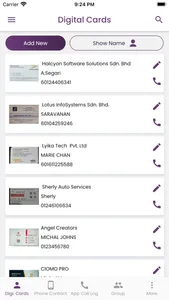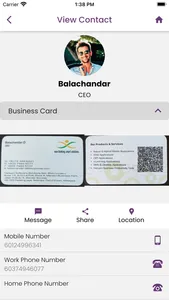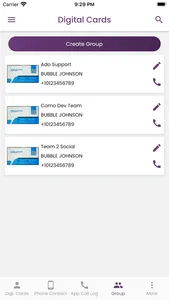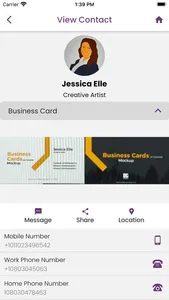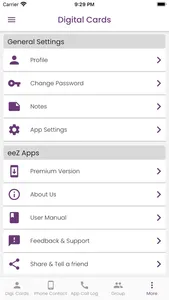Easy Digital Cards:
- Quickly scan all your business cards accurately and walk free with Easy Digital Cards share business cards via email, Skype, SMS etc.,
- Intelligent Business Card Scanner: Scan your Business Card/ Name Card/ Visiting Card using your camera and Crop it, our OCR process does read the card and automatically populate it. You may also choose other values or multiple values from the edit screen.
- Save to Device: This option is enabled by default to save the contact details on your Phone, you may change this default setting under Settings.
- Scan and Organise cards group by company: If you have more than one contact with the same company, then just scan the first business card and add more cards under the same company. This enables you to view all the contacts under that company easily and communicate.
- Create Group: With this additional option, you can further group the contacts for easy organization.
- Share Contact: Share contacts across social media and sharing apps as vCard or share Business Card as images.
- Easy Calling: No need to click to view the number, easily call the contacts just by clicking the phone icon.
- View Phone Contacts: No need to use contacts that come with a phone, you can access all the phone contacts easily and choose the number displayed to make the call.
- View Contacts: View contact details, business cards, and profile pictures. View the details. Just click on SMS, WhatsApp, and Get directions for the address by using location.
- Syncing: If you change your phone just download Easy Digital Card in your new phone, log in with your email id & password, your contacts will sync automatically within minutes.
- Backup & Restore: You can also backup your contacts database and email or save in your iCloud, Google Drive, or other cloud platforms used by you.
- Export & Import: Export contacts as vCard, you can also export all your scanned business cards as a CSV file to import to Google Contacts and MS Outlook.
- Add Notes: Add notes to your contacts and also another list of notes that you would like access on the go.
KEY FEATURES
* Accurate Scanning with Edit Feature
* Easy to use and User-Friendly Design
* Scan and Organise cards by the company
* Create Groups for even better organization and access
* Intelligent Card Scanner using OCR
* Save Contacts to Phone
* Cloud Backup & Sync
* Local Backup and Restore
* Export & Import in Multiple formats
* Share as vCard
* Share Business Card image
* Call, Send Message, and Get Directions
Easy Digital Cards - Your Business Card Scanner, Reader, Card Holder & Organiser
Learn more
• Help Center: https://eezapps.com/dcurm/
• Terms of Service: https://eezapps.com/touppolicy/
• Privacy Policy: https://eezapps.com/touppolicy/
- Quickly scan all your business cards accurately and walk free with Easy Digital Cards share business cards via email, Skype, SMS etc.,
- Intelligent Business Card Scanner: Scan your Business Card/ Name Card/ Visiting Card using your camera and Crop it, our OCR process does read the card and automatically populate it. You may also choose other values or multiple values from the edit screen.
- Save to Device: This option is enabled by default to save the contact details on your Phone, you may change this default setting under Settings.
- Scan and Organise cards group by company: If you have more than one contact with the same company, then just scan the first business card and add more cards under the same company. This enables you to view all the contacts under that company easily and communicate.
- Create Group: With this additional option, you can further group the contacts for easy organization.
- Share Contact: Share contacts across social media and sharing apps as vCard or share Business Card as images.
- Easy Calling: No need to click to view the number, easily call the contacts just by clicking the phone icon.
- View Phone Contacts: No need to use contacts that come with a phone, you can access all the phone contacts easily and choose the number displayed to make the call.
- View Contacts: View contact details, business cards, and profile pictures. View the details. Just click on SMS, WhatsApp, and Get directions for the address by using location.
- Syncing: If you change your phone just download Easy Digital Card in your new phone, log in with your email id & password, your contacts will sync automatically within minutes.
- Backup & Restore: You can also backup your contacts database and email or save in your iCloud, Google Drive, or other cloud platforms used by you.
- Export & Import: Export contacts as vCard, you can also export all your scanned business cards as a CSV file to import to Google Contacts and MS Outlook.
- Add Notes: Add notes to your contacts and also another list of notes that you would like access on the go.
KEY FEATURES
* Accurate Scanning with Edit Feature
* Easy to use and User-Friendly Design
* Scan and Organise cards by the company
* Create Groups for even better organization and access
* Intelligent Card Scanner using OCR
* Save Contacts to Phone
* Cloud Backup & Sync
* Local Backup and Restore
* Export & Import in Multiple formats
* Share as vCard
* Share Business Card image
* Call, Send Message, and Get Directions
Easy Digital Cards - Your Business Card Scanner, Reader, Card Holder & Organiser
Learn more
• Help Center: https://eezapps.com/dcurm/
• Terms of Service: https://eezapps.com/touppolicy/
• Privacy Policy: https://eezapps.com/touppolicy/
Show More