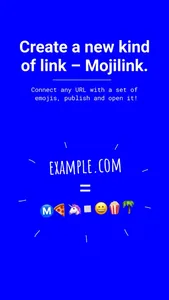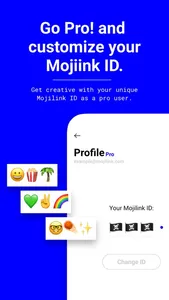Mojilink makes the impossible possible: Every user of the app can now add links to any Instagram or TikTok post. And open them with just a few taps!
Do you want to add links to your Instagram posts or reels? Or even to your TikToks? Then Mojilink is made for you. Easily link to a shop, another social media platform, your personal website, branded content or just a funny cat video… it’s up to you!
Forget "link in bio". Sign up for free, generate your unique Mojilink ID and start adding links to all your posts. Tell your friends and followers about Mojilink so they can open your links as well ;)
Create and share a Mojilink:
To create a Mojilink, enter or paste the URL you want to link to and choose a set of emojis that will be connected to the URL. Then create a new Instagram or TikTok post and paste the Mojilink into the caption. Add more text, hashtags and publish. That’s it!
Visit a Mojilink:
On Instagram, tap the options menu (three dots) in the top right corner of a post, hit "Share to…“ and choose the Mojilink App icon. — Boom! The Mojilink opens directly within Instagram!
In TikTok, tap the share arrow on the right side of a post. Under "Share to“ swipe to the left and hit "Other“. Now tap the Mojilink App icon and Boom! the Mojilink opens directly within TikTok.
Visited:
The app remembers every Mojilink you visited (unless you delete it). So you’ll never forget a Mojilink again that you wanted to check out later. You know what it’s like.
Created:
Here you can manage all Mojilinks you have created. Edit the target URL, share a Mojilink with your friends or delete it if you don't need it anymore.
Top 100:
Check out the world's hottest and most trending Mojilinks. Visit their target URLs or find out who created them.
Go Pro! - Mojilink is free forever. But if you want to personalize your Mojilink ID (username) or become more creative with your Mojilinks please subscribe to Mojilink Pro.
If you like Mojilink please share the love – the more people use it, the better it becomes! For everyone!
Thank you for using Mojilink!
Mojilink - Terms of Use: https://mojilink.com/#terms
Mojilink - Privacy Policy: https://mojilink.com/#privacy
Do you want to add links to your Instagram posts or reels? Or even to your TikToks? Then Mojilink is made for you. Easily link to a shop, another social media platform, your personal website, branded content or just a funny cat video… it’s up to you!
Forget "link in bio". Sign up for free, generate your unique Mojilink ID and start adding links to all your posts. Tell your friends and followers about Mojilink so they can open your links as well ;)
Create and share a Mojilink:
To create a Mojilink, enter or paste the URL you want to link to and choose a set of emojis that will be connected to the URL. Then create a new Instagram or TikTok post and paste the Mojilink into the caption. Add more text, hashtags and publish. That’s it!
Visit a Mojilink:
On Instagram, tap the options menu (three dots) in the top right corner of a post, hit "Share to…“ and choose the Mojilink App icon. — Boom! The Mojilink opens directly within Instagram!
In TikTok, tap the share arrow on the right side of a post. Under "Share to“ swipe to the left and hit "Other“. Now tap the Mojilink App icon and Boom! the Mojilink opens directly within TikTok.
Visited:
The app remembers every Mojilink you visited (unless you delete it). So you’ll never forget a Mojilink again that you wanted to check out later. You know what it’s like.
Created:
Here you can manage all Mojilinks you have created. Edit the target URL, share a Mojilink with your friends or delete it if you don't need it anymore.
Top 100:
Check out the world's hottest and most trending Mojilinks. Visit their target URLs or find out who created them.
Go Pro! - Mojilink is free forever. But if you want to personalize your Mojilink ID (username) or become more creative with your Mojilinks please subscribe to Mojilink Pro.
If you like Mojilink please share the love – the more people use it, the better it becomes! For everyone!
Thank you for using Mojilink!
Mojilink - Terms of Use: https://mojilink.com/#terms
Mojilink - Privacy Policy: https://mojilink.com/#privacy
Show More