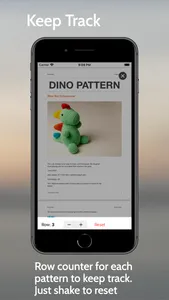DISCOVER amigurumi (soft toy) patterns on your iPhone or iPad to knit or crochet.
DOWNLOAD them so that you can work on them directly in the app, even when you are offline.
MAKE the pattern and keep track of your progress using the row counter.
Ravelgurumi provides a simple way to find and download amigurumi (soft toy) patterns on your iPhone or iPad to knit or crochet.
Using popular patterns from Ravelry, the app highlights a featured pattern once a day as well as convenient groups of patterns by type.
You will need to log in using your Ravelry account to get the patterns or sign up if you don’t have an account already. It’s free to set up a Ravelry account and really quick and simple to do.
Patterns show tags to identify whether they are knit or crochet, how hard they are to make, and show a rating of how popular they are.
A pattern can be viewed in more detail by pressing on it, which expands it to give a fuller description. Full patterns can be downloaded to “My Patterns” and viewed within the app. Where multiple languages are available, the app lets you choose a version to use - this can be changed at a later time if needed.
Each full pattern has a convenient row counter to help you keep track of where you are in the pattern. This is remembered each time you come back to the pattern so you will always know where you are up to. The row counter can be reset using Reset button, or by shaking your iPhone or iPad.
You can easily find the patterns that you have downloaded in the My Patterns section of the app, when you want to work on them. If you no longer want a pattern you can delete them from here by editing them, or by choosing Remove when viewing the full pattern details.
In addition to the grouped patterns provided, more patterns can be found by searching or selecting Find More. The app suggests search terms if you need some inspiration.
To give the best experience, grouped patterns are available offline. If you refresh a group, it will get the latest patterns in the group and clear down any old ones. On scrolling down, more patterns will be added to the group if available.
The app respects your phone setting for light or dark appearance, and adapts its theme accordingly.
DOWNLOAD them so that you can work on them directly in the app, even when you are offline.
MAKE the pattern and keep track of your progress using the row counter.
Ravelgurumi provides a simple way to find and download amigurumi (soft toy) patterns on your iPhone or iPad to knit or crochet.
Using popular patterns from Ravelry, the app highlights a featured pattern once a day as well as convenient groups of patterns by type.
You will need to log in using your Ravelry account to get the patterns or sign up if you don’t have an account already. It’s free to set up a Ravelry account and really quick and simple to do.
Patterns show tags to identify whether they are knit or crochet, how hard they are to make, and show a rating of how popular they are.
A pattern can be viewed in more detail by pressing on it, which expands it to give a fuller description. Full patterns can be downloaded to “My Patterns” and viewed within the app. Where multiple languages are available, the app lets you choose a version to use - this can be changed at a later time if needed.
Each full pattern has a convenient row counter to help you keep track of where you are in the pattern. This is remembered each time you come back to the pattern so you will always know where you are up to. The row counter can be reset using Reset button, or by shaking your iPhone or iPad.
You can easily find the patterns that you have downloaded in the My Patterns section of the app, when you want to work on them. If you no longer want a pattern you can delete them from here by editing them, or by choosing Remove when viewing the full pattern details.
In addition to the grouped patterns provided, more patterns can be found by searching or selecting Find More. The app suggests search terms if you need some inspiration.
To give the best experience, grouped patterns are available offline. If you refresh a group, it will get the latest patterns in the group and clear down any old ones. On scrolling down, more patterns will be added to the group if available.
The app respects your phone setting for light or dark appearance, and adapts its theme accordingly.
Show More