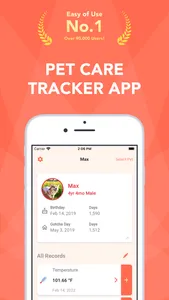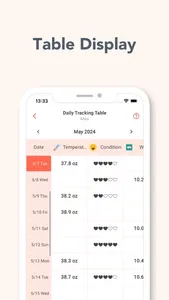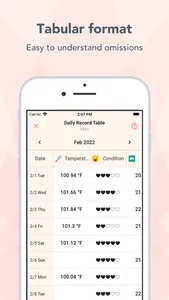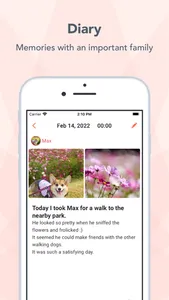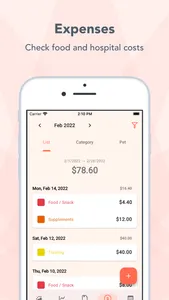PetNote+ is the best app that enables you to manage your pets' conditions, notes and expenses.
This amazing app offers the functions of recording your pets' conditions, writing diaries to keep your memories with them and managing the expenses on them easily.
Moreover, you can register multiple pets if you have more than 1 pet.
We've considered various kinds of pets so that there's no problem whatever kind of pets you have.
In addition, this app makes it possible to share the data of pets with your family and friends.
It is popular not only with owners but also with Animal Protection Activities and Pet Sitters.
WHAT IS AVAILABLE
・To write down the health information of your pets with pictures.
Such as weight, body temperature, excrement condition...etc
You can explain the condition of your pets in detail whenever you take them to a hospital.
・To review memories with pets by the diary function
・To manage the expenses such as hospital expenses and meal expenses by categories
・To see clearly how much the expense is and which pet the expense is for by the analyzing function
・To see what and when you wrote down the information by the calendar function.
・To write your schedule such as the birthday of pets on calendar
◆◇◆ Features ◆◇◆
◆ Recording pets' conditions
You can freely customize the items of recording.
If you want to record the item every day, it might be better to make it "every day records"."Every day records" is displayed on home screen and helps you not to forget to enter.
This app has the function of notification when you forget to enter in the item, so it may also help you.
You can choose the type of entering in items from integer, decimal, text, check, five-grade, multi check and time evaluation.
You can choose the type of the recording date "date and time" or "date".
◆ The list of every day records
You can see what you want to check easily from the list by date order.
◆ The list of records/ the graphs
You can check the records registered to the item on the list. If the type of entering is figures, it shows the line graph.
◆ Notes
You can write the irregular information of each pets.
◆ Diaries
It is a simple daily diary.
You can also attach some photos to it.
It's obvious that it's which pet's diary if you tie the related pet with it.
◆ The records of expenses
You can also add notes and photos.
It enables you to clear the purpose of expenses by choosing the related pet or the categories of the expenses.
It depends on you how to categorize the expenses.
◆ Total expenses
You can check the total expenses by all, categories or pets.
It shows the ratio of the expenses by categories or pets on the pie graph.
It can be aggregated by month and year.
◆ Calendar display
You can check the records of pets, diaries and expenses on the form of calendar.
◆◇◆ How to Share ◆◇◆
■ Shared device
1) Open Settings> Account> Share Code Generate screen
2) Generate a Shared Code
■ Participating device
3) Open the top>'Share' screen
4) Enter the pet note ID and sharing code displayed on the sharing device and send
◆◇◆ Premium Plan Benefits ◆◇◆
・Remove Ads
・Save Images in High Quality
・Increased Pet Limit
・Increased Record Category Limit
・Increased Chart Limit
・Add Colors
・Export records in CSV format
◆◆◆ About Premium Plan ◆◆◆
・Those who subscribe to the premium plan for the first time can use it free of charge for 2 weeks.
・After the free period, you will be automatically renewed to the paid plan.
・Subscription of Premium Plan will be automatically renewed.
・Payment will be charged on iTunes account confirmed when purchasing.
・Subscriptions automatically renew unless you cancel them before the period of time ends.
・The fee for the renewed subscription period will be fixed and charged within 24 hours from the end of the subscription period.
・Subscription can be cancelled on the settings of Apple ID.
◆Term of use
https://lancerdog.com/petnote-plus-terms-conditions
# LICENSE
Icons by Icons8
This amazing app offers the functions of recording your pets' conditions, writing diaries to keep your memories with them and managing the expenses on them easily.
Moreover, you can register multiple pets if you have more than 1 pet.
We've considered various kinds of pets so that there's no problem whatever kind of pets you have.
In addition, this app makes it possible to share the data of pets with your family and friends.
It is popular not only with owners but also with Animal Protection Activities and Pet Sitters.
WHAT IS AVAILABLE
・To write down the health information of your pets with pictures.
Such as weight, body temperature, excrement condition...etc
You can explain the condition of your pets in detail whenever you take them to a hospital.
・To review memories with pets by the diary function
・To manage the expenses such as hospital expenses and meal expenses by categories
・To see clearly how much the expense is and which pet the expense is for by the analyzing function
・To see what and when you wrote down the information by the calendar function.
・To write your schedule such as the birthday of pets on calendar
◆◇◆ Features ◆◇◆
◆ Recording pets' conditions
You can freely customize the items of recording.
If you want to record the item every day, it might be better to make it "every day records"."Every day records" is displayed on home screen and helps you not to forget to enter.
This app has the function of notification when you forget to enter in the item, so it may also help you.
You can choose the type of entering in items from integer, decimal, text, check, five-grade, multi check and time evaluation.
You can choose the type of the recording date "date and time" or "date".
◆ The list of every day records
You can see what you want to check easily from the list by date order.
◆ The list of records/ the graphs
You can check the records registered to the item on the list. If the type of entering is figures, it shows the line graph.
◆ Notes
You can write the irregular information of each pets.
◆ Diaries
It is a simple daily diary.
You can also attach some photos to it.
It's obvious that it's which pet's diary if you tie the related pet with it.
◆ The records of expenses
You can also add notes and photos.
It enables you to clear the purpose of expenses by choosing the related pet or the categories of the expenses.
It depends on you how to categorize the expenses.
◆ Total expenses
You can check the total expenses by all, categories or pets.
It shows the ratio of the expenses by categories or pets on the pie graph.
It can be aggregated by month and year.
◆ Calendar display
You can check the records of pets, diaries and expenses on the form of calendar.
◆◇◆ How to Share ◆◇◆
■ Shared device
1) Open Settings> Account> Share Code Generate screen
2) Generate a Shared Code
■ Participating device
3) Open the top>'Share' screen
4) Enter the pet note ID and sharing code displayed on the sharing device and send
◆◇◆ Premium Plan Benefits ◆◇◆
・Remove Ads
・Save Images in High Quality
・Increased Pet Limit
・Increased Record Category Limit
・Increased Chart Limit
・Add Colors
・Export records in CSV format
◆◆◆ About Premium Plan ◆◆◆
・Those who subscribe to the premium plan for the first time can use it free of charge for 2 weeks.
・After the free period, you will be automatically renewed to the paid plan.
・Subscription of Premium Plan will be automatically renewed.
・Payment will be charged on iTunes account confirmed when purchasing.
・Subscriptions automatically renew unless you cancel them before the period of time ends.
・The fee for the renewed subscription period will be fixed and charged within 24 hours from the end of the subscription period.
・Subscription can be cancelled on the settings of Apple ID.
◆Term of use
https://lancerdog.com/petnote-plus-terms-conditions
# LICENSE
Icons by Icons8
Show More