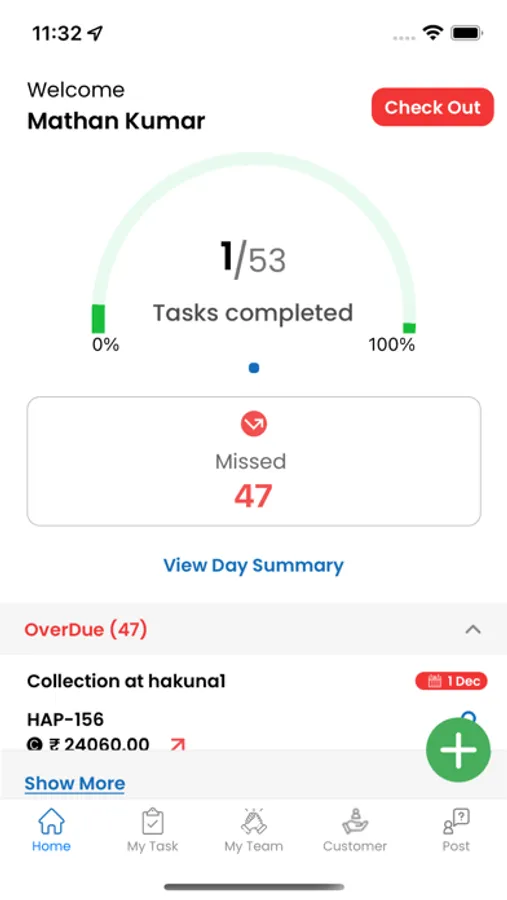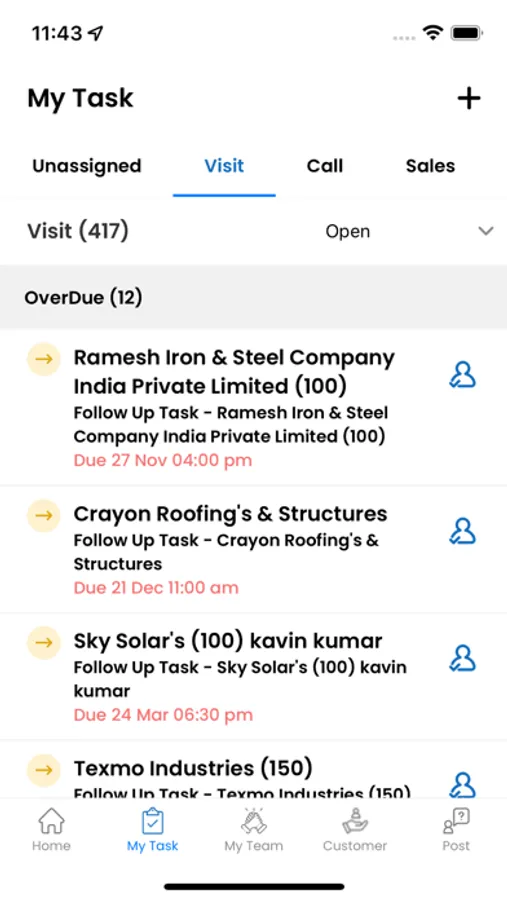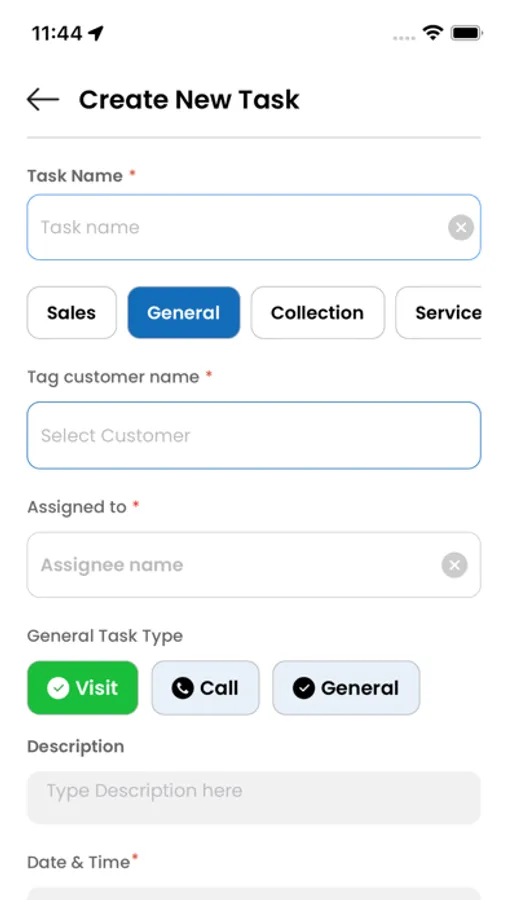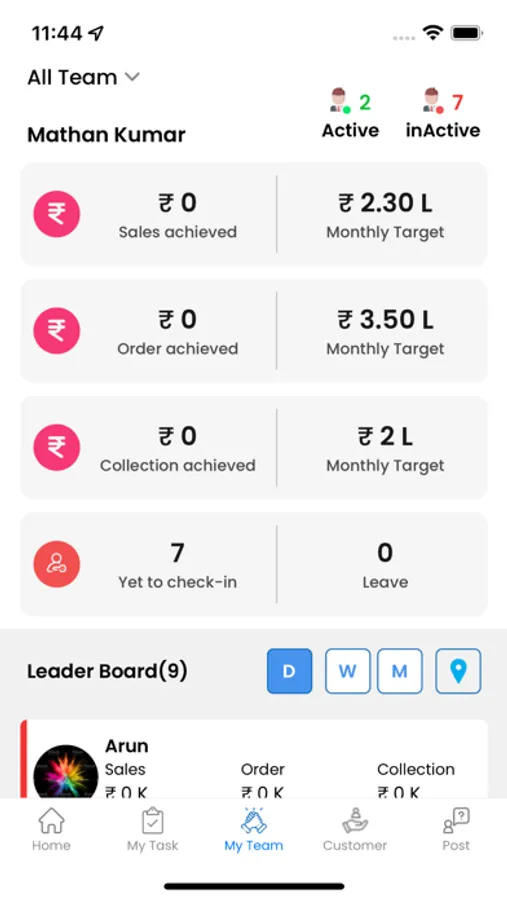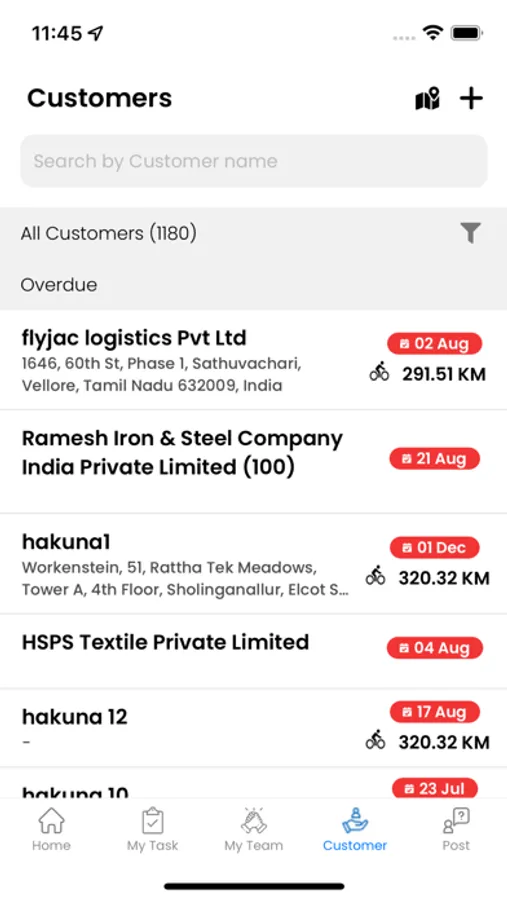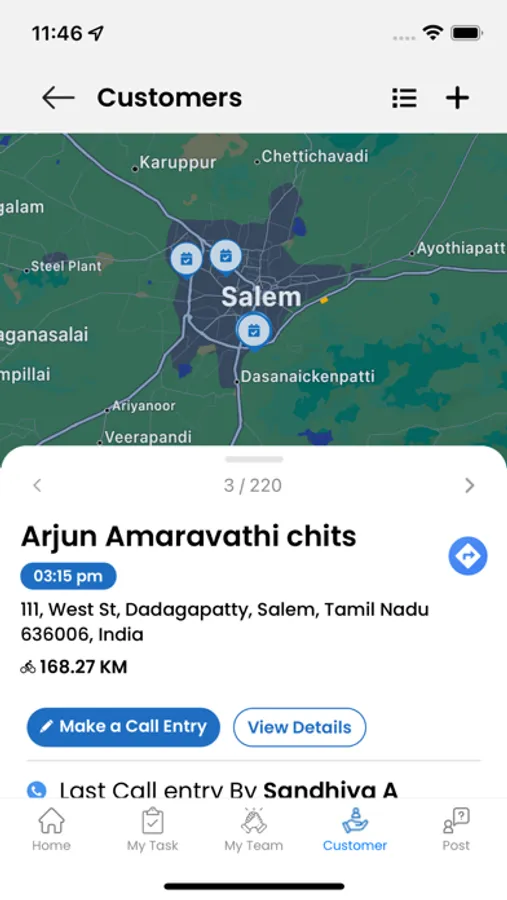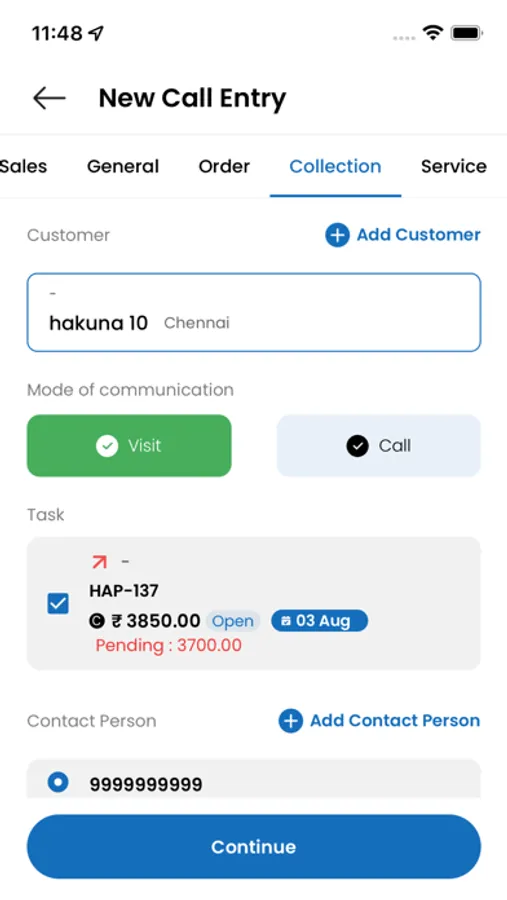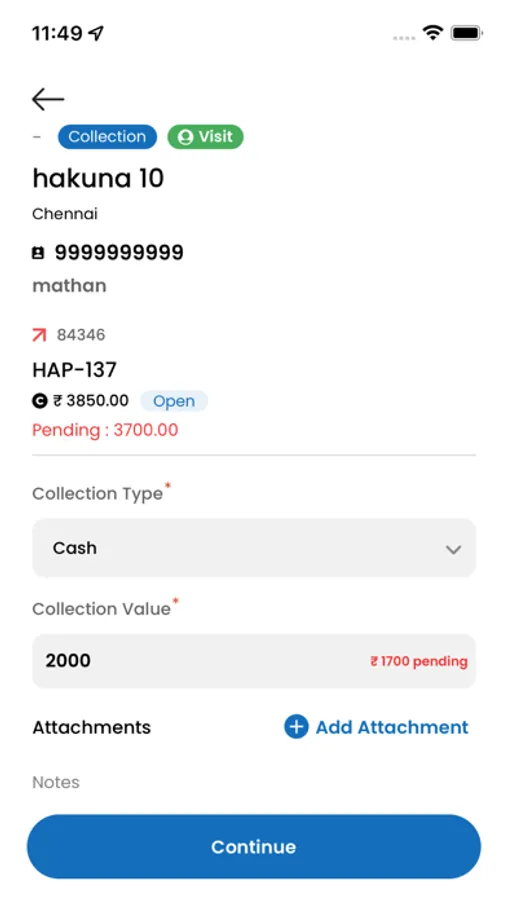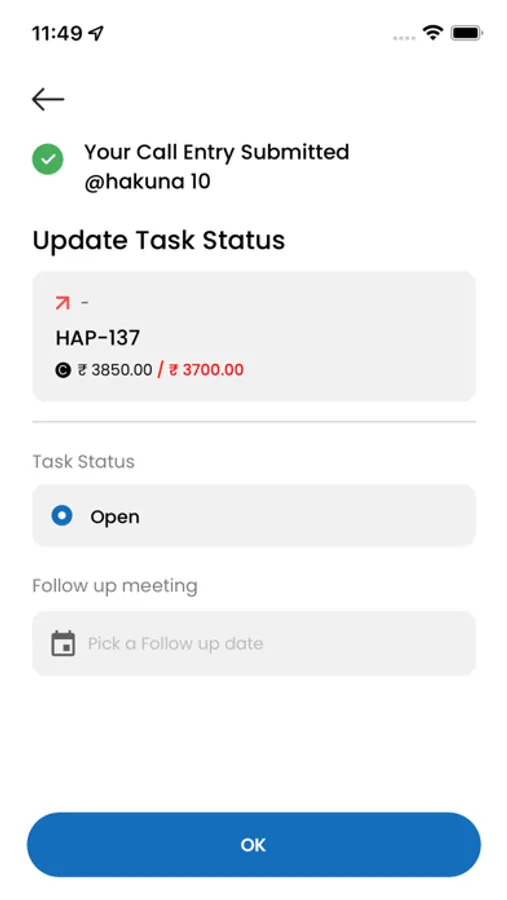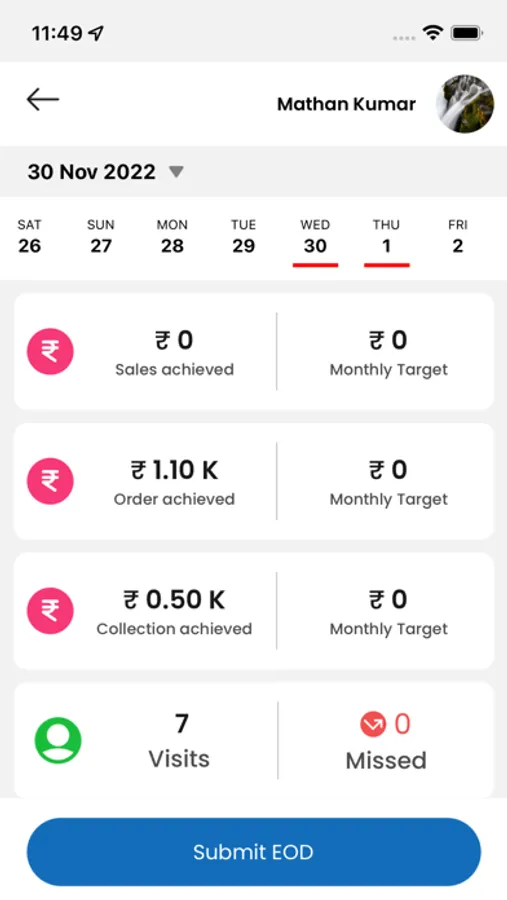About Happisales
Happisales is a modern and growing app in the field tracking space. Our version focuses on the essential features required for Organizations and individuals to collaborate as a Team and create a healthy competition between and within.
KNOW WHO IS ON FIELD - When your team checks in, you can track their location till they checkout.
SET AND TRACK TARGET - Team Lead can set a target for individuals. And everything you do in the app is reflected against that target. You can address the gap quickly as you see the progress daily.
KNOW YOUR IDLE HOURS, TRAVEL HOURS, TIME SPENT WITH CUSTOMER - Analyze your and your team's data to improve and track your progress
MAKE MORE SENSE WITH CUSTOMERS - Every call entry made is logged against the customer and read the logs before you speak to the customer. Continue from where your peers have left.
ORGANIZE YOUR VISITS & CUSTOMER TASKS - Happisales list down your tasks for the day which includes your visits, calls, OVERDUE tasks. Plan your day before you set out. Analyze your day before you check out.
YOUR STAND IN TEAM - Healthy competition is always a welcome, you can always see where you stand in terms of target in your team.
LEARN FROM TOP PERFORMERS - The best thing is to learn from your peers to know how they achieve what they achieve. Happisales tries its best to quantify it.
GET YOUR DAILY REMINDERS - Your visits, collections for a day, missed client visits, your team members absence will all be reminded to stay on top of the day. We can help you in defining your reminder scenarios.
DITCH SPREADSHEETS, GET RID OF EMAILS - Track and analyze everything on the go.
How to use Happisales,
1. SIGNUP - You can register with us using our website.
2. SETUP YOUR USERS, TEAMS, PRODUCTS, CUSTOMERS - These are all master data that needs to be set in your web app. The invitation mail will be sent to Users and Team leads.
3. SETUP TARGETS & CREATE TASKS - The team lead can start managing their teams through the mobile app and track their presence. The real time live tracking can be done on the web.
4. FOLLOWUP AND FOLLOWTHROUGH - Perform your routine everyday and log it appropriately.
5. COLLECT YOUR REPORTS - You can collect the reports from the web app.
KNOW WHO IS ON FIELD - When your team checks in, you can track their location till they checkout.
SET AND TRACK TARGET - Team Lead can set a target for individuals. And everything you do in the app is reflected against that target. You can address the gap quickly as you see the progress daily.
KNOW YOUR IDLE HOURS, TRAVEL HOURS, TIME SPENT WITH CUSTOMER - Analyze your and your team's data to improve and track your progress
MAKE MORE SENSE WITH CUSTOMERS - Every call entry made is logged against the customer and read the logs before you speak to the customer. Continue from where your peers have left.
ORGANIZE YOUR VISITS & CUSTOMER TASKS - Happisales list down your tasks for the day which includes your visits, calls, OVERDUE tasks. Plan your day before you set out. Analyze your day before you check out.
YOUR STAND IN TEAM - Healthy competition is always a welcome, you can always see where you stand in terms of target in your team.
LEARN FROM TOP PERFORMERS - The best thing is to learn from your peers to know how they achieve what they achieve. Happisales tries its best to quantify it.
GET YOUR DAILY REMINDERS - Your visits, collections for a day, missed client visits, your team members absence will all be reminded to stay on top of the day. We can help you in defining your reminder scenarios.
DITCH SPREADSHEETS, GET RID OF EMAILS - Track and analyze everything on the go.
How to use Happisales,
1. SIGNUP - You can register with us using our website.
2. SETUP YOUR USERS, TEAMS, PRODUCTS, CUSTOMERS - These are all master data that needs to be set in your web app. The invitation mail will be sent to Users and Team leads.
3. SETUP TARGETS & CREATE TASKS - The team lead can start managing their teams through the mobile app and track their presence. The real time live tracking can be done on the web.
4. FOLLOWUP AND FOLLOWTHROUGH - Perform your routine everyday and log it appropriately.
5. COLLECT YOUR REPORTS - You can collect the reports from the web app.