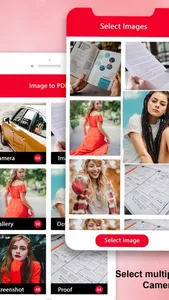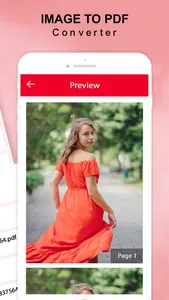+ Images to PDF in 3 easy steps +
1. Open App
2. Select images or take pictures
3. Press Convert to PDF
It does not get any easier than this! With Photos to PDF Converter, you can create beautiful PDF documents in a matter of seconds. Forget about overcomplicated apps with nonsense features. With this app, you will be at the top of productivity.
Photos to PDF Converter Features:
+ Simplicity +
There is no need for complicated converters. Our app allows anyone to use it fast and easily. (Design also helps!)
+ Flexible +
Photos to PDF can be as powerful as you want. Want a simple converter? You got it. Want to perform image rotation or image filters? You got it.
+ Fast and secure +
Every PDF conversion is done right on your device. That means all your images and files are securely stored on your device and the conversion is done in seconds (As it should be!)
+ Organized +
Manage your PDF documents with folder management and file naming. Keep the app uncluttered when you have a lot of PDFs!
+ Share and Print +
Export and share all your PDF documents right from the app with a single tap. Send via iMessage, Open in other apps, Print, etc.
1. Open App
2. Select images or take pictures
3. Press Convert to PDF
It does not get any easier than this! With Photos to PDF Converter, you can create beautiful PDF documents in a matter of seconds. Forget about overcomplicated apps with nonsense features. With this app, you will be at the top of productivity.
Photos to PDF Converter Features:
+ Simplicity +
There is no need for complicated converters. Our app allows anyone to use it fast and easily. (Design also helps!)
+ Flexible +
Photos to PDF can be as powerful as you want. Want a simple converter? You got it. Want to perform image rotation or image filters? You got it.
+ Fast and secure +
Every PDF conversion is done right on your device. That means all your images and files are securely stored on your device and the conversion is done in seconds (As it should be!)
+ Organized +
Manage your PDF documents with folder management and file naming. Keep the app uncluttered when you have a lot of PDFs!
+ Share and Print +
Export and share all your PDF documents right from the app with a single tap. Send via iMessage, Open in other apps, Print, etc.
Show More