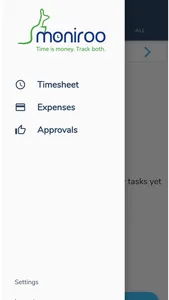Moniroo Mobile for Business Central is the feature-rich mobile client of the Moniroo Timesheet and Expense Management application that connects with your Microsoft Dynamics 365 Business Central. It helps you manage your costs, schedule your resources and overall make decisions easily and efficiently.
If you are already using multiple applications to track your everyday business tasks, The Moniroo suite offers multiple modules on multiple devices, including time and expense tracking, approvals and advanced analytics that integrate with each other seamlessly.
From submitting timesheets/ expense sheets on the go to approving multiple time-off requests with one swipe, this feature-rich mobile client is here to increase your employees’ productivity and your company’s profitability.
Moniroo Mobile for Business Central features broken down:
• Timesheet Management – Capture and track your employees’ time against tasks, projects and clients. Getting notifications and alerts, entering comments and requesting time off are just a few of the many capabilities this app has to offer.
• Expense Management – Expense sheets, reimbursement management, multi-currency and tax handling allow you to automate your expense tracking and eliminate paperwork.
• Approvals – Streamline your approval process and give your managers online access to easily review and approve time and expense requests from anywhere, at any time — no paperwork involved.
• Reporting – Moniroo’s dashboards and powerful analytics will provide you with an insightful view to your company’s financials.
With Moniroo Web and Moniroo Mobile for Business Central, you will easily manage your employees’ time and expenses and utilize your resources more effectively deploying the right employee in the right place at the right time. Focus on what matters most for your organization and leave the rest to Moniroo. Get started now!
Note: This app only connects with Microsoft Dynamics 365 Business Central and contains features specific to the functionality for Microsoft Dynamics 365 Business Central. This app requires a paid Moniroo account. For more info, please contact Websan Solutions at info@websan.com.
If you are already using multiple applications to track your everyday business tasks, The Moniroo suite offers multiple modules on multiple devices, including time and expense tracking, approvals and advanced analytics that integrate with each other seamlessly.
From submitting timesheets/ expense sheets on the go to approving multiple time-off requests with one swipe, this feature-rich mobile client is here to increase your employees’ productivity and your company’s profitability.
Moniroo Mobile for Business Central features broken down:
• Timesheet Management – Capture and track your employees’ time against tasks, projects and clients. Getting notifications and alerts, entering comments and requesting time off are just a few of the many capabilities this app has to offer.
• Expense Management – Expense sheets, reimbursement management, multi-currency and tax handling allow you to automate your expense tracking and eliminate paperwork.
• Approvals – Streamline your approval process and give your managers online access to easily review and approve time and expense requests from anywhere, at any time — no paperwork involved.
• Reporting – Moniroo’s dashboards and powerful analytics will provide you with an insightful view to your company’s financials.
With Moniroo Web and Moniroo Mobile for Business Central, you will easily manage your employees’ time and expenses and utilize your resources more effectively deploying the right employee in the right place at the right time. Focus on what matters most for your organization and leave the rest to Moniroo. Get started now!
Note: This app only connects with Microsoft Dynamics 365 Business Central and contains features specific to the functionality for Microsoft Dynamics 365 Business Central. This app requires a paid Moniroo account. For more info, please contact Websan Solutions at info@websan.com.
Show More