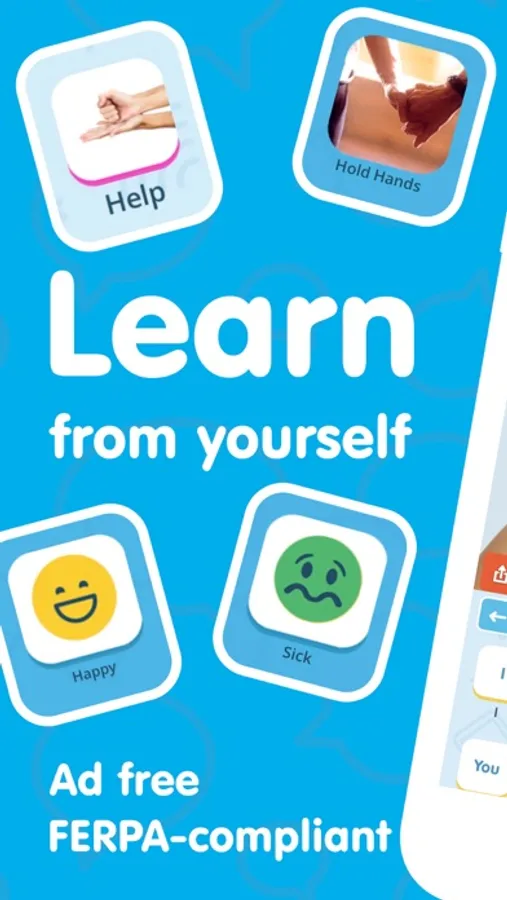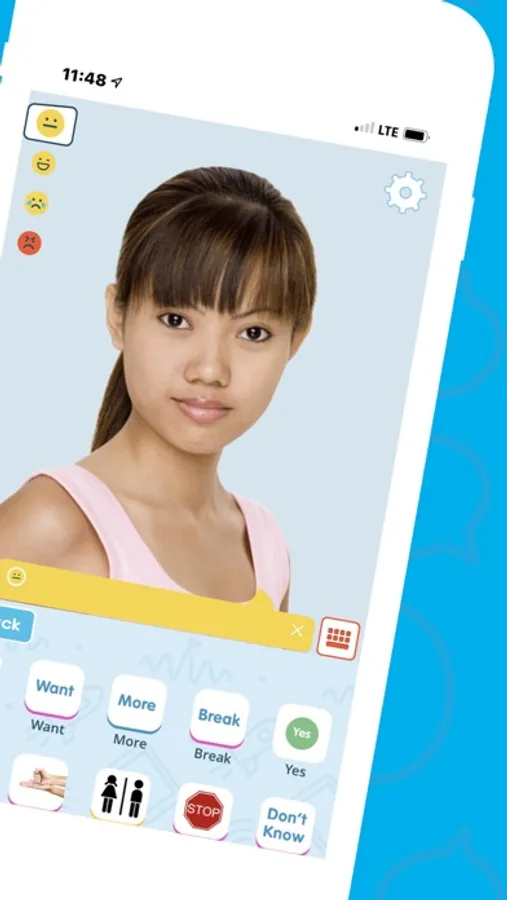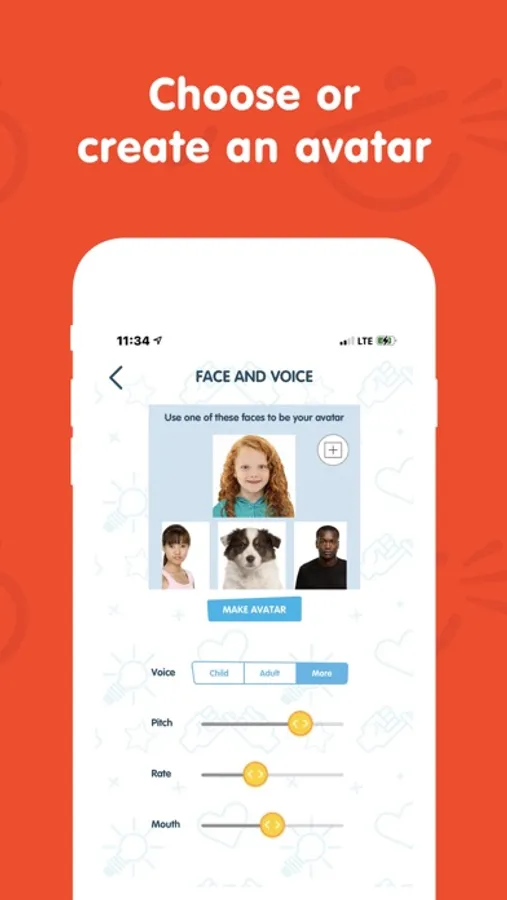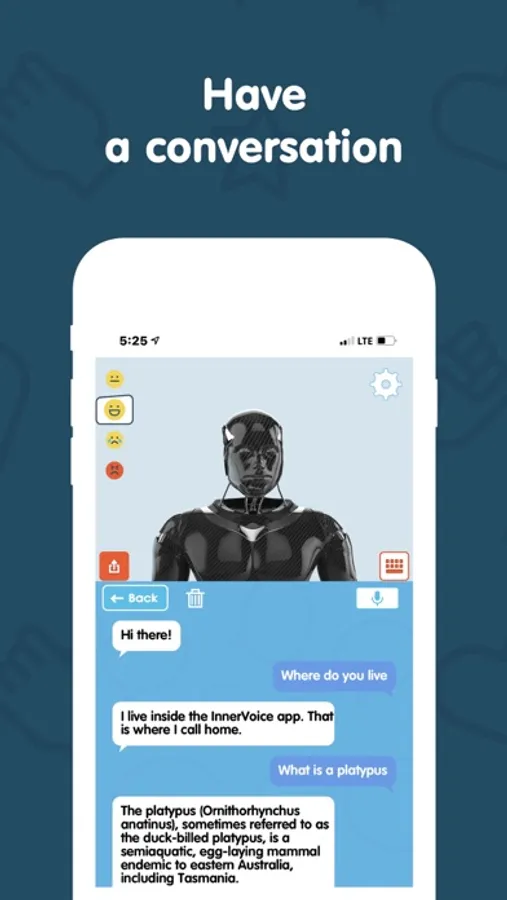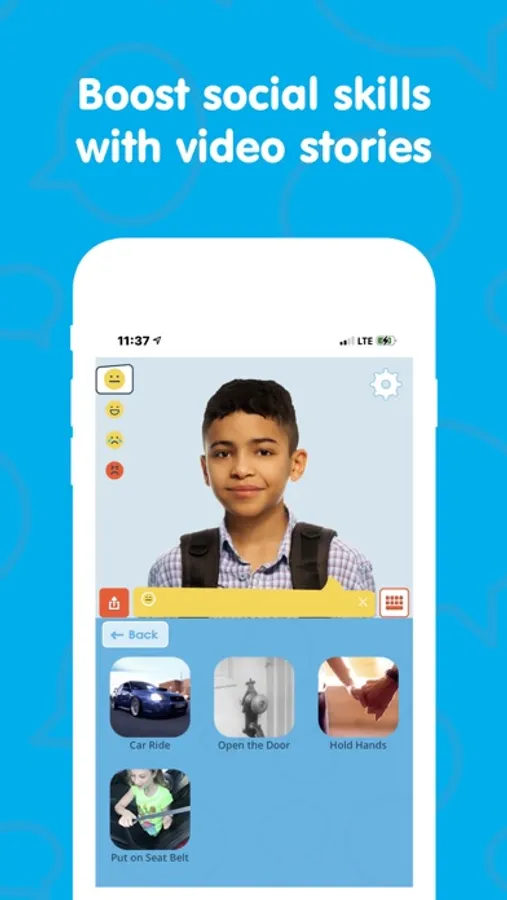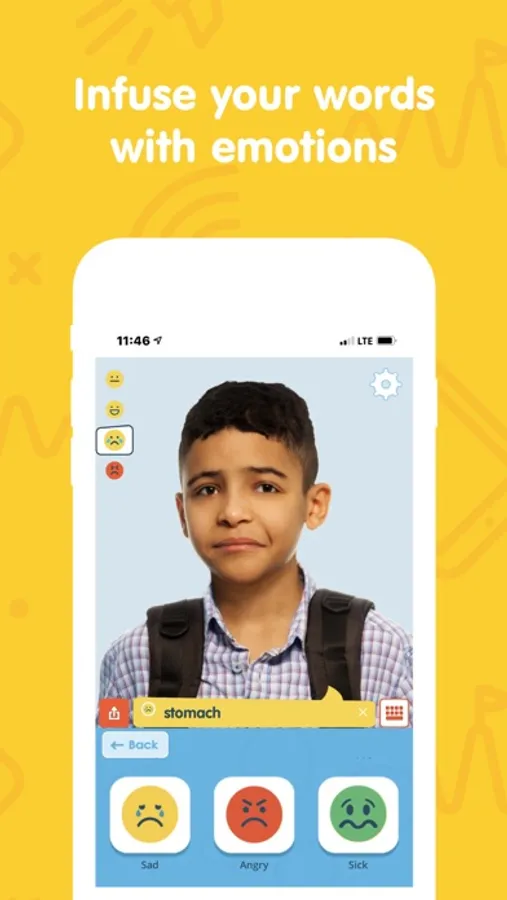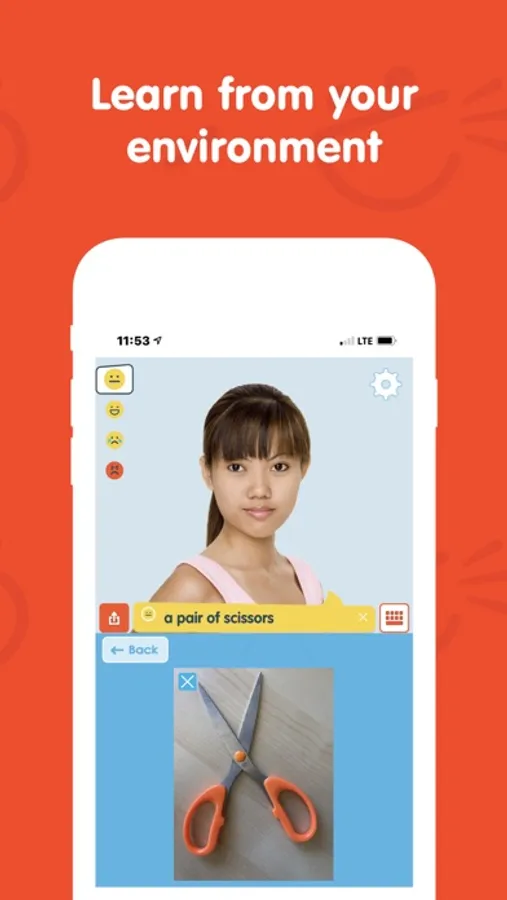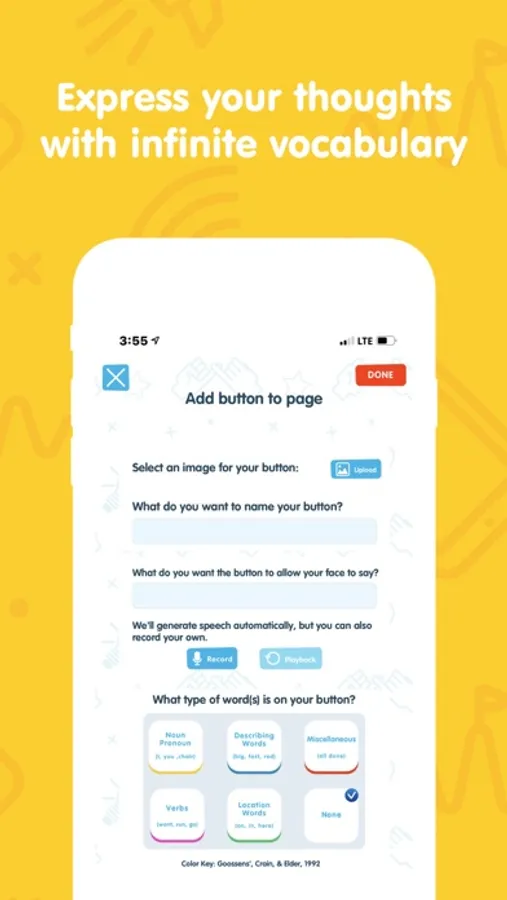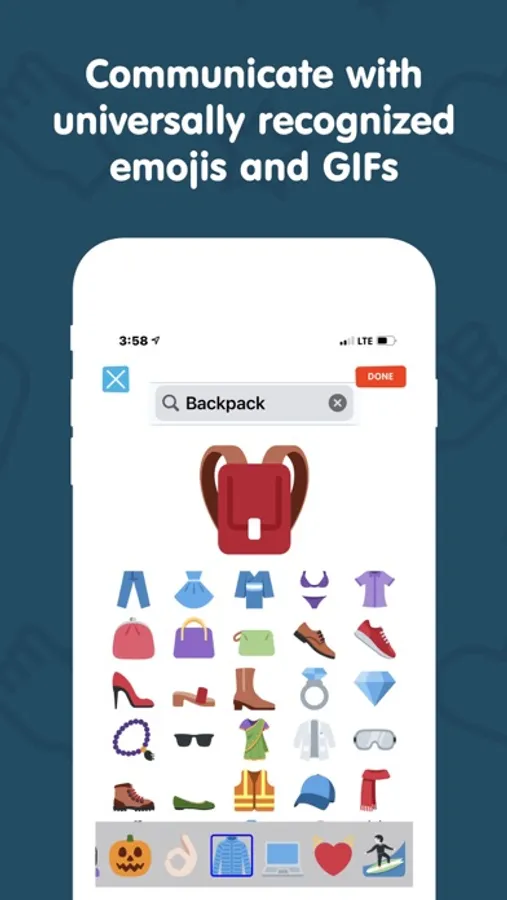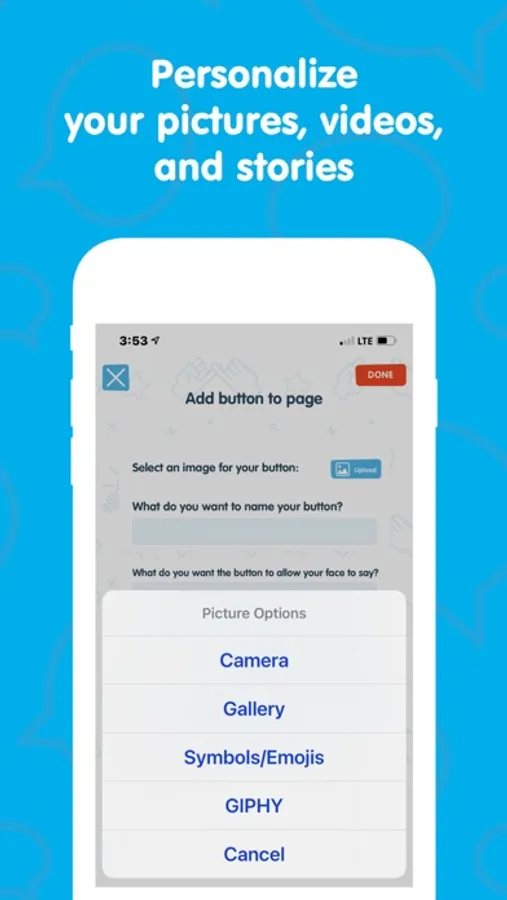About InnerVoice: Smart Education
Unleash your inner potential today! InnerVoice Smart Education helps exceptional people express themselves, using the power of AI. InnerVoice Smart Education works like a typical communication device, but with a twist. Unlike traditional speech-generating apps, InnerVoice combines artificial intelligence technology with facial expressions, emotions, tone-of-voice, written words, and videos -- providing a complete multi-sensory learning experience.
Learn words from your environment: Visual Language uses Microsoft's Azure artificial intelligence technology to teach language and literacy skills in a unique way. The camera displays what you're looking at. Take a picture and watch InnerVoice's AI system label your picture with text and describe it with speech -- allowing learners to see the connections shared among the environment, speech, language, and text.
Having conversations is more motivating than ever! Choose an avatar from InnerVoice's library, use a photo of a face, or a favorite character, and start talking. The Chatbot asks and answers questions, provides information, and responds to either speech or text -- helping you practice conversational speech and language skills in an engaging, low-stress setting.
Avatars move, emote, and, most importantly, speak! Watching an animated face is like interacting with a friend, helping motivate your child to imitate speech and stay engaged while learning.
InnerVoice's AI-supported button-editing system makes creating and editing communication buttons easier than ever: just take a picture and the system labels the button and adds a description.
App Features
InnerVoice offers text-to-speech in both English and Spanish along with over 55 new language and dialectical choices from Apple's high-quality library.
SPEAK: tap the mouth or the speech bubble and hear the avatar say your words aloud.
MOVE: add actions to any button to represent verbs, emotions, and concepts by using GIFs by Giphy, as well as Loop, Bounce, and slow-motion videos from Apple.
WATCH: take a photo of yourself, a toy, a drawing, and watch it come to life through facial expressions, facial movements, and expressions.
UNDERSTAND: create stories using videos that help learners understand important situations such as crossing the street, getting in a car, encountering first responders, or experiencing other emergencies.
EMOTE: make facial expressions on your avatar's face to show happiness, sadness, or anger.
ENHANCE: make your messages even more personal by using symbols with universally understood meanings: emoji.
CUSTOMIZE: create new buttons instantly with artificial intelligence, and edit layouts with ease, using photos, videos, or GIFs: the simple button-editing system can add a pre-recorded or text-to-speech label to your buttons.
SECURE: InnerVoice’s features comply with the Family Educational Rights and Privacy Act (FERPA).
AD-FREE
Contact iTherapy for a free demo of features and artificial intelligence -- admin@itherapyllc.com
Learn words from your environment: Visual Language uses Microsoft's Azure artificial intelligence technology to teach language and literacy skills in a unique way. The camera displays what you're looking at. Take a picture and watch InnerVoice's AI system label your picture with text and describe it with speech -- allowing learners to see the connections shared among the environment, speech, language, and text.
Having conversations is more motivating than ever! Choose an avatar from InnerVoice's library, use a photo of a face, or a favorite character, and start talking. The Chatbot asks and answers questions, provides information, and responds to either speech or text -- helping you practice conversational speech and language skills in an engaging, low-stress setting.
Avatars move, emote, and, most importantly, speak! Watching an animated face is like interacting with a friend, helping motivate your child to imitate speech and stay engaged while learning.
InnerVoice's AI-supported button-editing system makes creating and editing communication buttons easier than ever: just take a picture and the system labels the button and adds a description.
App Features
InnerVoice offers text-to-speech in both English and Spanish along with over 55 new language and dialectical choices from Apple's high-quality library.
SPEAK: tap the mouth or the speech bubble and hear the avatar say your words aloud.
MOVE: add actions to any button to represent verbs, emotions, and concepts by using GIFs by Giphy, as well as Loop, Bounce, and slow-motion videos from Apple.
WATCH: take a photo of yourself, a toy, a drawing, and watch it come to life through facial expressions, facial movements, and expressions.
UNDERSTAND: create stories using videos that help learners understand important situations such as crossing the street, getting in a car, encountering first responders, or experiencing other emergencies.
EMOTE: make facial expressions on your avatar's face to show happiness, sadness, or anger.
ENHANCE: make your messages even more personal by using symbols with universally understood meanings: emoji.
CUSTOMIZE: create new buttons instantly with artificial intelligence, and edit layouts with ease, using photos, videos, or GIFs: the simple button-editing system can add a pre-recorded or text-to-speech label to your buttons.
SECURE: InnerVoice’s features comply with the Family Educational Rights and Privacy Act (FERPA).
AD-FREE
Contact iTherapy for a free demo of features and artificial intelligence -- admin@itherapyllc.com