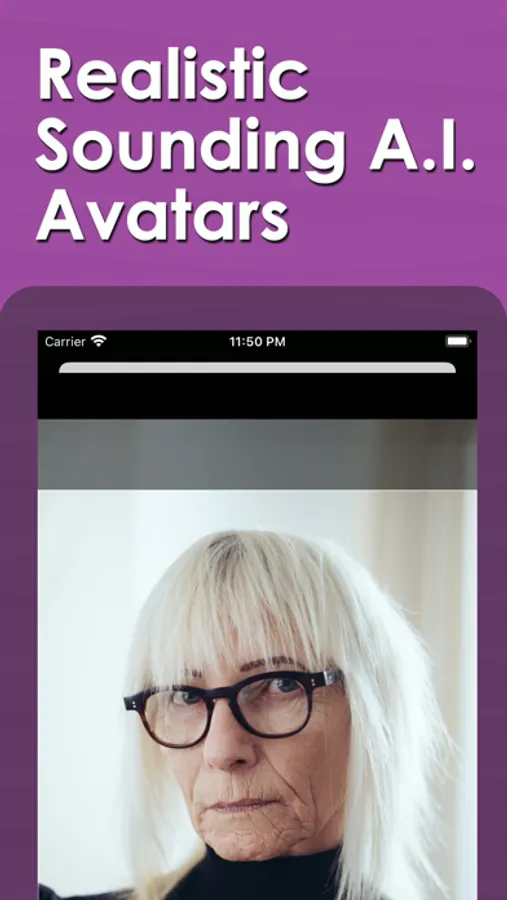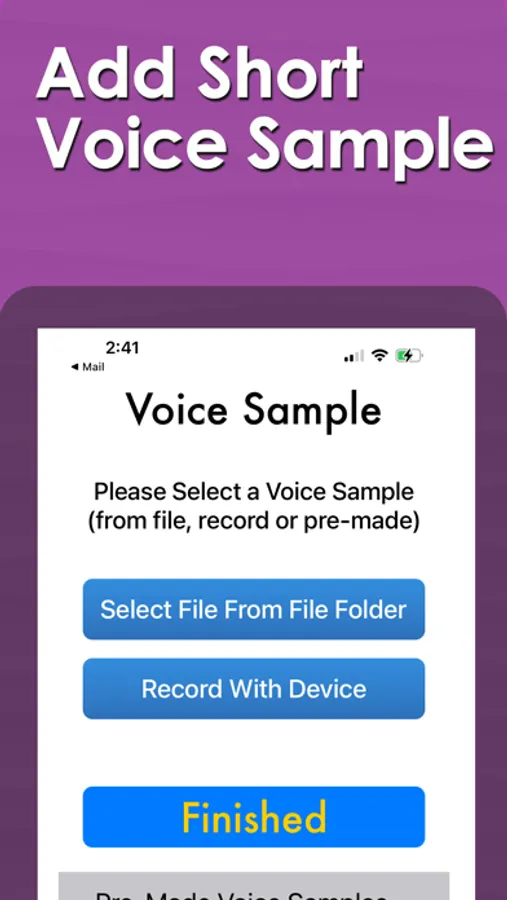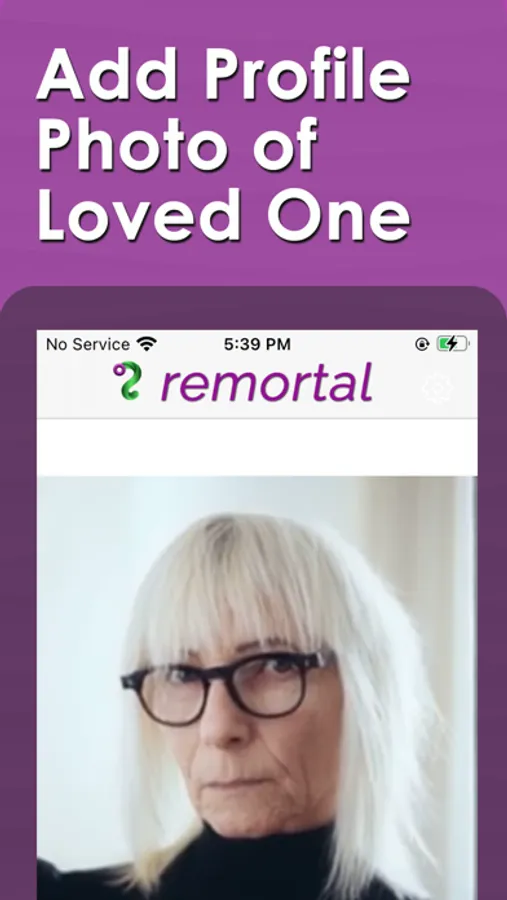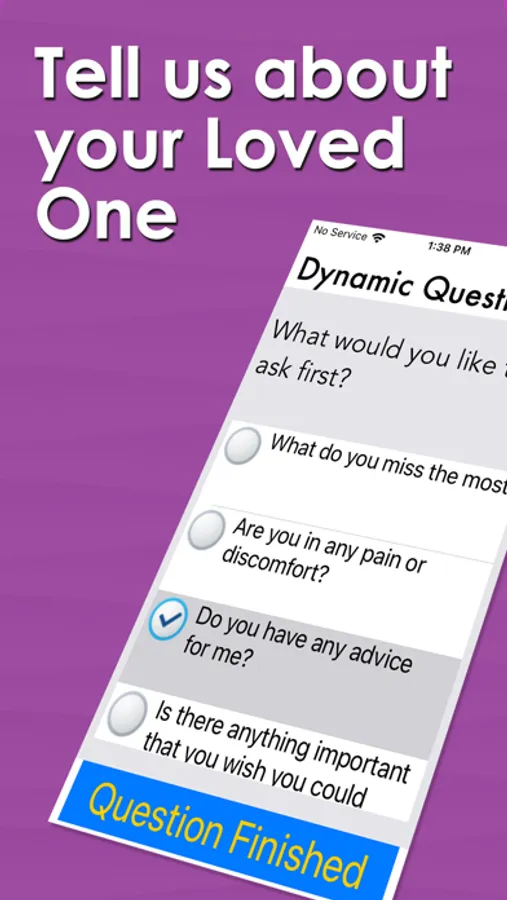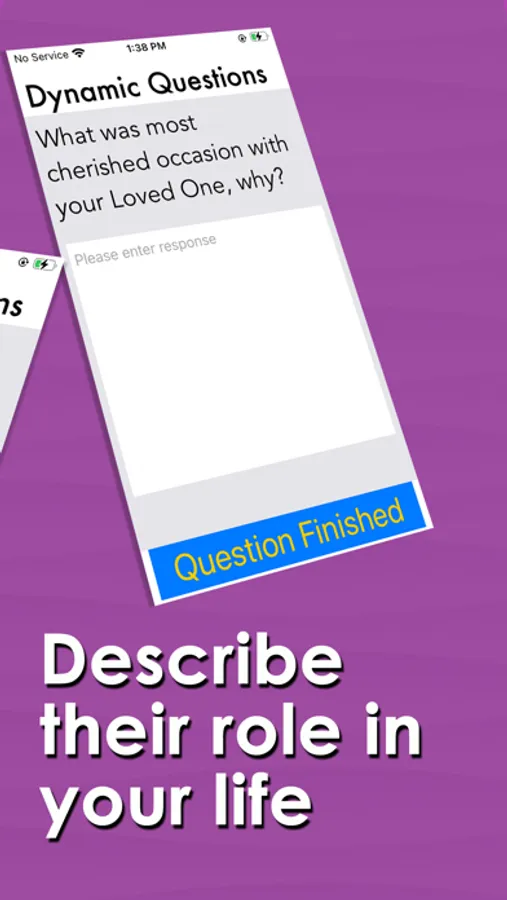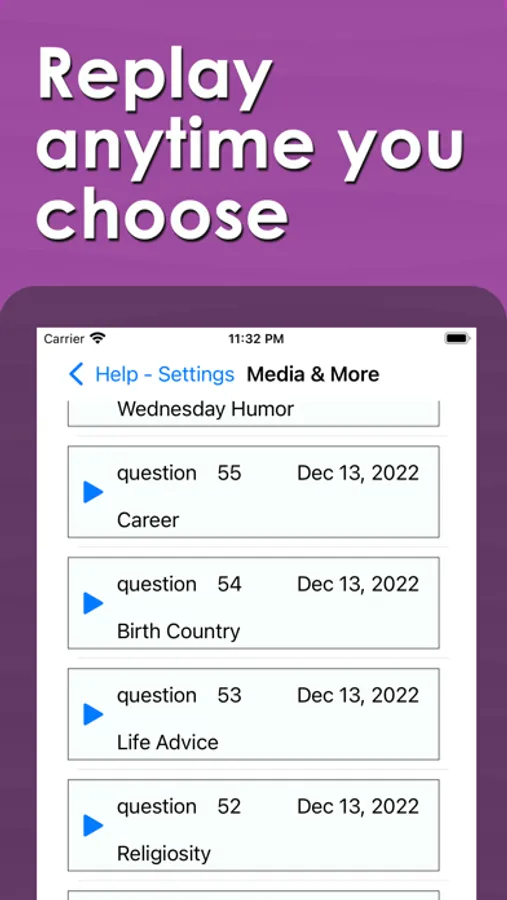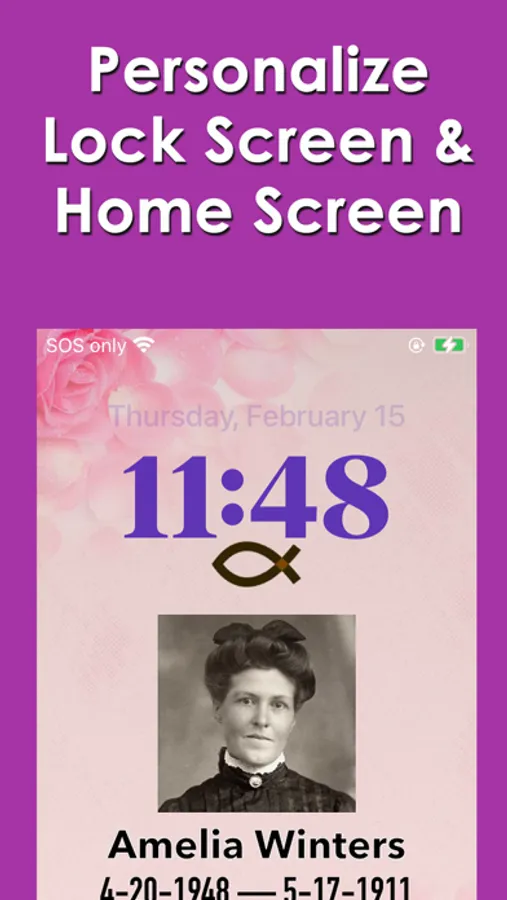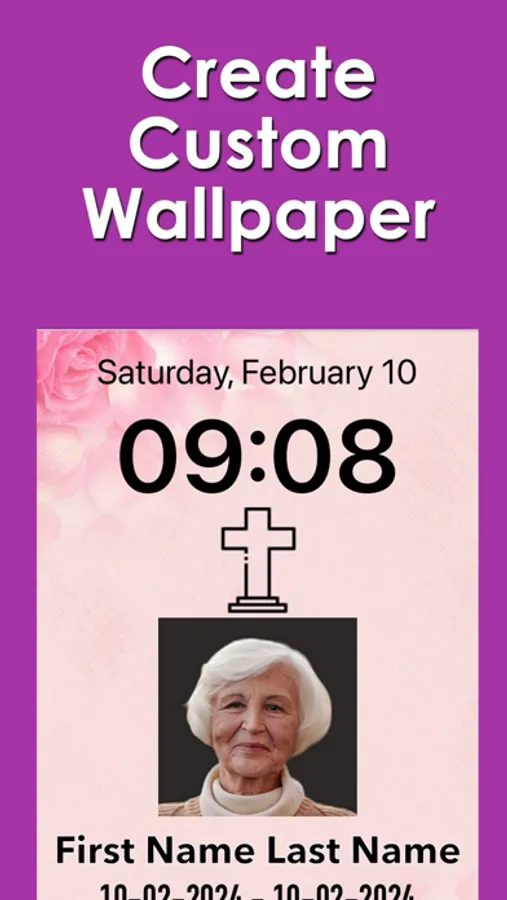In this app, users upload a photo and voice sample to create personalized avatars or videos of loved ones. Includes media library management and frequent content updates.
AppRecs review analysis
AppRecs rating 3.4. Trustworthiness 68 out of 100. Review manipulation risk 22 out of 100. Based on a review sample analyzed.
★★★☆☆
3.4
AppRecs Rating
Ratings breakdown
5 star
71%
4 star
0%
3 star
0%
2 star
0%
1 star
29%
What to know
✓
Low review manipulation risk
22% review manipulation risk
✓
Good user ratings
71% positive sampled reviews
About Remortal
Enjoy daily interaction with the Loved Ones you miss the most. Upload a profile photo and a voice sample, in moments you will see and hear your Loved One like they are sitting right in front of you.
Getting Started
When the app first opens it will begin a 2-3 minute setup process. Before you open Remortal it would be helpful if you have:
• A well-lit profile photo of your Loved One, saved to Photos library.
• A 20-30 sec voice sample saved to Files directory
• If you do not have a voice sample there are pre-made samples that you can select
The Conversation Continues
After setting up Remortal you will be asked about specific milestones and memories your Loved One experienced. As you add details about your Loved One your Remortal messages and interactions become more personalized. Remortal not only allows you to enjoy their company you will also be preserving their legacy. Get Remortal today.
Features
• Frequent interaction from app and your Loved One
• Set details for your Loved One
• Media Library allows re-watching and organization
• Update your profile photo or voice sample at any time
• Share your Loved One’s messages with friends and family
• Can be used by app owner to memorialize themselves
• Create customized Lock Screens and Wallpaper
Profile Photo Tips
An ideal profile photo features:
• Professional photo that is evenly lit
• Your Loved One looking directly into the camera
• Plain background
• Focus should be on the head and neck area
• Only one person in the frame
• Save photo to device's Photos library
Download Remortal today.
View our Terms of Use at: https://www.apple.com/legal/internet-services/itunes/dev/stdeula/
View our Privacy Policy at: https://www.archive.life/privacy
California Residents Privacy Policy: https://www.archive.life/privacy-california
View our Frequently Asked Questions at: https://www.archive.life/faqs
Getting Started
When the app first opens it will begin a 2-3 minute setup process. Before you open Remortal it would be helpful if you have:
• A well-lit profile photo of your Loved One, saved to Photos library.
• A 20-30 sec voice sample saved to Files directory
• If you do not have a voice sample there are pre-made samples that you can select
The Conversation Continues
After setting up Remortal you will be asked about specific milestones and memories your Loved One experienced. As you add details about your Loved One your Remortal messages and interactions become more personalized. Remortal not only allows you to enjoy their company you will also be preserving their legacy. Get Remortal today.
Features
• Frequent interaction from app and your Loved One
• Set details for your Loved One
• Media Library allows re-watching and organization
• Update your profile photo or voice sample at any time
• Share your Loved One’s messages with friends and family
• Can be used by app owner to memorialize themselves
• Create customized Lock Screens and Wallpaper
Profile Photo Tips
An ideal profile photo features:
• Professional photo that is evenly lit
• Your Loved One looking directly into the camera
• Plain background
• Focus should be on the head and neck area
• Only one person in the frame
• Save photo to device's Photos library
Download Remortal today.
View our Terms of Use at: https://www.apple.com/legal/internet-services/itunes/dev/stdeula/
View our Privacy Policy at: https://www.archive.life/privacy
California Residents Privacy Policy: https://www.archive.life/privacy-california
View our Frequently Asked Questions at: https://www.archive.life/faqs