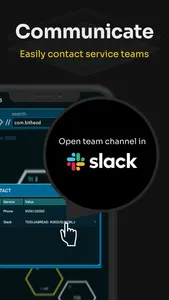At Your Service is your company's Auxiliary Control Center. Know when a service is down. Know who to contact when issues arise. Resolve issues fast.
Imagine being on the bridge of the USS Enterprise. It provides the status of every system on the ship. It alerts operators within the bridge of issues happening in the system in real-time. It provides the tools for resolving and communicating with others to heal systems immediately. That is At Your Service.
Who is this for?
- Software Developers
- NOC
- IT
- Customer Service
- Managers and C-level management
What can I track?
- Services (AWS, Google Cloud, Microsoft Azure)
- Mobile apps (Analytics, network errors)
- Computers (POS, IOT, Bluetooth beacons, routers)
- Processes (Customer service log, IT service log)
- Transportation (Heavy machinery, trucks, vehicles, e-bikes)
Anything that is electronic can be tracked by @ys.
How does At Your Service work?
Services (and/or physical assets) are added to your company's "System Graph." The System Graph is how you see and navigate through your company's systems. It shows the status and the relationships between services.
You can assign team contacts to services within the System Graph, creating a logical company directory. This allows you to connect with the right team as soon as an issue arises.
* Phone, email, and Slack is supported. More to come!
@ys collects data via "sensors." A sensor script is ran on a configured interval (e.g. every second, minute, hour) and queries a resource for the current status. This is how every alerting platform works. The power of @ys is that it is platform agnostic and can ingest data from any resource. Lastly, @ys has a growing library of "sensor templates", making it easy to ingest status data from many types of systems -- including internal systems.
@ys can also receive alerts, via webhooks, from external systems such as NewRelic and Embrace.
The data collected is then "measured" against configured thresholds and triggers an alert, if necessary.
When an alert is triggered, the owners of the service (or any interested parties) may receive an in-app notification and/or a Slack message to their production support channel.
Imagine being on the bridge of the USS Enterprise. It provides the status of every system on the ship. It alerts operators within the bridge of issues happening in the system in real-time. It provides the tools for resolving and communicating with others to heal systems immediately. That is At Your Service.
Who is this for?
- Software Developers
- NOC
- IT
- Customer Service
- Managers and C-level management
What can I track?
- Services (AWS, Google Cloud, Microsoft Azure)
- Mobile apps (Analytics, network errors)
- Computers (POS, IOT, Bluetooth beacons, routers)
- Processes (Customer service log, IT service log)
- Transportation (Heavy machinery, trucks, vehicles, e-bikes)
Anything that is electronic can be tracked by @ys.
How does At Your Service work?
Services (and/or physical assets) are added to your company's "System Graph." The System Graph is how you see and navigate through your company's systems. It shows the status and the relationships between services.
You can assign team contacts to services within the System Graph, creating a logical company directory. This allows you to connect with the right team as soon as an issue arises.
* Phone, email, and Slack is supported. More to come!
@ys collects data via "sensors." A sensor script is ran on a configured interval (e.g. every second, minute, hour) and queries a resource for the current status. This is how every alerting platform works. The power of @ys is that it is platform agnostic and can ingest data from any resource. Lastly, @ys has a growing library of "sensor templates", making it easy to ingest status data from many types of systems -- including internal systems.
@ys can also receive alerts, via webhooks, from external systems such as NewRelic and Embrace.
The data collected is then "measured" against configured thresholds and triggers an alert, if necessary.
When an alert is triggered, the owners of the service (or any interested parties) may receive an in-app notification and/or a Slack message to their production support channel.
Show More