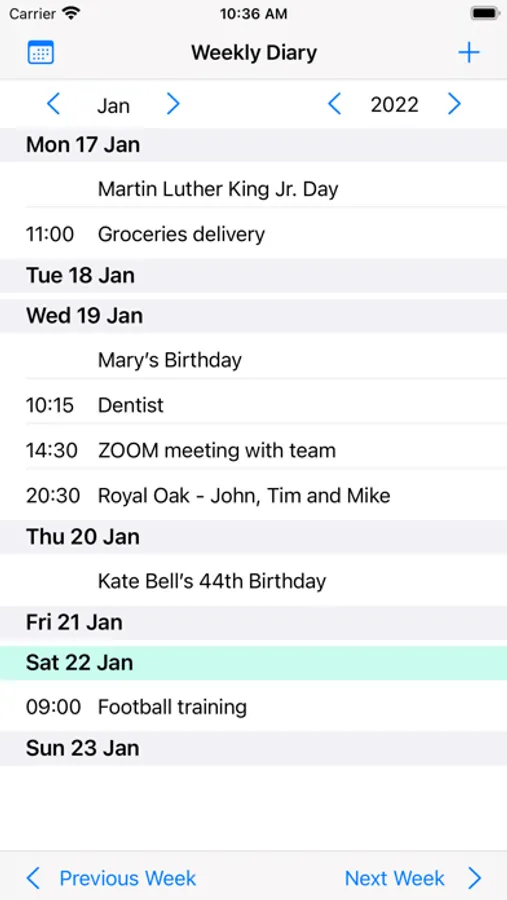About Weekly Diary
The Weekly Diary works in conjunction with the Calendar app on your iPhone. Weekly Diary displays a list of all your diary events for a week (opening up to the current week). You can move forward or back one week at a time, month at a time or year at a time using arrow buttons. You can add events by clicking on the Day header and edit events by clicking on the Event.
The Calendar icon top left takes you to a screen where you can select which Calendars to display. The default is to show all calendars (e.g. Home, Work, Birthdays etc)
The Calendar icon top left takes you to a screen where you can select which Calendars to display. The default is to show all calendars (e.g. Home, Work, Birthdays etc)