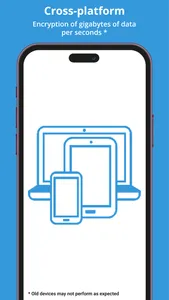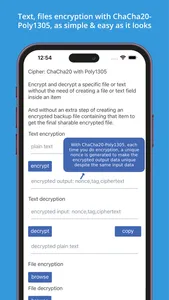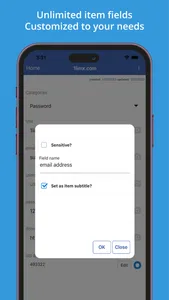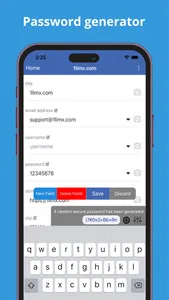Powered by ChaCha20-Poly1305 (https://developer.apple.com/documentation/cryptokit/chachapoly), encryption chosen by Google, 1LimX app version 2 changes:
1. Faster encryption (see app video preview).
2. Mass information fill from camera capture or library image to item form fields now supports datetime value (see app video preview).
3. Free tier up to 125MB per file attachment.
4. Autofill website login inputs now supports 2FA code (see app video preview).
5. New dark mode theme.
6. Now in Settings → See master key, you can authorize to see the master key in QR code image. If you have new devices to install 1LimX, just scan that QR code to get the master key.
7. Import password from Chrome browser CSV, XLS, XLSX,.. or any file with the same format.
8. New custom data encryption tool for text and files:
The current way if you want to encrypt and decrypt a file or text: create an item(such as internet account item) → create new text or file field with data selected → press Save, it'll be encrypted → create a backup of that item to get the final encrypted file to use on other devices with 1LimX installed.
Now with the custom data encryption tool, text can be encrypted and decrypted right on the screen. With files, just select the file to be encrypted or decrypted and select a folder to save that encrypted or decrypted file.
For multiples files encryption at once, you still need to use the current way.
The Master Password, Master Key
The password, key only you know used to encrypt your data all offline.
Secure & Private
Your data is encrypted with the industry 256-bit encryption: ChaCha20-Poly1305, chosen by Google. And from setting up master password, key to storing data, all are happening on your device without an internet connection that only you can access!
Fast
Gigabytes of data encryption done in seconds because everything is happening offline on your device.
Multiple Data Types
Text, file, image, date, time, multifactor authentication,... supported.
Not just a secure file manager, information or password manager, 1LimX has tools to helps you save time:
Auto backup
Password generator
Custom text, files encryption
Extracting text from your phone, camera taken image and fill in multiple item fields at once
Turn all data, files into 1 single sharable encrypted backup file so you can access encrypted data in other devices where 1LimX is also installed.
...
FAQs:
How does this work?
The app will generate a unique master key then combined with your master password to encrypt your data using the industry 256-bit encryption, chosen by Google - ChaCha20Poly1305.
What is an 1LimX backup file? Is it encrypted?
1LimX backup file is an encrypted file generated by 1LimX app that packs all your encrypted data into a single sharable file.
You can share and access your data in other computers where 1LimX is also installed with the backup file.
So YES, backup files are encrypted just like the data you enter into 1LimX by ChaCha20Poly1305, for a secure data transferring.
Is it open-source?
We're on a path to open-source the app. Starting with the encryption part, you can find the code here: https://github.com/1limxapp.
What does the master key do?
What happens to my data?
What happens to my master password, master key?
...
See more at:
https://1limx.com/faqs/
https://1limx.com/demo/
https://1limx.com/gallery/
https://1limx.com/download/
Learn more: https:/1limx.com
Privacy Policy: https://1limx.com/legal/privacy-policy/
Terms of Use: https://1limx.com/legal/terms-of-service/
1. Faster encryption (see app video preview).
2. Mass information fill from camera capture or library image to item form fields now supports datetime value (see app video preview).
3. Free tier up to 125MB per file attachment.
4. Autofill website login inputs now supports 2FA code (see app video preview).
5. New dark mode theme.
6. Now in Settings → See master key, you can authorize to see the master key in QR code image. If you have new devices to install 1LimX, just scan that QR code to get the master key.
7. Import password from Chrome browser CSV, XLS, XLSX,.. or any file with the same format.
8. New custom data encryption tool for text and files:
The current way if you want to encrypt and decrypt a file or text: create an item(such as internet account item) → create new text or file field with data selected → press Save, it'll be encrypted → create a backup of that item to get the final encrypted file to use on other devices with 1LimX installed.
Now with the custom data encryption tool, text can be encrypted and decrypted right on the screen. With files, just select the file to be encrypted or decrypted and select a folder to save that encrypted or decrypted file.
For multiples files encryption at once, you still need to use the current way.
The Master Password, Master Key
The password, key only you know used to encrypt your data all offline.
Secure & Private
Your data is encrypted with the industry 256-bit encryption: ChaCha20-Poly1305, chosen by Google. And from setting up master password, key to storing data, all are happening on your device without an internet connection that only you can access!
Fast
Gigabytes of data encryption done in seconds because everything is happening offline on your device.
Multiple Data Types
Text, file, image, date, time, multifactor authentication,... supported.
Not just a secure file manager, information or password manager, 1LimX has tools to helps you save time:
Auto backup
Password generator
Custom text, files encryption
Extracting text from your phone, camera taken image and fill in multiple item fields at once
Turn all data, files into 1 single sharable encrypted backup file so you can access encrypted data in other devices where 1LimX is also installed.
...
FAQs:
How does this work?
The app will generate a unique master key then combined with your master password to encrypt your data using the industry 256-bit encryption, chosen by Google - ChaCha20Poly1305.
What is an 1LimX backup file? Is it encrypted?
1LimX backup file is an encrypted file generated by 1LimX app that packs all your encrypted data into a single sharable file.
You can share and access your data in other computers where 1LimX is also installed with the backup file.
So YES, backup files are encrypted just like the data you enter into 1LimX by ChaCha20Poly1305, for a secure data transferring.
Is it open-source?
We're on a path to open-source the app. Starting with the encryption part, you can find the code here: https://github.com/1limxapp.
What does the master key do?
What happens to my data?
What happens to my master password, master key?
...
See more at:
https://1limx.com/faqs/
https://1limx.com/demo/
https://1limx.com/gallery/
https://1limx.com/download/
Learn more: https:/1limx.com
Privacy Policy: https://1limx.com/legal/privacy-policy/
Terms of Use: https://1limx.com/legal/terms-of-service/
Show More