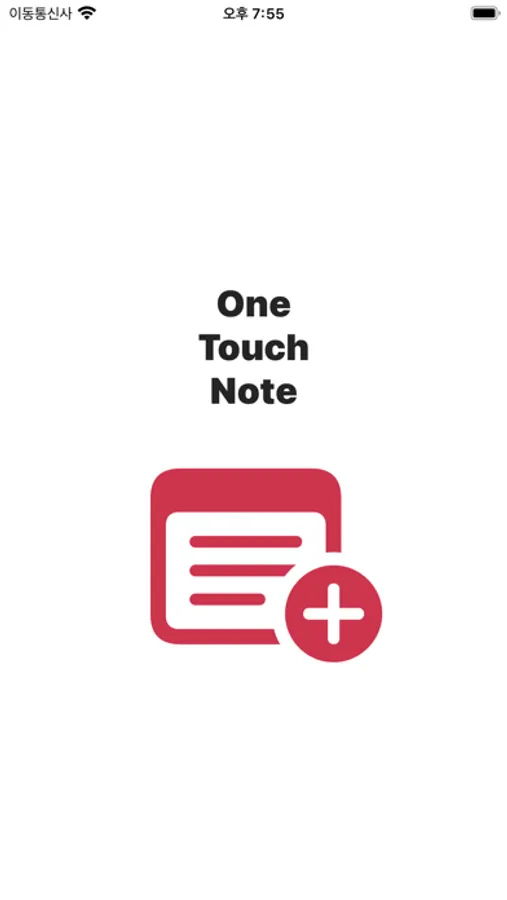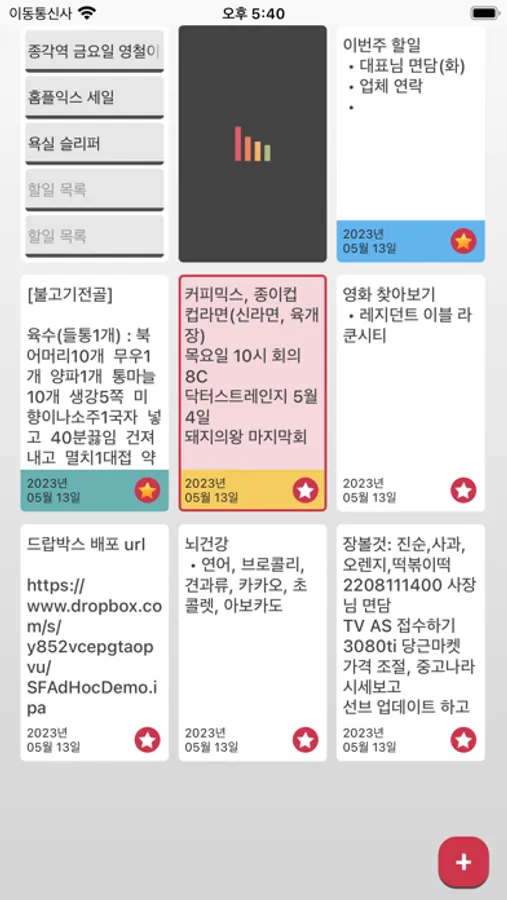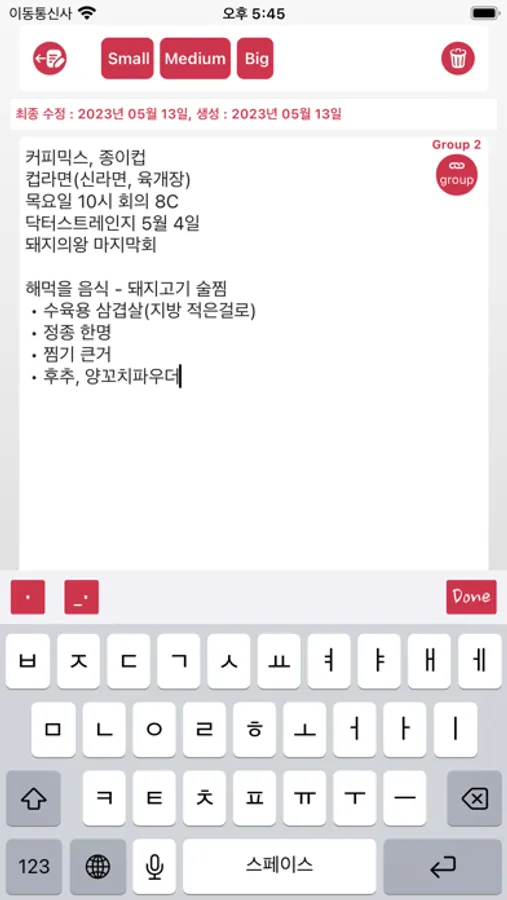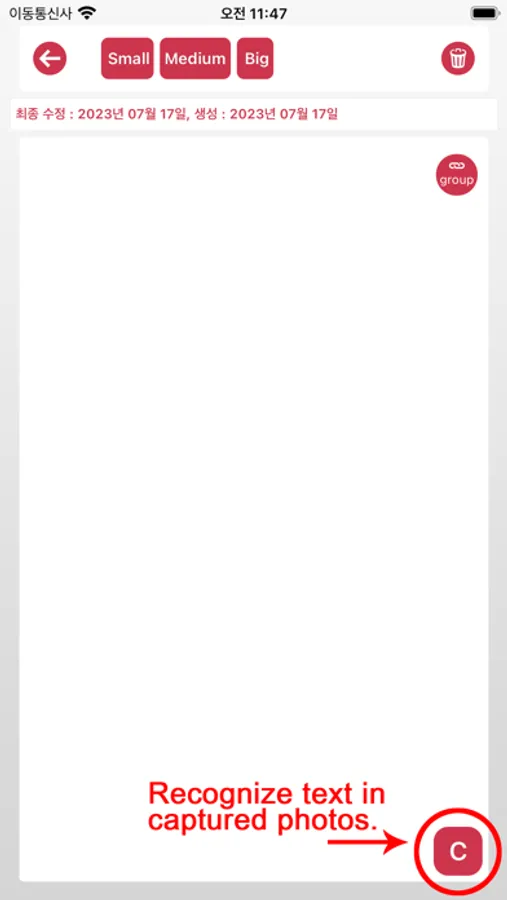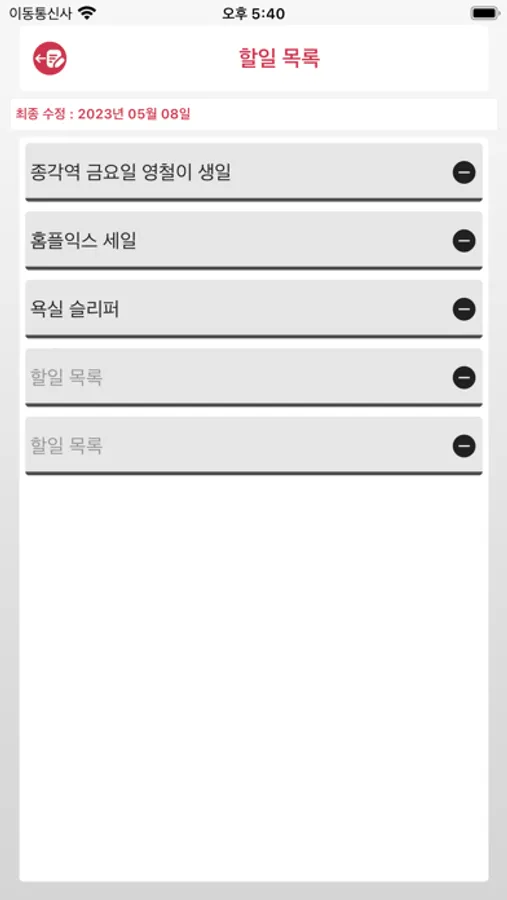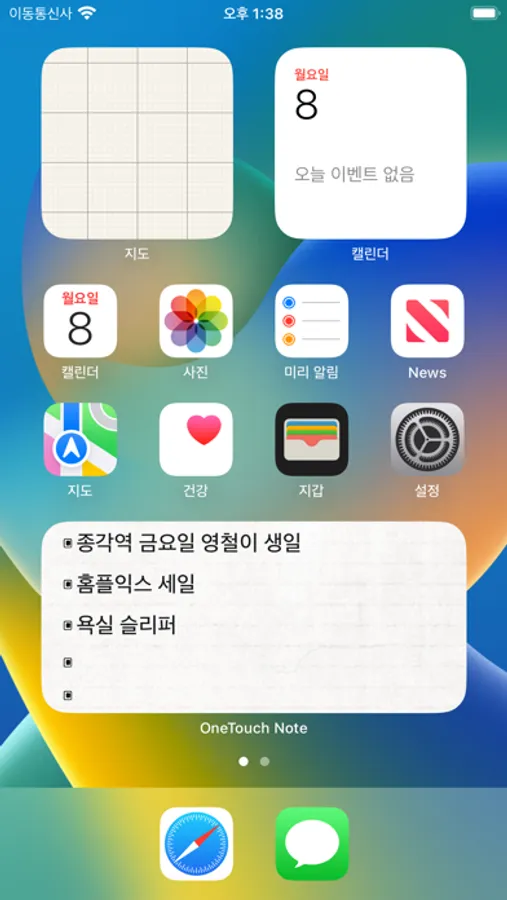About One Touch Note
It is a very simple memo tool
- Write a new note with the + button
- A separate to-do list is supported.
>> You wrote to do list in App. You can show also Widget(Widjet doesn't show notes you writed. Just show To do List Only).
- Existing memos can be edited in the created memo list.
- Display at the top of notes marked as favorites and group.
- When writing a memo, you can use the "C" button at the bottom right to recognize text in a photo taken using the camera and use it immediately.
- Write a new note with the + button
- A separate to-do list is supported.
>> You wrote to do list in App. You can show also Widget(Widjet doesn't show notes you writed. Just show To do List Only).
- Existing memos can be edited in the created memo list.
- Display at the top of notes marked as favorites and group.
- When writing a memo, you can use the "C" button at the bottom right to recognize text in a photo taken using the camera and use it immediately.