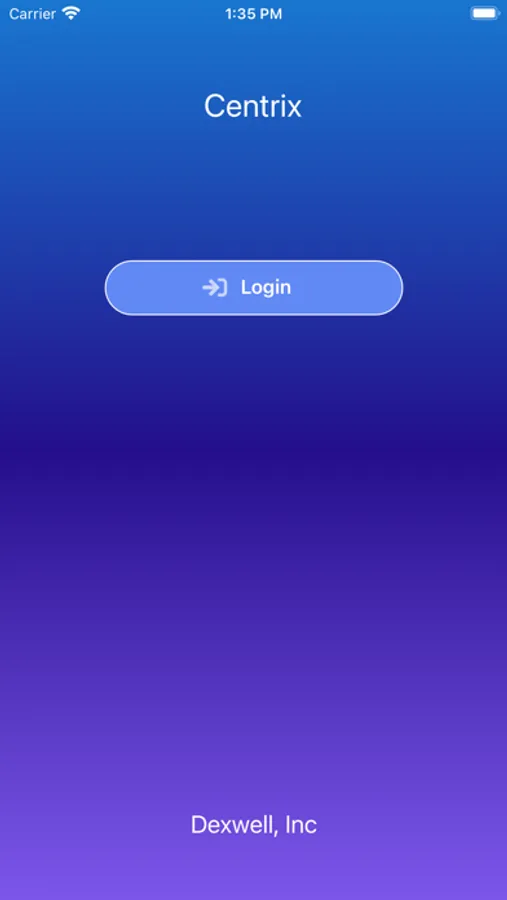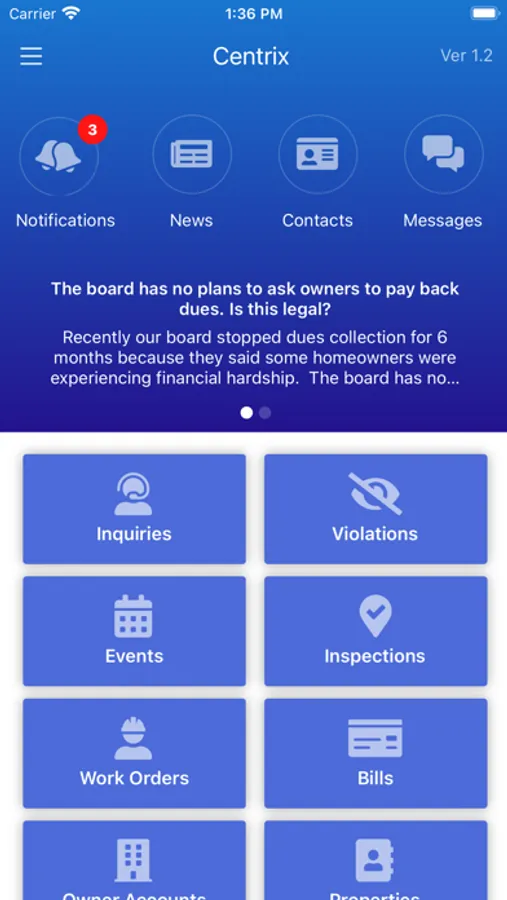About Centrix Manager
Centrix Manager is an application that was designed to aid property managers with diverse sets of HOA inquiries, providing its users with the ability to manage various records such as property violations, association events, site inspections, vehicles, pets, and more!
App Features:
1. Inquiries:
• On this screen the user can manage inquiries from property owners and track their status
2. Violations:
• Managing property violations and related documents including camera capturing
3. Events:
• Users can add/modify various events in their community a well as adding notes
4. Inspections:
• Here managers can document their property inspections, and add relevant items such as pictures and violation records
5. Work Orders:
• On this screen, certain work orders pertaining to properties can be approved/completed/voided/modified. Documents may also be added (pictures)
6. Bills:
• This feature is designed for viewing and authorizing bills related to services provided to the community by various vendors. No payments are processed through this feature, this is simply for internal communication and coordination
7. Owner Accounts:
• This screen is a read only screen that contains homeowner information for property manager use
8. Properties
• On this page, property details at various addresses can be checked, this is also a read only screen
9. Vehicles
• On the vehicles screen, records of various vehicles belonging to homeowners can be added or modified
10. Board Members:
• The board member feature is a read only screen, containing contact information of board members within a community
11. Pets:
• On the pets screen, records of various pets belonging to homeowners can be added or modified
App Features:
1. Inquiries:
• On this screen the user can manage inquiries from property owners and track their status
2. Violations:
• Managing property violations and related documents including camera capturing
3. Events:
• Users can add/modify various events in their community a well as adding notes
4. Inspections:
• Here managers can document their property inspections, and add relevant items such as pictures and violation records
5. Work Orders:
• On this screen, certain work orders pertaining to properties can be approved/completed/voided/modified. Documents may also be added (pictures)
6. Bills:
• This feature is designed for viewing and authorizing bills related to services provided to the community by various vendors. No payments are processed through this feature, this is simply for internal communication and coordination
7. Owner Accounts:
• This screen is a read only screen that contains homeowner information for property manager use
8. Properties
• On this page, property details at various addresses can be checked, this is also a read only screen
9. Vehicles
• On the vehicles screen, records of various vehicles belonging to homeowners can be added or modified
10. Board Members:
• The board member feature is a read only screen, containing contact information of board members within a community
11. Pets:
• On the pets screen, records of various pets belonging to homeowners can be added or modified