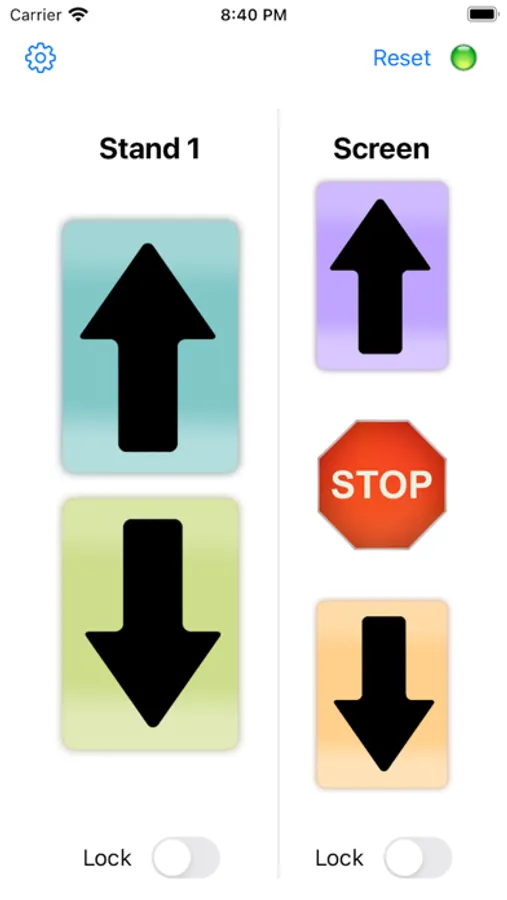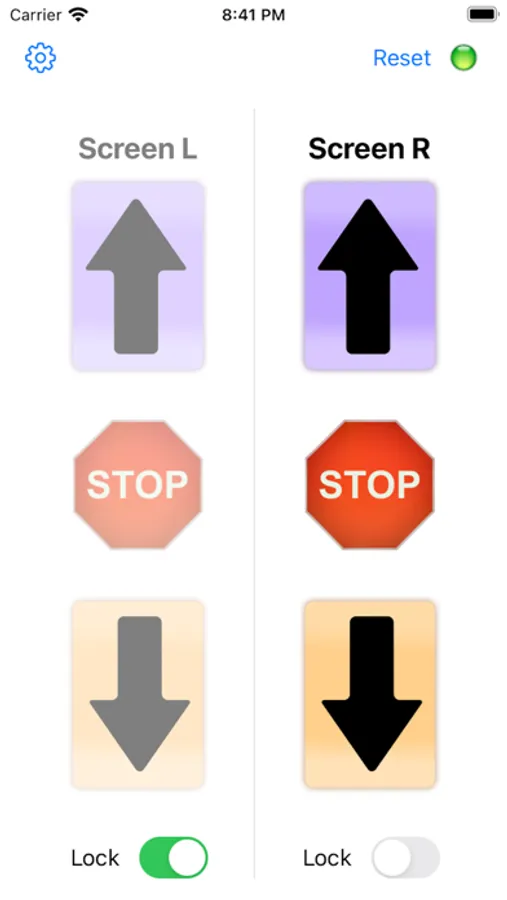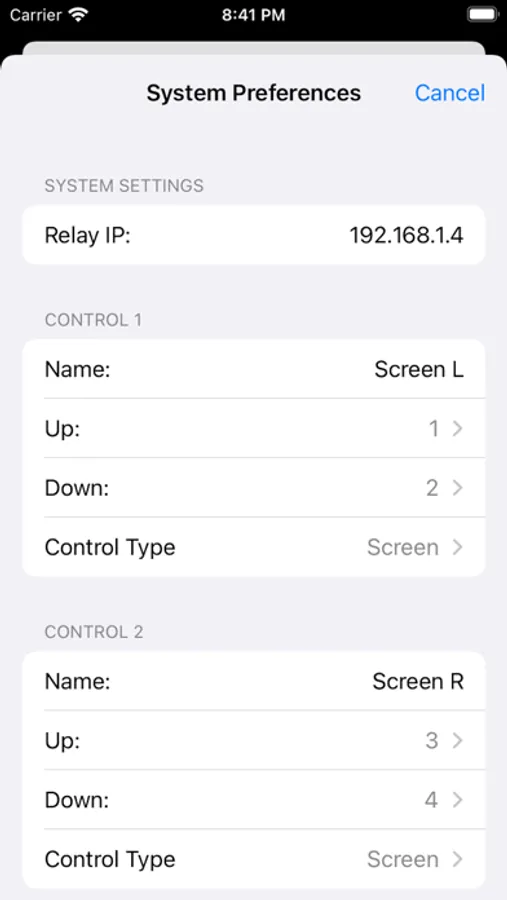About Stage Control
This app (with network relay) will allow you to control 2 power stands, two screens, or screen and stand. The required network relay (not included) from ControlByWeb.com will work with this app on the same network. As long as you have a power microphone stand that requires Direct Current (DC) to operate, you can connect the stand using it's own power supply, or use the recommended 12v 2.0a power supply (not included). The electronic projection screen control will replace the hardwired control. Make sure the relays are connected to the correct pins on the electronic projection screen. The app is free to use except will not save settings. Once you test out the app, you may purchase the ability to save your settings.
NOTE:
The app ONLY works if you meet the following:
1: Web-Quad Relay (www.ControlByWeb.com)
2: Your iOS device connected to same network as relay.
3: Either a power microphone stand (www.remote-mast.com) or Electric Projection Screen with compatible pin-outs*.
4: Power stand will require a DC voltage power supply.
* See support PDF on the support URL or help document on setting screen. Please consult with a local electrician if you need further assistance with cable connections. Cabling may vary, we cannot support wiring beyond what is in the support documents.
NOTE:
The app ONLY works if you meet the following:
1: Web-Quad Relay (www.ControlByWeb.com)
2: Your iOS device connected to same network as relay.
3: Either a power microphone stand (www.remote-mast.com) or Electric Projection Screen with compatible pin-outs*.
4: Power stand will require a DC voltage power supply.
* See support PDF on the support URL or help document on setting screen. Please consult with a local electrician if you need further assistance with cable connections. Cabling may vary, we cannot support wiring beyond what is in the support documents.