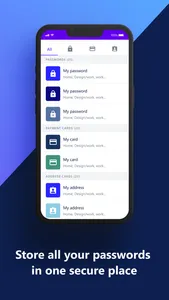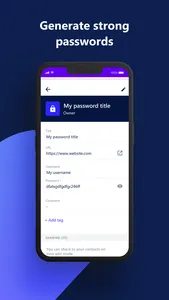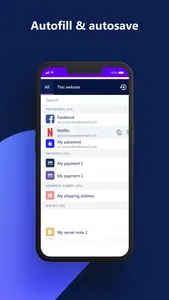Create strong and secure passwords with a few clicks.
Autofill and access your accounts on every website and from any device with a just few clicks!
Easily organize your passwords with Tags, share them in a secure way, all of this and more using the SafePass password manager.
*Access Passwords Anywhere*
Easily access all of your saved passwords wherever you are with mobile and web apps.
*Autofill & Autosave*
Autofill your passwords with a couple of clicks in your browser and mobile device.
*Generate Strong Passwords*
One click strong password generator. Don’t worry, SafePass will remember them, so you don’t have to.
*Share Password Securely*
Manage your passwords permissions for easy and secure sharing.
*Organize & Track your passwords*
Store and organize your passwords effortlessly with Tags, History and Logs.
*Advanced Protection*
End-to-end encryption, zero-knowledge proof and two-factor authentication.
*Why do I need a Password Manager?*
Have you ever used the same password to login to multiple accounts?
Do you have at least one password as “password” , “123456”, “qwerty” or simply… your pet’s name?
As 81% of data breaches happen because of weak and simple passwords, building the right password management habits is the key element to protect your personal information and protect the people you communicate with from leaks and identity theft.
And by saying “the right password management habits” we mean that there’s an easy and secure way to keep your passwords strong and safe without the need to remember them all.
SafePass Password Manager allows you all the functionalities you need to easily and securely generate and manage your passwords. So you will only need to remember one password - Your SafePass vault Master Password.
Try it for free! You only need to download the app and sign up.
Autofill and access your accounts on every website and from any device with a just few clicks!
Easily organize your passwords with Tags, share them in a secure way, all of this and more using the SafePass password manager.
*Access Passwords Anywhere*
Easily access all of your saved passwords wherever you are with mobile and web apps.
*Autofill & Autosave*
Autofill your passwords with a couple of clicks in your browser and mobile device.
*Generate Strong Passwords*
One click strong password generator. Don’t worry, SafePass will remember them, so you don’t have to.
*Share Password Securely*
Manage your passwords permissions for easy and secure sharing.
*Organize & Track your passwords*
Store and organize your passwords effortlessly with Tags, History and Logs.
*Advanced Protection*
End-to-end encryption, zero-knowledge proof and two-factor authentication.
*Why do I need a Password Manager?*
Have you ever used the same password to login to multiple accounts?
Do you have at least one password as “password” , “123456”, “qwerty” or simply… your pet’s name?
As 81% of data breaches happen because of weak and simple passwords, building the right password management habits is the key element to protect your personal information and protect the people you communicate with from leaks and identity theft.
And by saying “the right password management habits” we mean that there’s an easy and secure way to keep your passwords strong and safe without the need to remember them all.
SafePass Password Manager allows you all the functionalities you need to easily and securely generate and manage your passwords. So you will only need to remember one password - Your SafePass vault Master Password.
Try it for free! You only need to download the app and sign up.
Show More