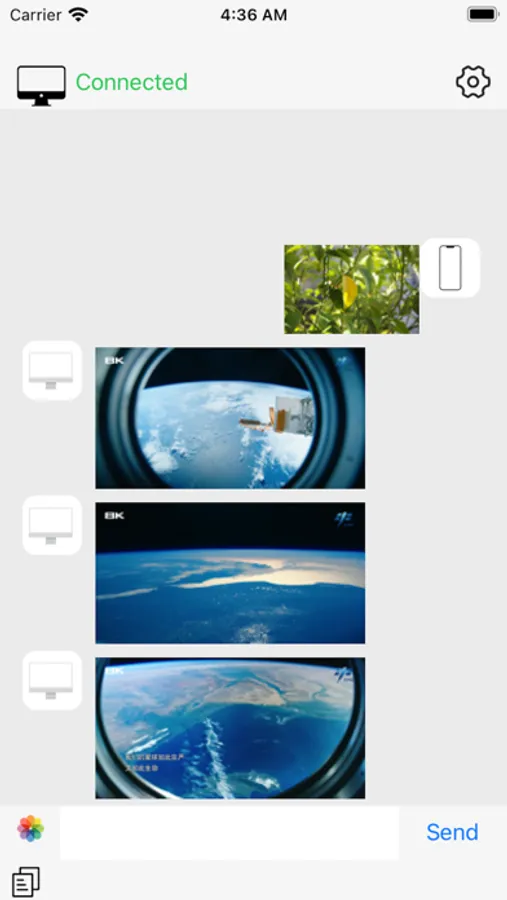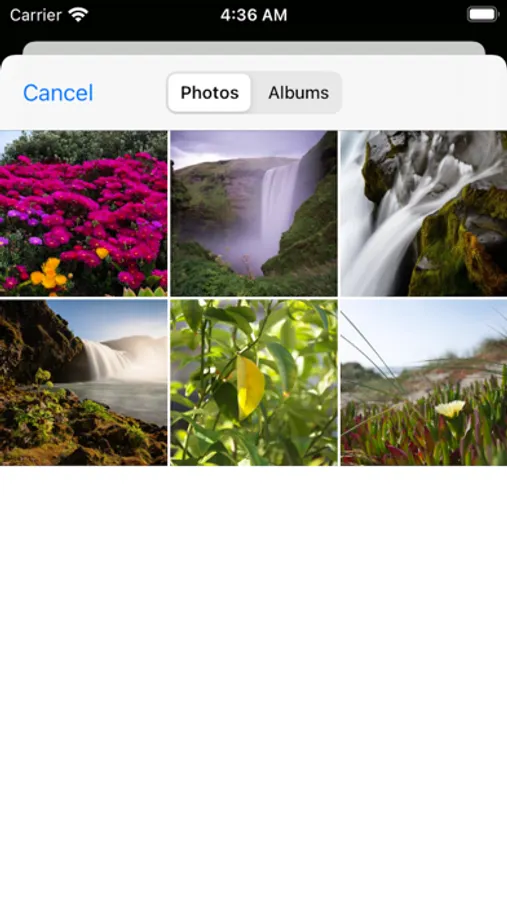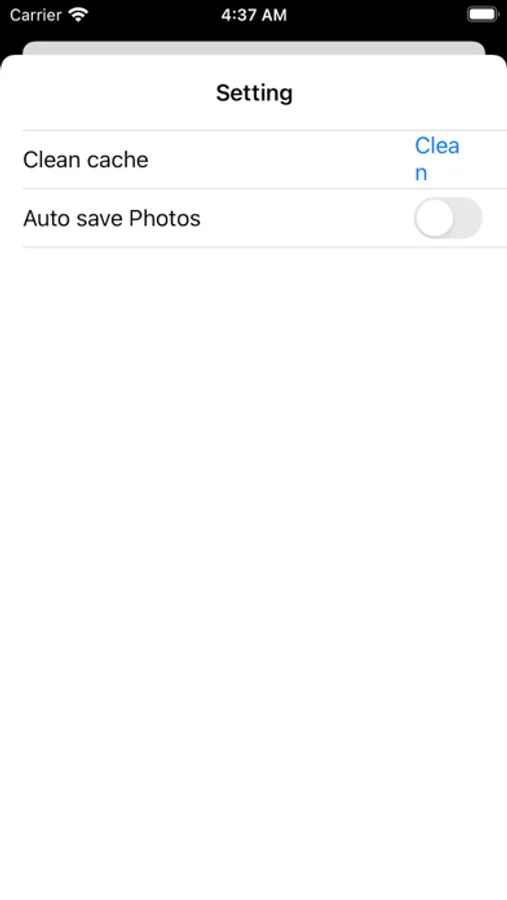About USB Link
Function: Use USB to connect to a computer for fast picture file and text transmission
You need to install both the Computer and Phone sides of USB Link
1. You need to install USB Link in your Computer
2. You need to install USB Link in your Phone
3. Connect your device with a USB cable
4. Launch the app at the same time, the app will display your connection status
5. After the connection is successful, you can transmit text, picture information
You need to install both the Computer and Phone sides of USB Link
1. You need to install USB Link in your Computer
2. You need to install USB Link in your Phone
3. Connect your device with a USB cable
4. Launch the app at the same time, the app will display your connection status
5. After the connection is successful, you can transmit text, picture information