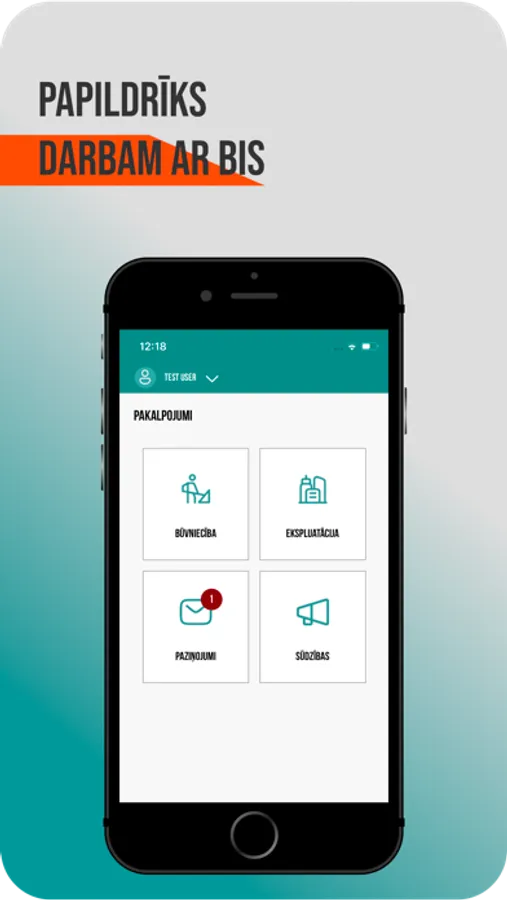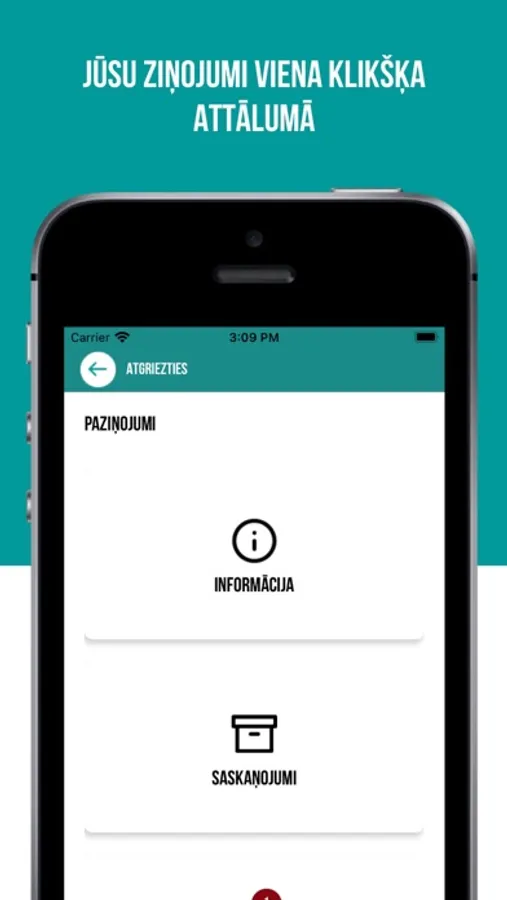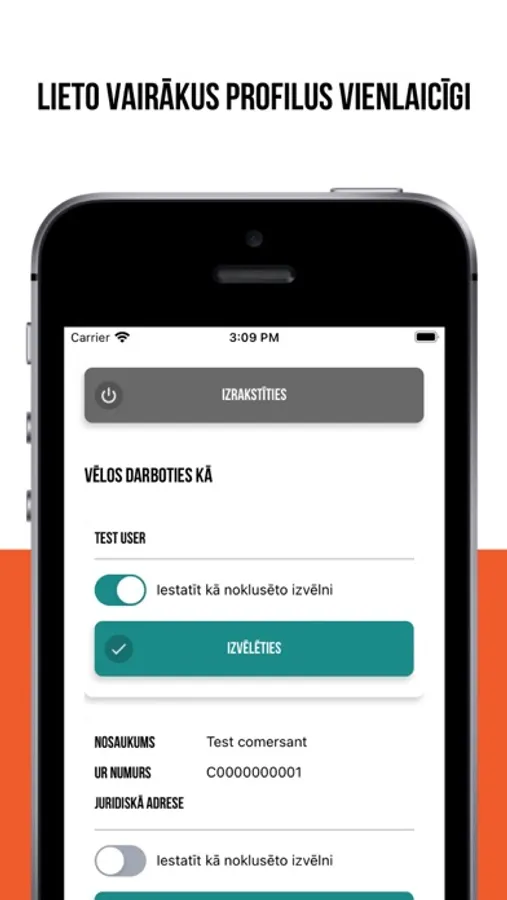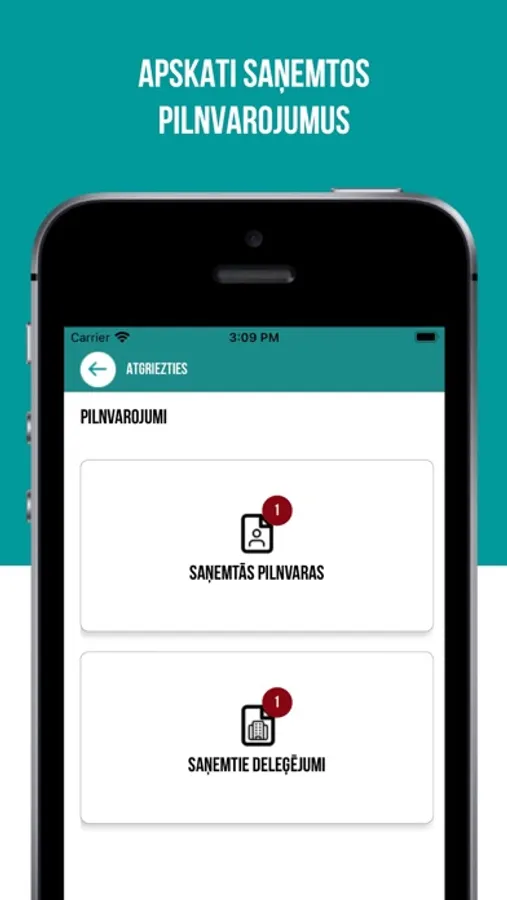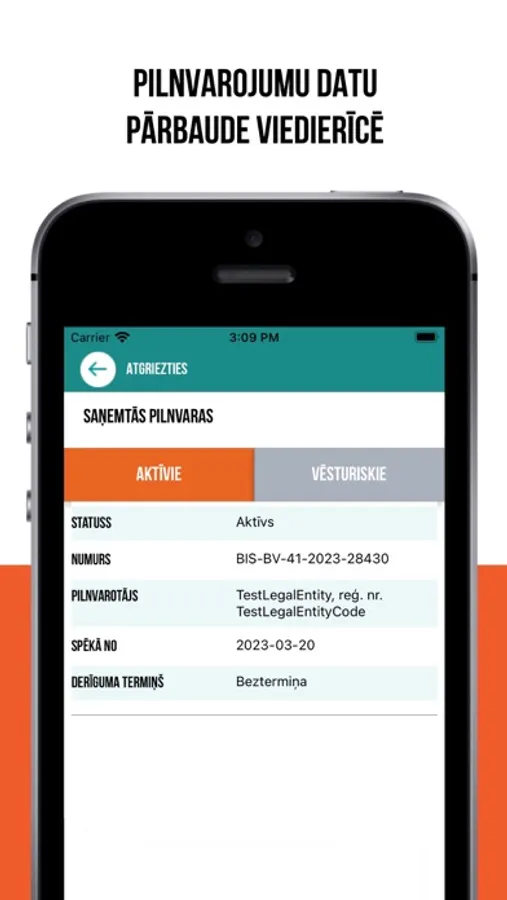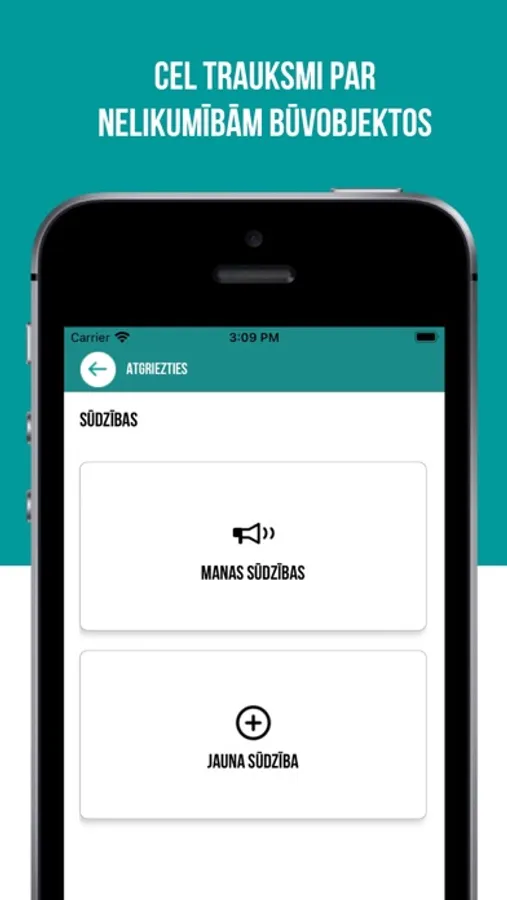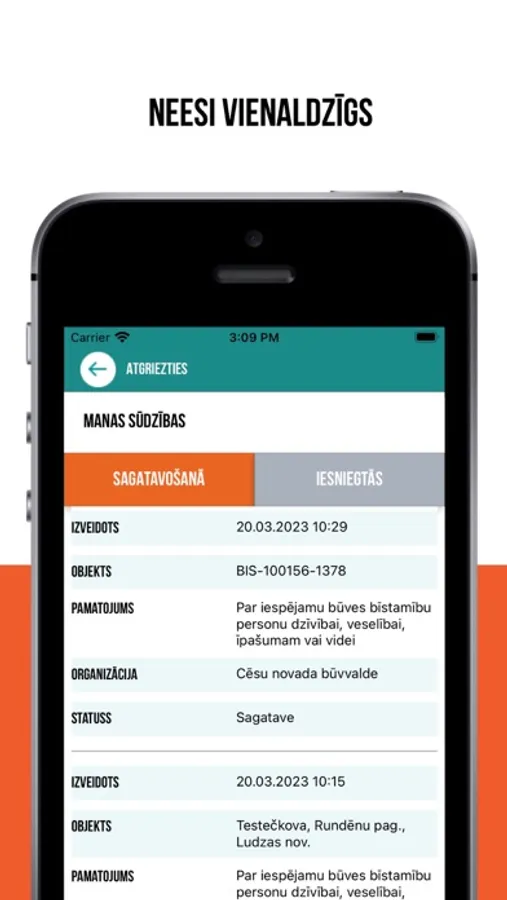About BIS mobile
BIS mobile lietotne ir atbalsta rīks Būvniecības informācijas sistēmas lietotājiem, nodrošinot operatīvāku informācijas apmaiņu starp būvniecības un ekspluatācijas procesā iesaistītajām pusēm.
Paziņojumu saņemšana
Saņemt BIS paziņojumus savā mobilajā ierīcē. Iespēja iestatīt to saņemšanu, kā arī paziņojumu atrādīšanu ierīces virsekrānā.
Būvniecības pilnvarojumi un deleģējumi
Iespēja apskatīt būvniecības un ekspluatācijas procesa saņemtās gan aktīvās, gan vēsturiskās pilnvaras un/vai deleģējumus.
Sūdzības
Ar BIS mobile ir iespējams iesniegt sūdzību, atlasot objektu pēc kadastra apzīmējuma, adreses vai būvniecības lietas numura. Sūdzībai ir iespējams pievienot datni, izvēloties to no fotoattēlu galerijas vai uzņemot attēlu ar kameru. Iesniegtajām sūdzībām ir iespējams sekot līdzi to izskatīšanas statusam.
Piekļuve Mājas lietai
Lietotnē ir nodrošināta daļēja piekļuve BIS Mājas lietas datiem ar īpašniekiem paredzētām iespējām:
mājas īpašnieku saraksta apaskate (ar iespēju labot savu kontaktinformāciju),
saņemto pilnvarojumu un deleģējumu apskate,
balsot izsludinātās un aktīvās īpašnieku aptaujās,
priekšbalsot izsludinātajās kopsapulcēs,
iesniegt pieteikumu pārvaldniekam un saņemt atbildi,
apskatīt un nosūtīt ziņojumus Mājas lietasdalībniekiem,
piekļūt mājas īpašnieku pieņemtajiem lēmumiem.
Lietošana
Startējot lietotni, nepieciešams autentificēties ar vienotās pieteikšanās moduli Latvija.lv vai izmantot piešķirto lietotājvārdu un paroli. Pēc autorizācijas lietotnē lietotājam turpmāko autentifikāciju ir iespēja iestatīt arī ar biometriju.
The BIS mobile app is a support tool for the users of the Building Information System, for quicker communication between the parties involved in the process of construction and operation of structures.
Receiving notifications
Receive BIS notifications on your mobile device. It’s possible to configure what you wan’t to receive, as well as the display them as push notifications on the device's top screen.
Construction procurations and delegations
The opportunity to review both the current and historical authorizations and/or delegations received in the construction process.
Complaints
With BIS mobile, it is possible to file a complaint by selecting an object by cadastral number, address or construction case number. It is possible to add a file to the complaint by selecting it from the photo gallery or taking a picture with the camera. It is possible to follow the status of submitted complaints.
Access to House Files
The application provides partial access to BIS House Files with functionality for owners:
the list of homeowners (with the ability to edit your contact information),
received procurations and delegations,
active surveys and possibility to vote in them,
announced general meetings of owners and possibility to prevote,
submit application to house manager and receive response,
mailbox of the house case correspondence,
decisions made by owners.
Use
When launching the app, you must authenticate using the Latvija.lv single login module, or use the username and password assigned. After authenticating in the app, you can add biometrics as an additional authentication feature.
Paziņojumu saņemšana
Saņemt BIS paziņojumus savā mobilajā ierīcē. Iespēja iestatīt to saņemšanu, kā arī paziņojumu atrādīšanu ierīces virsekrānā.
Būvniecības pilnvarojumi un deleģējumi
Iespēja apskatīt būvniecības un ekspluatācijas procesa saņemtās gan aktīvās, gan vēsturiskās pilnvaras un/vai deleģējumus.
Sūdzības
Ar BIS mobile ir iespējams iesniegt sūdzību, atlasot objektu pēc kadastra apzīmējuma, adreses vai būvniecības lietas numura. Sūdzībai ir iespējams pievienot datni, izvēloties to no fotoattēlu galerijas vai uzņemot attēlu ar kameru. Iesniegtajām sūdzībām ir iespējams sekot līdzi to izskatīšanas statusam.
Piekļuve Mājas lietai
Lietotnē ir nodrošināta daļēja piekļuve BIS Mājas lietas datiem ar īpašniekiem paredzētām iespējām:
mājas īpašnieku saraksta apaskate (ar iespēju labot savu kontaktinformāciju),
saņemto pilnvarojumu un deleģējumu apskate,
balsot izsludinātās un aktīvās īpašnieku aptaujās,
priekšbalsot izsludinātajās kopsapulcēs,
iesniegt pieteikumu pārvaldniekam un saņemt atbildi,
apskatīt un nosūtīt ziņojumus Mājas lietasdalībniekiem,
piekļūt mājas īpašnieku pieņemtajiem lēmumiem.
Lietošana
Startējot lietotni, nepieciešams autentificēties ar vienotās pieteikšanās moduli Latvija.lv vai izmantot piešķirto lietotājvārdu un paroli. Pēc autorizācijas lietotnē lietotājam turpmāko autentifikāciju ir iespēja iestatīt arī ar biometriju.
The BIS mobile app is a support tool for the users of the Building Information System, for quicker communication between the parties involved in the process of construction and operation of structures.
Receiving notifications
Receive BIS notifications on your mobile device. It’s possible to configure what you wan’t to receive, as well as the display them as push notifications on the device's top screen.
Construction procurations and delegations
The opportunity to review both the current and historical authorizations and/or delegations received in the construction process.
Complaints
With BIS mobile, it is possible to file a complaint by selecting an object by cadastral number, address or construction case number. It is possible to add a file to the complaint by selecting it from the photo gallery or taking a picture with the camera. It is possible to follow the status of submitted complaints.
Access to House Files
The application provides partial access to BIS House Files with functionality for owners:
the list of homeowners (with the ability to edit your contact information),
received procurations and delegations,
active surveys and possibility to vote in them,
announced general meetings of owners and possibility to prevote,
submit application to house manager and receive response,
mailbox of the house case correspondence,
decisions made by owners.
Use
When launching the app, you must authenticate using the Latvija.lv single login module, or use the username and password assigned. After authenticating in the app, you can add biometrics as an additional authentication feature.