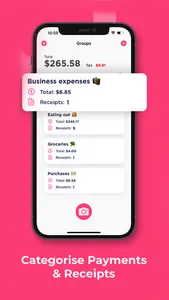PERSONAL & BUSINESS INVOICE AND SPENDING TRACKER.
◉ Ad-free private or business receipt scanner,Invoice tracker, organizer, and keeper.
◉ Scan receipts & Invoices to track them as an expense; open receipt photo to track; or manually input the receipt.
◉ Categorize receipts and expenses, enter tax deductions, manage expenses, export expense reports, and more!
Track expenses and add them as expenses in seconds with the Invoice & Expense Tracker app. Monitor and categorize your spending so you can stay mindful of your money, and easily track the business expenses.
Whether you are looking to budget and reduce expenses at home, or looking to track receipts or invoices and export them as small business expenses in your accounting, Invoice & Expense Tracker is your easy choice.
SCAN AND TRACK RECEIPTS & INVOICES IN SECONDS
● Scan or add receipts by tapping the camera button at the bottom and add them as transactions/expenses.
● Our smart scanner and OCR seamlessly extract all key data from the receipt or invoice and adds it as a transaction.
● Don’t want to scan? Choose the alternative options: 1. Snap a photo and open the photo library to input receipts or invoices from photos, 2. Input Receipts Manually
● View Merchant, Total (in your desired currency), Category, Tax, and Receipt Date for any receipt and edit receipts at any time.
CATEGORIZE INVOICES AND EXPENSES
● Create expenses of receipts such as Grocery, Shopping, Entertainment, Business Expenses, Travel Expenses, and more.
● Scan and track receipts and invoices by groups.
● Sync data for each group and filter and search receipts by groups.
ADD TAX DEDUCTIONS
● Calculate the tax for your expenses.
● Add tax deduction to any expense and see all deductions per month, year, or category (for example see tax deductions for your business expenses).
ORGANIZE AND FILTER RECEIPTS
● Separate business spending from personal.
● Filter expenses and view them by date, group, and more.
GENERATE EXPENSE REPORTS
● generate reports by groups to get separate reports for your business and personal spending.
● export business expenses for your bookkeeping/accounting needs, all from your iPhone/iPad.
APP FEATURES:
- Clean design with an intuitive interface
- One tap Apple sign-up and sign-in
- Advanced personal finance app to track expenses in different categories
- Select and change currency
- Smart receipt scanner to extract the data from receipts automatically
- Sync your data across connected devices
- Add transactions and define new categories with ease
- Generate reports for personal and business expenses
- Can be used to reimburse business travel expenses
- Ad-free expense manager
___________
ADDITIONAL INFO
‣ No ads. There is also no use of your personal data.
‣ This app is free to download and features Expense + An optional Monthly/Yearly Subscription.
‣ Subscriptions will be charged to your payment card through your iTunes account. Subscriptions will automatically renew unless canceled within 24 hours before the end of the current period. You can cancel anytime with your iTunes account settings. Manage your subscription in account settings after purchase.
CONTACT
If you have any queries or feature suggestions regarding this app, you can contact us at receiptexpensescanner@gmail.com
Privacy policy: https://sites.google.com/view/receiptexpensescanner/privacy-policy
EULA: https://sites.google.com/view/receiptexpensescanner/terms-and-conditions
◉ Ad-free private or business receipt scanner,Invoice tracker, organizer, and keeper.
◉ Scan receipts & Invoices to track them as an expense; open receipt photo to track; or manually input the receipt.
◉ Categorize receipts and expenses, enter tax deductions, manage expenses, export expense reports, and more!
Track expenses and add them as expenses in seconds with the Invoice & Expense Tracker app. Monitor and categorize your spending so you can stay mindful of your money, and easily track the business expenses.
Whether you are looking to budget and reduce expenses at home, or looking to track receipts or invoices and export them as small business expenses in your accounting, Invoice & Expense Tracker is your easy choice.
SCAN AND TRACK RECEIPTS & INVOICES IN SECONDS
● Scan or add receipts by tapping the camera button at the bottom and add them as transactions/expenses.
● Our smart scanner and OCR seamlessly extract all key data from the receipt or invoice and adds it as a transaction.
● Don’t want to scan? Choose the alternative options: 1. Snap a photo and open the photo library to input receipts or invoices from photos, 2. Input Receipts Manually
● View Merchant, Total (in your desired currency), Category, Tax, and Receipt Date for any receipt and edit receipts at any time.
CATEGORIZE INVOICES AND EXPENSES
● Create expenses of receipts such as Grocery, Shopping, Entertainment, Business Expenses, Travel Expenses, and more.
● Scan and track receipts and invoices by groups.
● Sync data for each group and filter and search receipts by groups.
ADD TAX DEDUCTIONS
● Calculate the tax for your expenses.
● Add tax deduction to any expense and see all deductions per month, year, or category (for example see tax deductions for your business expenses).
ORGANIZE AND FILTER RECEIPTS
● Separate business spending from personal.
● Filter expenses and view them by date, group, and more.
GENERATE EXPENSE REPORTS
● generate reports by groups to get separate reports for your business and personal spending.
● export business expenses for your bookkeeping/accounting needs, all from your iPhone/iPad.
APP FEATURES:
- Clean design with an intuitive interface
- One tap Apple sign-up and sign-in
- Advanced personal finance app to track expenses in different categories
- Select and change currency
- Smart receipt scanner to extract the data from receipts automatically
- Sync your data across connected devices
- Add transactions and define new categories with ease
- Generate reports for personal and business expenses
- Can be used to reimburse business travel expenses
- Ad-free expense manager
___________
ADDITIONAL INFO
‣ No ads. There is also no use of your personal data.
‣ This app is free to download and features Expense + An optional Monthly/Yearly Subscription.
‣ Subscriptions will be charged to your payment card through your iTunes account. Subscriptions will automatically renew unless canceled within 24 hours before the end of the current period. You can cancel anytime with your iTunes account settings. Manage your subscription in account settings after purchase.
CONTACT
If you have any queries or feature suggestions regarding this app, you can contact us at receiptexpensescanner@gmail.com
Privacy policy: https://sites.google.com/view/receiptexpensescanner/privacy-policy
EULA: https://sites.google.com/view/receiptexpensescanner/terms-and-conditions
Show More