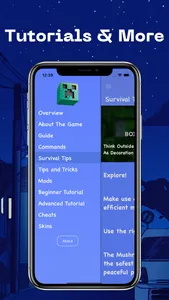Looking for the best Minecraft skins and useful tips or tricks for Minecoins and other items? We got them all in our Minecraft guide app. Use the Minecraft commands to customize and change the game to your liking. Play with different skins and characters, find out how to get Minecoins for free and get cool stuff!
The all-in-one solution for every hardcore Minecraft fan! It is time for you to have even more fun with Minecraft. Find out about the latest Minecraft skins and how to install them, get the best Minecraft Mods and learn about all the different aspects of the game. In our app you will find helpful Minecraft tricks and tips to improve your game play and performance.
Helpful Minecraft tricks and tips
Whether you are looking for special items, skins or trying to win in the different modes: Minecraft tips and tricks can really make a difference. The Minecraft tricks have been tried and tested by us and are therefore really useful in the game. You can read how to find free diamonds, gold or other resources more easily, how to get free Minecraft skins, how you make a shelter for yourself quickly or which mods you need for certain things.
Working Minecraft commands to unlock items
In Minecraft there are many items that you can only get by using a Minecraft command. With our app you will learn all the Minecraft commands for the different items in the game so that you can always have them at hand when playing. This way you can easily try out new things or get special items if you need them. You will find a detailed description of what the different Minecraft commands do and how you can use them in the game.
Beginner and advanced tutorials
Do you want to build in Minecraft? Then take a look at the building tips for Minecraft. You will find ideas for different houses, castles or other structures that you can use as inspiration for your own constructions.
If you are new to Minecraft, we recommend that you read our beginner's guide first. It contains all the basic information you need to know to get started in the game. In addition, we have put together a list of things to do in Minecraft for you, with which you can quickly get started. For advanced players we also have helpful Minecraft tutorials and a pro Minecraft guide, which will help you to take you to the next level.
Minecraft cheats and generator
Playing the game can be fun, but do you know what is even more fun? To use Minecraft cheats, which will make the game even more exciting! You can find all the best cheats for Minecraft in our app. With our Minecraft cheats codes you can get cool items, skins and characters for free. You can also use our Minecraft generator to find the most popular Minecraft skins. Keep in mind, this is not a Minecraft hack. We do not hack Minecraft. We do not recommend to use any Minecraft hacker or other tools. Everything is legit and within the guidelines of the game.
The best Minecraft mods for you!
You never heard of Minecraft mods for the Pocket Edition or the computer version? No problem! We explain in detail what Minecraft Mods are and how you can use them. Minecraft Mods are special files that you need on your device. These modifications change the game in different ways. You can get new characters, Minecraft skins, animals or objects with mods. Some mods also change the gameplay or add new features to the game. You can find all the best Mods for Minecraft in our app.
Get the most out of your game with this ultimate Minecraft guide.
The Minecraft guide is neither an official guide nor affiliated with the developers or publisher of the game. All descriptions, logos, locations, and images in the game are copyrighted by their respective owners, and the use of this app falls under the fair use policy and/or by the license under which they were published. This is NOT a "Minecraft Hack" or "Minecraft Generator." We do not hack Minecraft. The application is within the guidelines of the game.
The all-in-one solution for every hardcore Minecraft fan! It is time for you to have even more fun with Minecraft. Find out about the latest Minecraft skins and how to install them, get the best Minecraft Mods and learn about all the different aspects of the game. In our app you will find helpful Minecraft tricks and tips to improve your game play and performance.
Helpful Minecraft tricks and tips
Whether you are looking for special items, skins or trying to win in the different modes: Minecraft tips and tricks can really make a difference. The Minecraft tricks have been tried and tested by us and are therefore really useful in the game. You can read how to find free diamonds, gold or other resources more easily, how to get free Minecraft skins, how you make a shelter for yourself quickly or which mods you need for certain things.
Working Minecraft commands to unlock items
In Minecraft there are many items that you can only get by using a Minecraft command. With our app you will learn all the Minecraft commands for the different items in the game so that you can always have them at hand when playing. This way you can easily try out new things or get special items if you need them. You will find a detailed description of what the different Minecraft commands do and how you can use them in the game.
Beginner and advanced tutorials
Do you want to build in Minecraft? Then take a look at the building tips for Minecraft. You will find ideas for different houses, castles or other structures that you can use as inspiration for your own constructions.
If you are new to Minecraft, we recommend that you read our beginner's guide first. It contains all the basic information you need to know to get started in the game. In addition, we have put together a list of things to do in Minecraft for you, with which you can quickly get started. For advanced players we also have helpful Minecraft tutorials and a pro Minecraft guide, which will help you to take you to the next level.
Minecraft cheats and generator
Playing the game can be fun, but do you know what is even more fun? To use Minecraft cheats, which will make the game even more exciting! You can find all the best cheats for Minecraft in our app. With our Minecraft cheats codes you can get cool items, skins and characters for free. You can also use our Minecraft generator to find the most popular Minecraft skins. Keep in mind, this is not a Minecraft hack. We do not hack Minecraft. We do not recommend to use any Minecraft hacker or other tools. Everything is legit and within the guidelines of the game.
The best Minecraft mods for you!
You never heard of Minecraft mods for the Pocket Edition or the computer version? No problem! We explain in detail what Minecraft Mods are and how you can use them. Minecraft Mods are special files that you need on your device. These modifications change the game in different ways. You can get new characters, Minecraft skins, animals or objects with mods. Some mods also change the gameplay or add new features to the game. You can find all the best Mods for Minecraft in our app.
Get the most out of your game with this ultimate Minecraft guide.
The Minecraft guide is neither an official guide nor affiliated with the developers or publisher of the game. All descriptions, logos, locations, and images in the game are copyrighted by their respective owners, and the use of this app falls under the fair use policy and/or by the license under which they were published. This is NOT a "Minecraft Hack" or "Minecraft Generator." We do not hack Minecraft. The application is within the guidelines of the game.
Show More