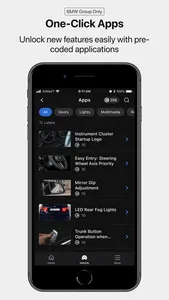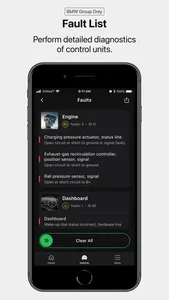The OBDeleven device and mobile app are designed to help all daily drivers understand and communicate with their vehicles better. Powered via Bluetooth, the easily understandable device will let you diagnose your vehicle without any professional knowledge.
Currently, the OBDeleven app offers separate functionalities for different car brands. All car brand owners can run engine diagnostics, get detailed fault codes and identify key faults. BMW Group drivers can also run Advanced Diagnostics, receive accurate fault codes, clear non-relevant issues, and customize your vehicle's features.
GETTING STARTED
Step 1: Plug your OBDeleven NextGen device into your car's OBD2 port
Step 2: Open the OBDeleven mobile app on your smartphone
Step 3: Login into your account or create a new one
FEATURES
The OBDeleven mobile app has different functionalities for different car models.
FEATURES FOR BMW GROUP VEHICLES
• Perform Advanced Diagnostics – scan all available control units, read, clear, and share trouble codes for E (from 2008), F, G, I-series, MINI (F-series), and select Rolls-Royce models.
• Customize your car’s comfort features and reset services reminders with One-Click Apps (pre-made car coding applications) for F, G, I-series, MINI (F-series), and select Rolls-Royce models.
ONE-CLICK APPS FOR BMW GROUP VEHICLES
We did the coding for you! Activate or deactivate car functions using ready-made coding applications for everyone. Choose from an extensive library of thousands of One-Click Apps for different car models. Purchase your favorite One-Click Apps with Credits, our in-app currency.
Customize vehicle features with pre-made coding applications – One-Click Apps. Adjust, activate and deactivate comfort features, modify and add new vehicle functions, or – activate manufacturer-hidden features you didn’t even know about.
More than 10K unique One-Click Apps are categorized into:
• Workshop. Reset service and inspection lights (Oil service reset, Brake pads replacement, etc.)
• Retrofits. Adapt additional vehicle parts after installation (LED license plate lights, Washer fluid level sensor, etc.).
• Adjustments. Adjust and activate various vehicle comfort functions for your needs.
One-Click Apps available for F, G, I-series, MINI (F-series), and select Rolls-Royce models.
FEATURES FOR ALL OTHER CAR BRANDS
All vehicles with CAN-bus protocol, manufactured mainly from 2008.
• Diagnose engine-related problems – scan & read fault codes stored in a vehicle's engine control unit and identify the cause.
• Clear fault codes – identify faults and clear non-essential issues in seconds and don’t let engine faults stop you.
SUPPORTED MODELS:
All car brands with CAN-bus protocol, manufactured mainly from 2008 for Basic OBD2 Diagnostics and BMW E (from 2008), F, G, and I-series, MINI (F-series), and select Rolls-Royce models for Advanced Diagnostics
IMPORTANT:
The system uses online databases, requiring you to have a constant internet connection.
OBDeleven DEVICE:
While the application is free to install, it only works with the OBDeleven Bluetooth-powered Nextgen device, which connects your smartphone with your car via the OBD2 port.
SOFTWARE:
The minimum software version of iOS to run the application is iOS 15.0 and above.
WIKI and SUPPORT:
https://bit.ly/44FY705
FORUM:
https://bit.ly/46MEW6y
MORE:
https://bit.ly/3NRLoR4
Currently, the OBDeleven app offers separate functionalities for different car brands. All car brand owners can run engine diagnostics, get detailed fault codes and identify key faults. BMW Group drivers can also run Advanced Diagnostics, receive accurate fault codes, clear non-relevant issues, and customize your vehicle's features.
GETTING STARTED
Step 1: Plug your OBDeleven NextGen device into your car's OBD2 port
Step 2: Open the OBDeleven mobile app on your smartphone
Step 3: Login into your account or create a new one
FEATURES
The OBDeleven mobile app has different functionalities for different car models.
FEATURES FOR BMW GROUP VEHICLES
• Perform Advanced Diagnostics – scan all available control units, read, clear, and share trouble codes for E (from 2008), F, G, I-series, MINI (F-series), and select Rolls-Royce models.
• Customize your car’s comfort features and reset services reminders with One-Click Apps (pre-made car coding applications) for F, G, I-series, MINI (F-series), and select Rolls-Royce models.
ONE-CLICK APPS FOR BMW GROUP VEHICLES
We did the coding for you! Activate or deactivate car functions using ready-made coding applications for everyone. Choose from an extensive library of thousands of One-Click Apps for different car models. Purchase your favorite One-Click Apps with Credits, our in-app currency.
Customize vehicle features with pre-made coding applications – One-Click Apps. Adjust, activate and deactivate comfort features, modify and add new vehicle functions, or – activate manufacturer-hidden features you didn’t even know about.
More than 10K unique One-Click Apps are categorized into:
• Workshop. Reset service and inspection lights (Oil service reset, Brake pads replacement, etc.)
• Retrofits. Adapt additional vehicle parts after installation (LED license plate lights, Washer fluid level sensor, etc.).
• Adjustments. Adjust and activate various vehicle comfort functions for your needs.
One-Click Apps available for F, G, I-series, MINI (F-series), and select Rolls-Royce models.
FEATURES FOR ALL OTHER CAR BRANDS
All vehicles with CAN-bus protocol, manufactured mainly from 2008.
• Diagnose engine-related problems – scan & read fault codes stored in a vehicle's engine control unit and identify the cause.
• Clear fault codes – identify faults and clear non-essential issues in seconds and don’t let engine faults stop you.
SUPPORTED MODELS:
All car brands with CAN-bus protocol, manufactured mainly from 2008 for Basic OBD2 Diagnostics and BMW E (from 2008), F, G, and I-series, MINI (F-series), and select Rolls-Royce models for Advanced Diagnostics
IMPORTANT:
The system uses online databases, requiring you to have a constant internet connection.
OBDeleven DEVICE:
While the application is free to install, it only works with the OBDeleven Bluetooth-powered Nextgen device, which connects your smartphone with your car via the OBD2 port.
SOFTWARE:
The minimum software version of iOS to run the application is iOS 15.0 and above.
WIKI and SUPPORT:
https://bit.ly/44FY705
FORUM:
https://bit.ly/46MEW6y
MORE:
https://bit.ly/3NRLoR4
Show More