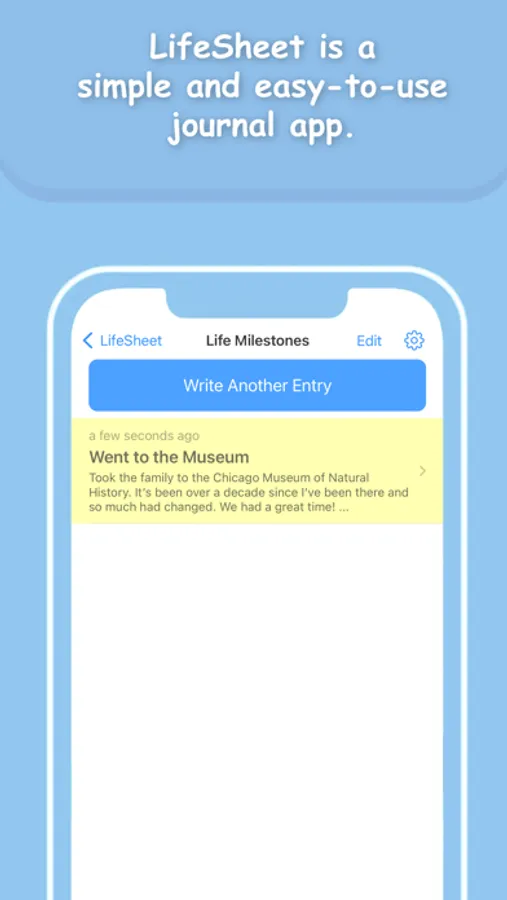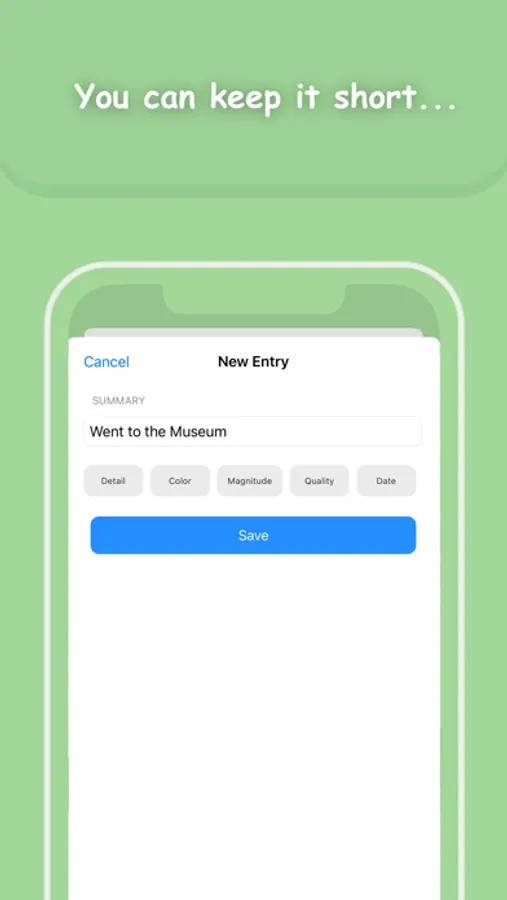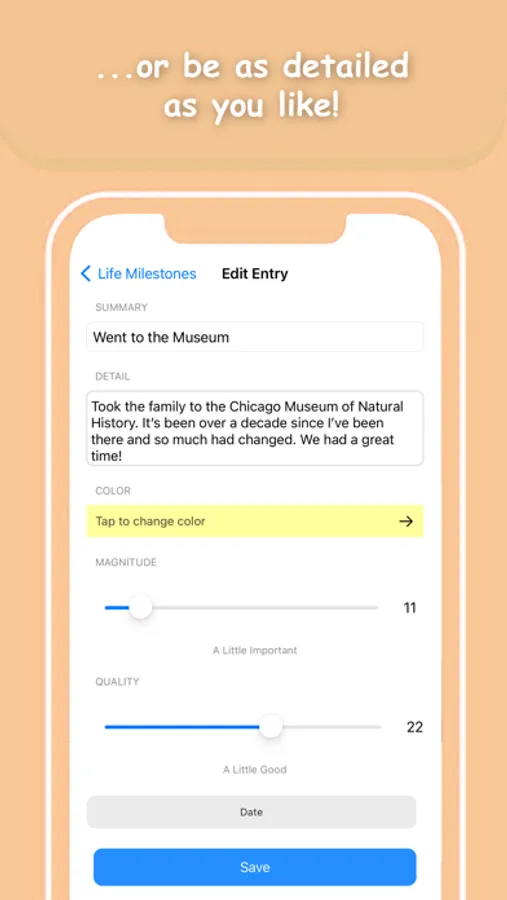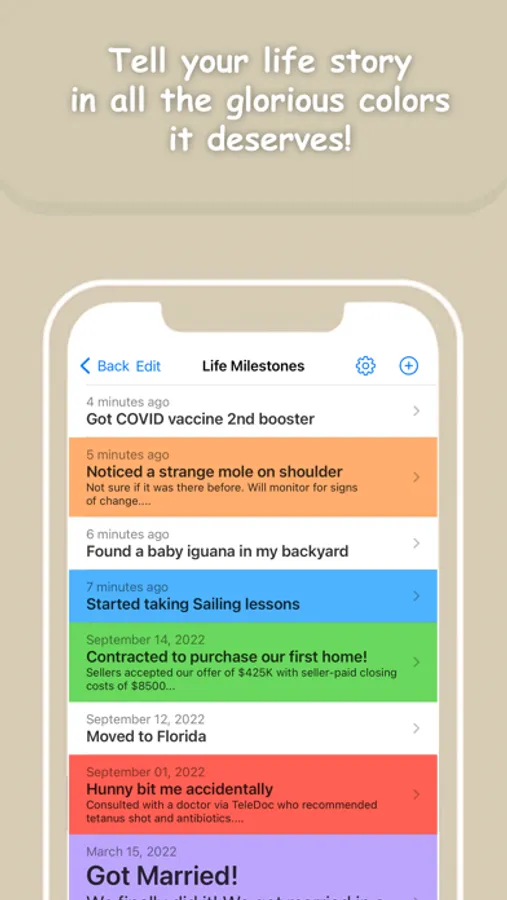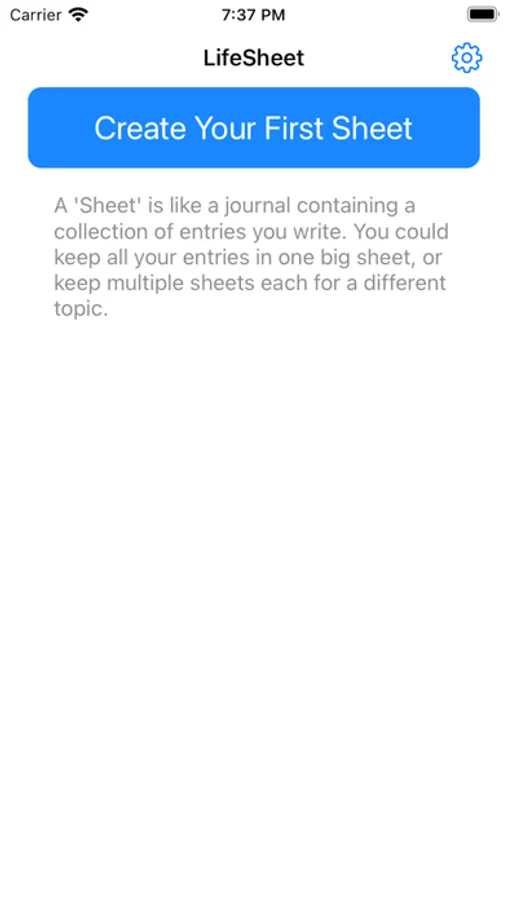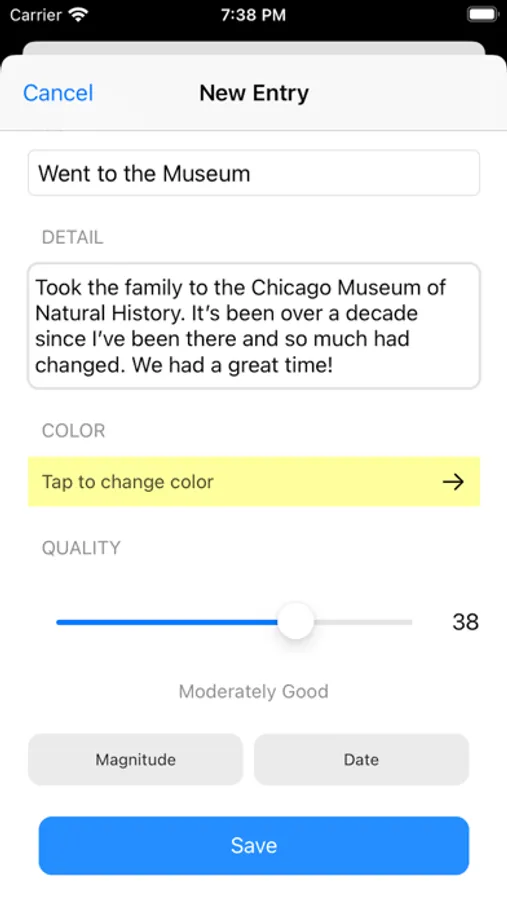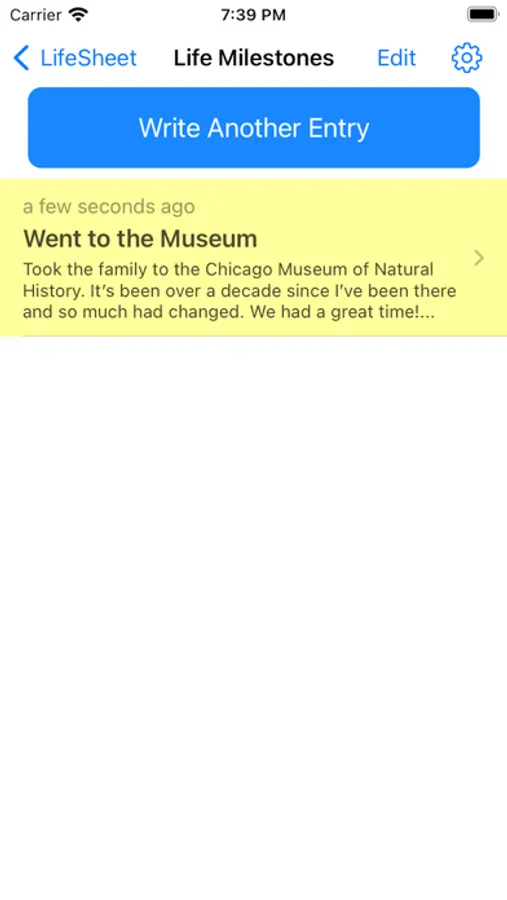About LifeSheet
Create To-Do Lists (Tasks), and draw a line through them to mark them complete.
Keep a simple Journal where each entry is a single sentence, and add more detail if you have more to say.
LifeSheet's UI was designed by productivity experts to be a frictionless experience, and makes it easy for anyone to maintain a journaling habit long-term -- even people who don't like writing.
Get a blood-test done recently? Add your biomarker data to your Journal entries. Choose from common ones like Testosterone, Cholesterol, Triglycerides, A1C, and many more. Or add your own by creating a custom Data Set.
Reflect on your seasonal patterns and gain insights into your habits.
Staying true to our values of personal sovereignty and privacy, LifeSheet keeps your data encrypted on your device and never sends it to any external server.
There are a few Ads which help keep the app free, but we strive to keep them to a bare minimum.
Give it a try and see if you like it.
FEATURES:
- Add Todos (Task Lists)
- Journal (Sheets of type 'log')
- Notes (Sheets of type 'note')
- Biomarker data
- Display data in charts.
- Export a .json backup of your journal data.
- Import your journal data.
FAQ:
Q: Is it secure?
A: Yes, your data never leaves your device.
Q: How do I back up my data?
A: Tap on the Sheet or Task List you want to back up, and then tap the gear icon to open settings. Then tap the Export button.
Q. What is a 'Sheet'?
A: Think of a Sheet as a piece of lined note-paper of arbitrary length. Each line represents an 'Entry'. A Sheet comes in two types: 'log' which orders the Entries by date, and 'note' which lets you order the Entries as you like. Sheets of type 'log' are good for keeping a journal or an event log, where as Sheets of type 'note' are good for keeping affirmations, ideas, and general notes.
Keep a simple Journal where each entry is a single sentence, and add more detail if you have more to say.
LifeSheet's UI was designed by productivity experts to be a frictionless experience, and makes it easy for anyone to maintain a journaling habit long-term -- even people who don't like writing.
Get a blood-test done recently? Add your biomarker data to your Journal entries. Choose from common ones like Testosterone, Cholesterol, Triglycerides, A1C, and many more. Or add your own by creating a custom Data Set.
Reflect on your seasonal patterns and gain insights into your habits.
Staying true to our values of personal sovereignty and privacy, LifeSheet keeps your data encrypted on your device and never sends it to any external server.
There are a few Ads which help keep the app free, but we strive to keep them to a bare minimum.
Give it a try and see if you like it.
FEATURES:
- Add Todos (Task Lists)
- Journal (Sheets of type 'log')
- Notes (Sheets of type 'note')
- Biomarker data
- Display data in charts.
- Export a .json backup of your journal data.
- Import your journal data.
FAQ:
Q: Is it secure?
A: Yes, your data never leaves your device.
Q: How do I back up my data?
A: Tap on the Sheet or Task List you want to back up, and then tap the gear icon to open settings. Then tap the Export button.
Q. What is a 'Sheet'?
A: Think of a Sheet as a piece of lined note-paper of arbitrary length. Each line represents an 'Entry'. A Sheet comes in two types: 'log' which orders the Entries by date, and 'note' which lets you order the Entries as you like. Sheets of type 'log' are good for keeping a journal or an event log, where as Sheets of type 'note' are good for keeping affirmations, ideas, and general notes.