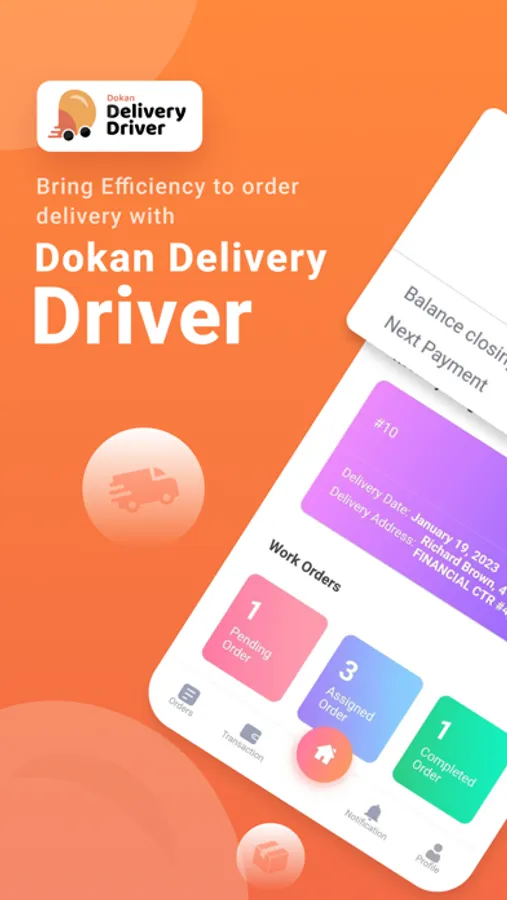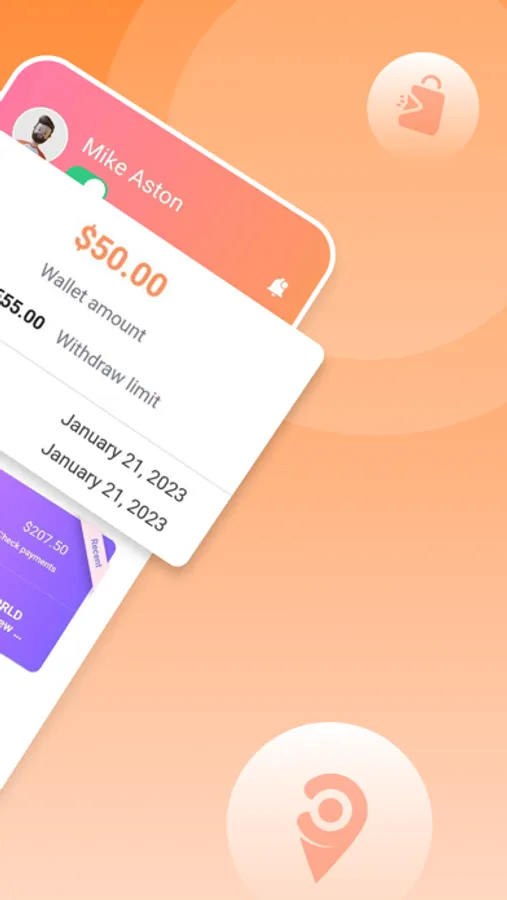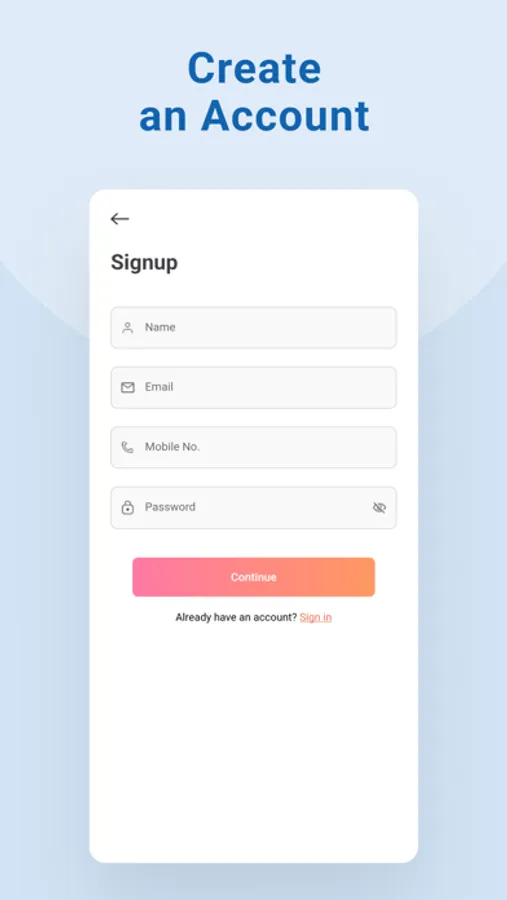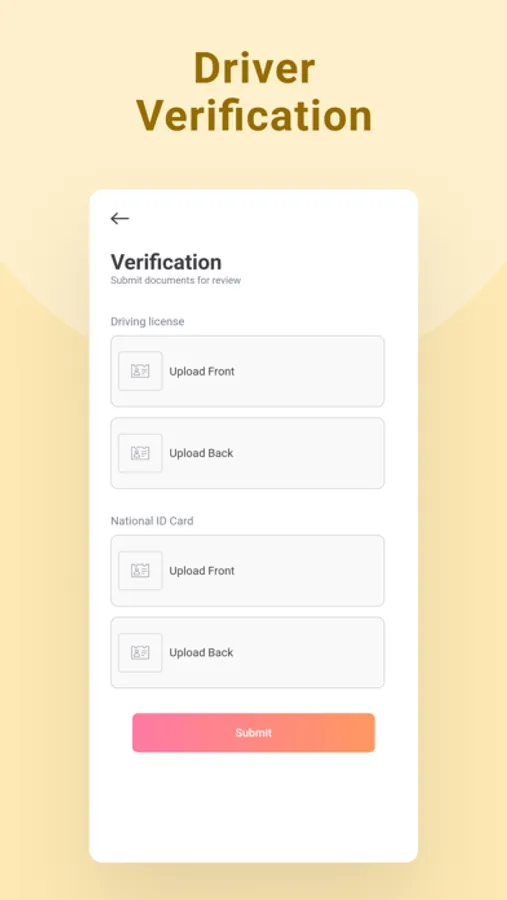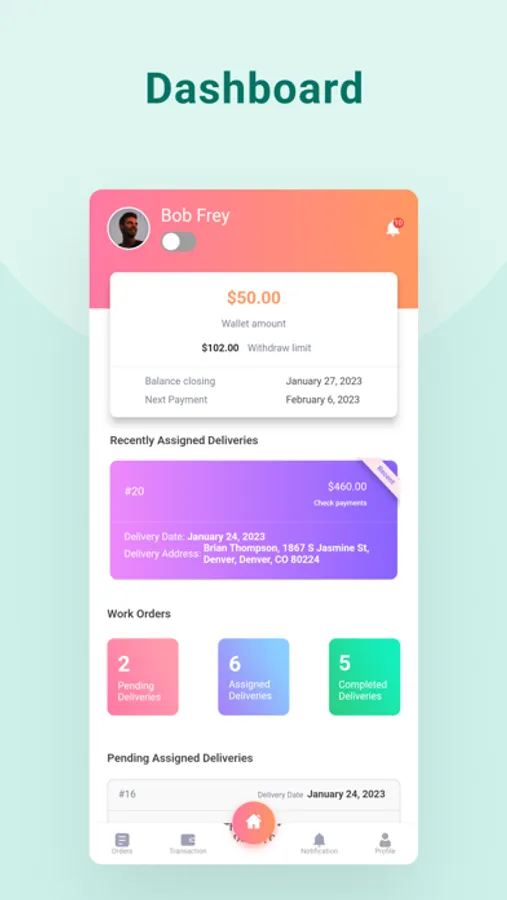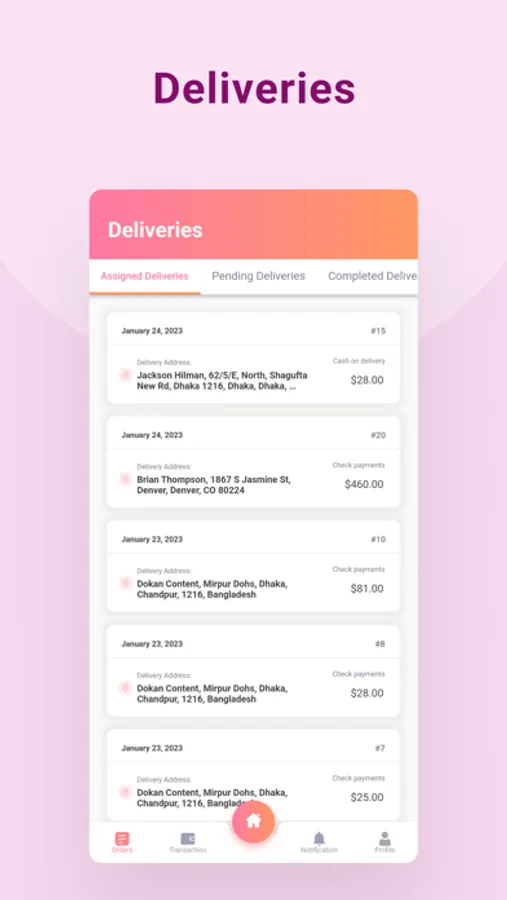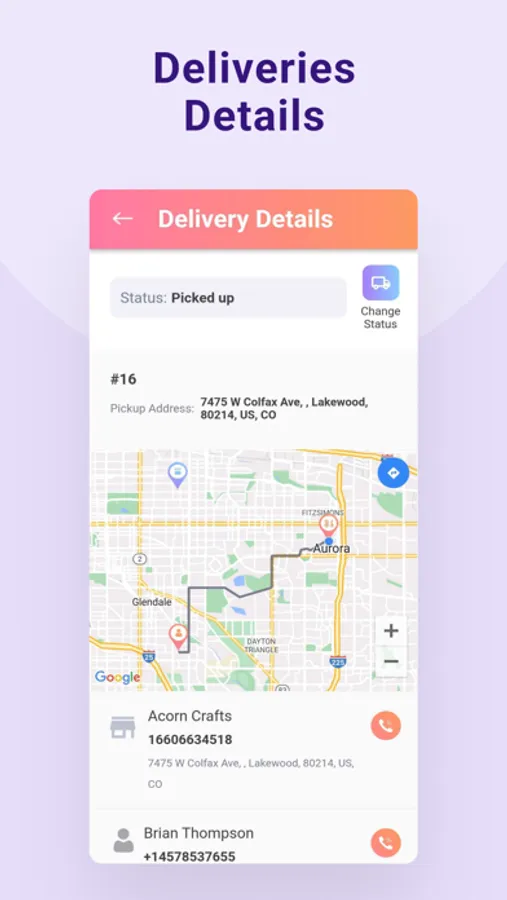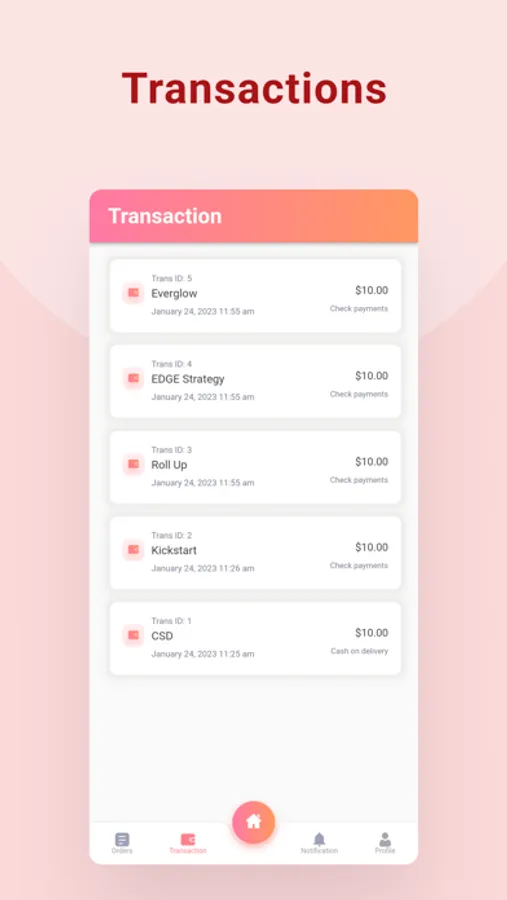About Dokan Delivery Driver
The advanced comprehensive Dokan Delivery Driver app comes with numerous features that are intricately designed for heightened efficiency. The eCommerce delivery app is not limited to single vendors but is made with multi-vendor capabilities when Dokan is activated.
Driver Dashboard
The Driver mobile app provides a simple, intuitive dashboard with easy navigation where drivers can easily find relevant information
Pop up Delivery Notifications
Pop up messages for new delivery invitations. Drivers can choose to accept or reject delivery requests
Online/Offline Status
Online/Offline status for drivers on mobile app, allowing Admin to assign deliveries only when the driver is online while also tracking driver location.
OTP Verification
In case of password reset, or account modification, Dokan Delivery Driver provides OTP verification to ensure optimal safety and security.
Document Verification
Drivers can attain verified status by submitting documents defined by marketplace admin including Driver’s license, National ID as well as other custom documents with front and back image requirements.
Route Navigation
When out for delivery, drivers are provided with Google Map powered route options to choose from, sorted by time estimations with shortest drive time.
Delivery Status Updates
Drivers can make changes to the delivery status, choosing between “Processing”, “Ready for pick up”,“Picked up”, “On the way”, “Delivered”, “Canceled”.
Driver Dashboard
The Driver mobile app provides a simple, intuitive dashboard with easy navigation where drivers can easily find relevant information
Pop up Delivery Notifications
Pop up messages for new delivery invitations. Drivers can choose to accept or reject delivery requests
Online/Offline Status
Online/Offline status for drivers on mobile app, allowing Admin to assign deliveries only when the driver is online while also tracking driver location.
OTP Verification
In case of password reset, or account modification, Dokan Delivery Driver provides OTP verification to ensure optimal safety and security.
Document Verification
Drivers can attain verified status by submitting documents defined by marketplace admin including Driver’s license, National ID as well as other custom documents with front and back image requirements.
Route Navigation
When out for delivery, drivers are provided with Google Map powered route options to choose from, sorted by time estimations with shortest drive time.
Delivery Status Updates
Drivers can make changes to the delivery status, choosing between “Processing”, “Ready for pick up”,“Picked up”, “On the way”, “Delivered”, “Canceled”.