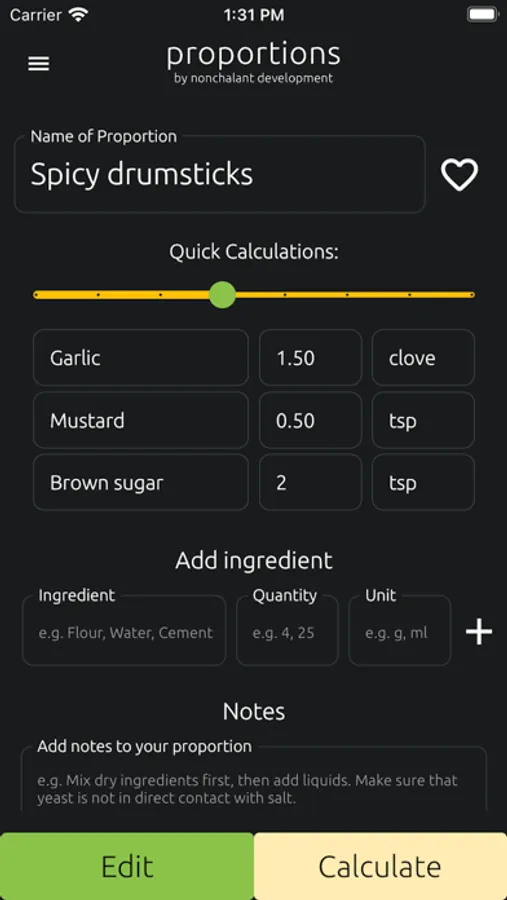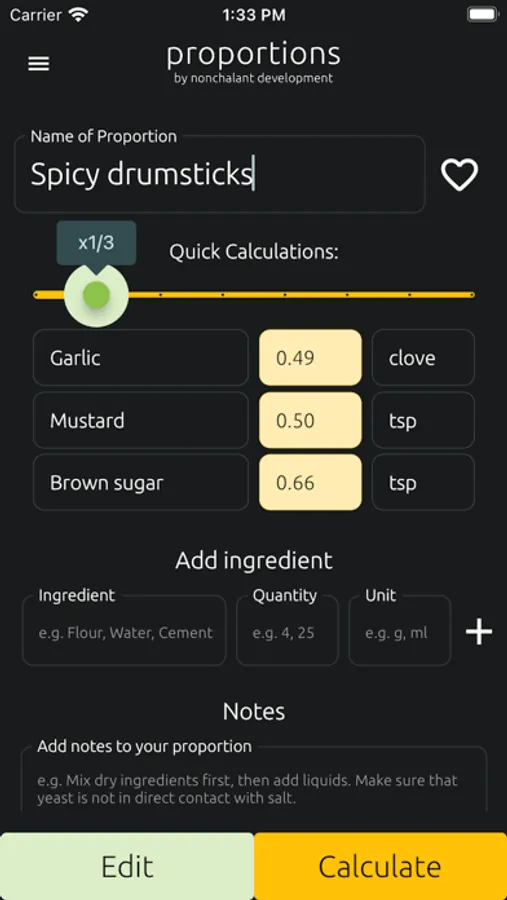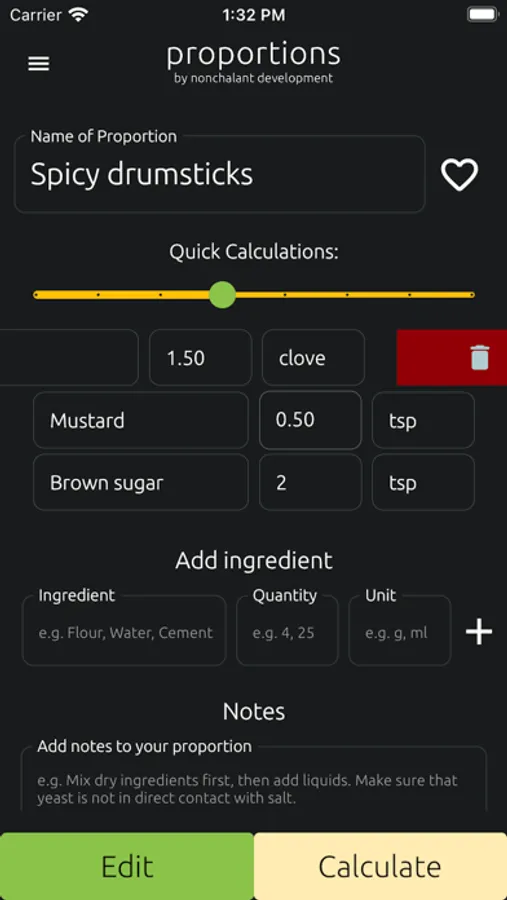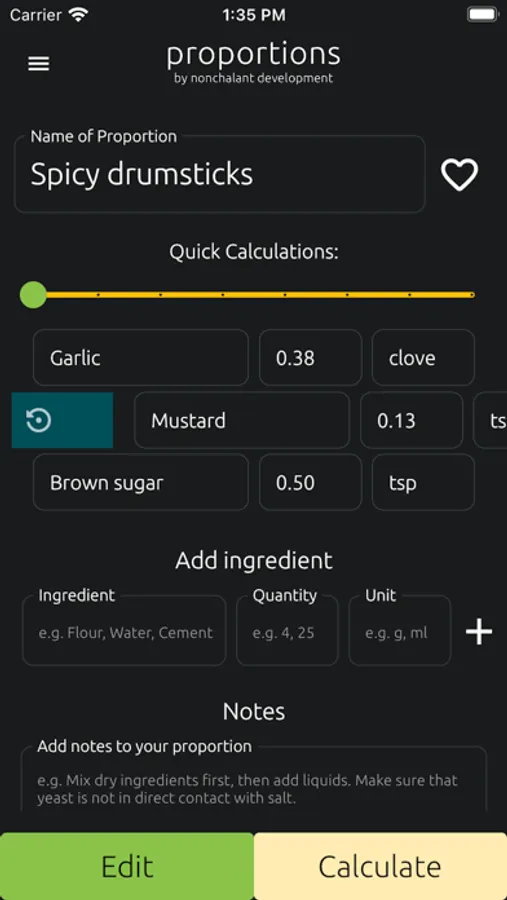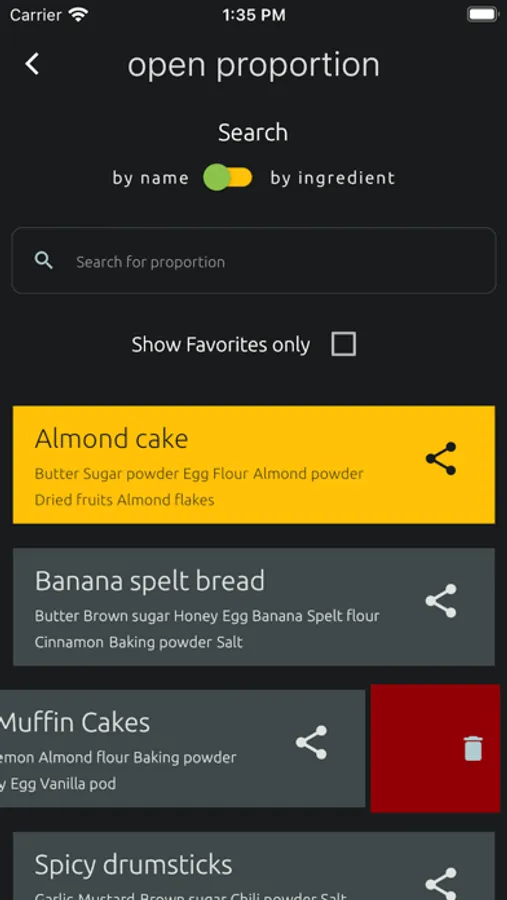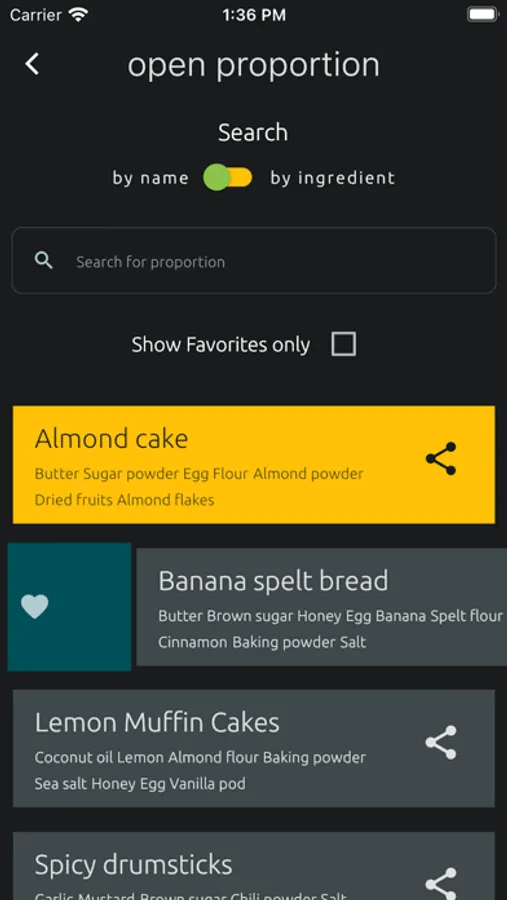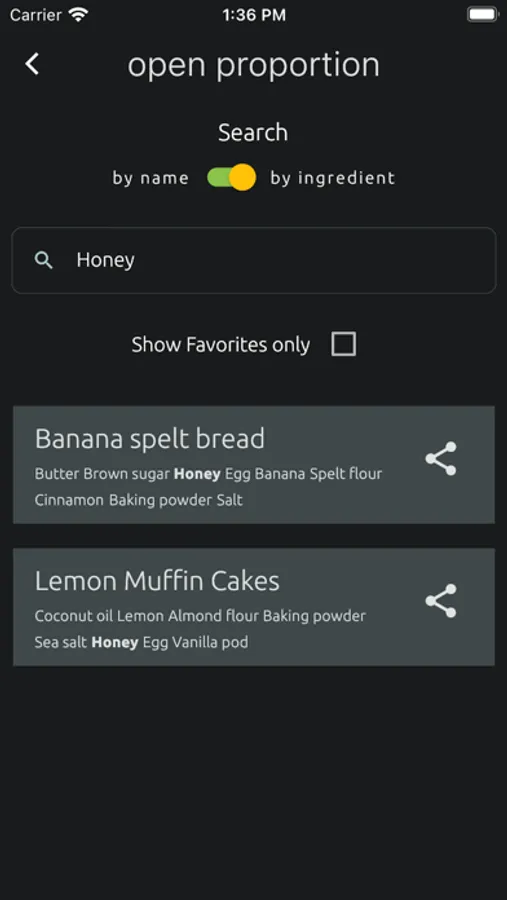About Proportions: A perfect recipe
'Proportions' is the unique app to manage your recipes.
MAIN FEATURES:
ONE-CLICK-EDIT to create recipes and revise them
CALCULATE proportion of the recipe using 'Quick Calculations' or manually by changing the quantity of an ingredient
SHARE recipes with your friends (they also should have 'Proportions' app)
SEARCH for recipe by name or an ingredient
Also:
— Reset ingredients' quantities to initial values
— Mark recipe as favorite
— Configurable precision of calculations
— and more
IMPORTANT
Depending on how you received a shared proportion, after you clicked on the file, you might need either:
- choose 'Proportions' app from the list of suggestions to open the received proportion;
- click on 'Share' button (in the bottom-left corner) and then choose 'Proportions' app from the list.
Shared proportions are NOT automatically copied to your app directory, so you might want to save them after receiving. If you like what you've got, of course ;)
MAIN FEATURES:
ONE-CLICK-EDIT to create recipes and revise them
CALCULATE proportion of the recipe using 'Quick Calculations' or manually by changing the quantity of an ingredient
SHARE recipes with your friends (they also should have 'Proportions' app)
SEARCH for recipe by name or an ingredient
Also:
— Reset ingredients' quantities to initial values
— Mark recipe as favorite
— Configurable precision of calculations
— and more
IMPORTANT
Depending on how you received a shared proportion, after you clicked on the file, you might need either:
- choose 'Proportions' app from the list of suggestions to open the received proportion;
- click on 'Share' button (in the bottom-left corner) and then choose 'Proportions' app from the list.
Shared proportions are NOT automatically copied to your app directory, so you might want to save them after receiving. If you like what you've got, of course ;)