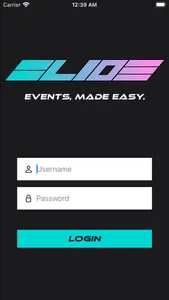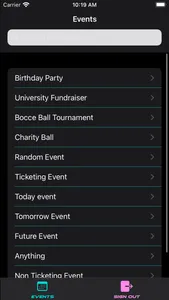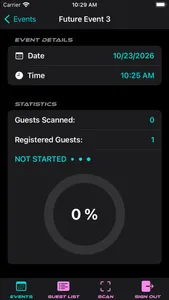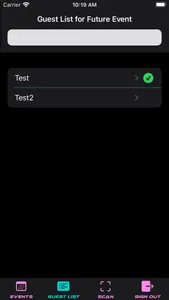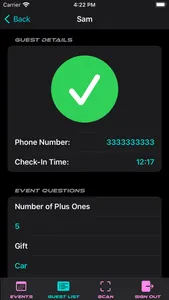The Slide Events app is made to be used in conjunction with a Slide Enterprise account. The app's capabilities include: 1) scanning guests/attendees' QR codes to register their attendance (records their check-in time), 2) displaying the event and guest lists, and 3) displaying details and analytics for individual events and guests.
This application is targeting iPhone users only. The workflow for this app is: 1) Login, 2) Select an event, 3) Scan Guest's QR codes or view guest list.
Note: The QR Codes are sent from our website to registered event guests. Each QR Code is valid to be scanned once. The first time a guest QR Code is scanned, a green check will appear on the screen and the person's name will appear at the bottom. Every time the same code is scanned after that, a red x will appear, indicating that the QR Code has already been scanned.
This application is targeting iPhone users only. The workflow for this app is: 1) Login, 2) Select an event, 3) Scan Guest's QR codes or view guest list.
Note: The QR Codes are sent from our website to registered event guests. Each QR Code is valid to be scanned once. The first time a guest QR Code is scanned, a green check will appear on the screen and the person's name will appear at the bottom. Every time the same code is scanned after that, a red x will appear, indicating that the QR Code has already been scanned.
Show More