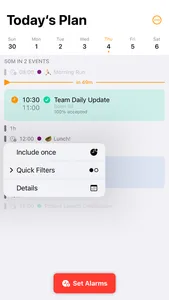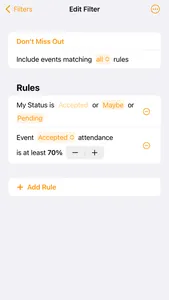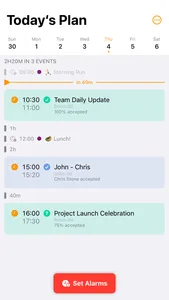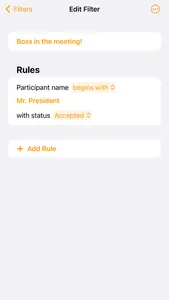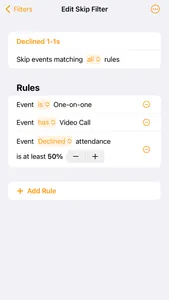Today Planned helps you never miss an important meeting again!
Set alarms for events that matter the most so you always stay on schedule.
How does it work?
Create filters with custom rules to include or skip calendar events, then set alarms for included events in your day's schedule!
Key Features:
- Set alarms in the Clock app for your filtered calendar events
- Filter events with a variety of custom rules, such as by who has invited you (see more below)
- Get daily reminders to set alarms and stay on track with your day's schedule
- Quickly plan and customize your day by including or skipping one-off events
- See how much time is available in your day's schedule at a glance
- No In-App Purchases or subscriptions! Buy it once and own all app features
- Works entirely offline with your privacy in mind – data is always stored only in your device and is not shared
Available Filter Rules:
- Event Title: by keywords in the event title
- Event Notes: by keywords in the event notes/description
- My Status: by your RSVP response
- Attendance: by how many participants have responded
- Invited By: by the person who invited you
- Participant: by keywords in participant names and statuses
- Has Video-Calls: by events with video call information
- Is One-on-one: by events of just you and another participant
Examples:
▸ Pair My Status and Attendance rules to create a filter that helps you catch events you may have forgotten where most people are attending.
▸ Use the Participant rule to include events when someone relevant, like a colleague or a boss, has accepted an invitation.
▸ Combine the One-on-one, Video Call and Attendance rules to skip events when the other participant has declined.
Create unlimited filters with multiple rules tailored to your needs. If you have a suggestion or request, feel free to get in touch!
Set alarms for events that matter the most so you always stay on schedule.
How does it work?
Create filters with custom rules to include or skip calendar events, then set alarms for included events in your day's schedule!
Key Features:
- Set alarms in the Clock app for your filtered calendar events
- Filter events with a variety of custom rules, such as by who has invited you (see more below)
- Get daily reminders to set alarms and stay on track with your day's schedule
- Quickly plan and customize your day by including or skipping one-off events
- See how much time is available in your day's schedule at a glance
- No In-App Purchases or subscriptions! Buy it once and own all app features
- Works entirely offline with your privacy in mind – data is always stored only in your device and is not shared
Available Filter Rules:
- Event Title: by keywords in the event title
- Event Notes: by keywords in the event notes/description
- My Status: by your RSVP response
- Attendance: by how many participants have responded
- Invited By: by the person who invited you
- Participant: by keywords in participant names and statuses
- Has Video-Calls: by events with video call information
- Is One-on-one: by events of just you and another participant
Examples:
▸ Pair My Status and Attendance rules to create a filter that helps you catch events you may have forgotten where most people are attending.
▸ Use the Participant rule to include events when someone relevant, like a colleague or a boss, has accepted an invitation.
▸ Combine the One-on-one, Video Call and Attendance rules to skip events when the other participant has declined.
Create unlimited filters with multiple rules tailored to your needs. If you have a suggestion or request, feel free to get in touch!
Show More