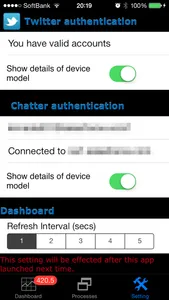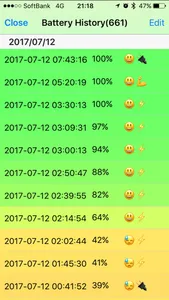This app allows you to see the operating status and the basic informations of your iPhone/iPod touch.
As you sense some of bad conditions in your iPhone/iPod touch, you might find cause of those by monitoring with this app.
Features
=======
■ Dashboard
The screen to see current operating status.
- Usages of memory and CPU
- Uptime
- Battery level
- Share some information via Twitter or Salesforce Chatter
■ Battery status notification
- Battery status is notified when this app stays in background
-- Battery becomes full-charged
-- Battery remaining is in downward trend
- Minimum Notification Interval
Though Minimum Notification Intarval can be selected by Setting app, the actual interval would be longer than that because it is managed by iOS.
Note: If this app is terminated by multi tasking screen, the notification is never fired until relaunching by user.
■ Device information
The screen to show your device informations including Device name, network address and so on.
You can send the informations via Email.
■ Logging
- Device History
You can save history of your device status in Device Info screen.
Note: Device History can be saved up to 10 records
- Battery History
Logging battery level automatically when this app is launched or executed in background
Note: Battery History can be saved up to 5 days
You need to enabled by standard preference to start logging
■ Processes information
***** Note: Process List no longer works in iOS9. *****
- Screen to show the information and status of processes running.
- Enumerates name, launch time and so on of each process.
- You can bookmark the processes you want to observe.
As you sense some of bad conditions in your iPhone/iPod touch, you might find cause of those by monitoring with this app.
Features
=======
■ Dashboard
The screen to see current operating status.
- Usages of memory and CPU
- Uptime
- Battery level
- Share some information via Twitter or Salesforce Chatter
■ Battery status notification
- Battery status is notified when this app stays in background
-- Battery becomes full-charged
-- Battery remaining is in downward trend
- Minimum Notification Interval
Though Minimum Notification Intarval can be selected by Setting app, the actual interval would be longer than that because it is managed by iOS.
Note: If this app is terminated by multi tasking screen, the notification is never fired until relaunching by user.
■ Device information
The screen to show your device informations including Device name, network address and so on.
You can send the informations via Email.
■ Logging
- Device History
You can save history of your device status in Device Info screen.
Note: Device History can be saved up to 10 records
- Battery History
Logging battery level automatically when this app is launched or executed in background
Note: Battery History can be saved up to 5 days
You need to enabled by standard preference to start logging
■ Processes information
***** Note: Process List no longer works in iOS9. *****
- Screen to show the information and status of processes running.
- Enumerates name, launch time and so on of each process.
- You can bookmark the processes you want to observe.
Show More