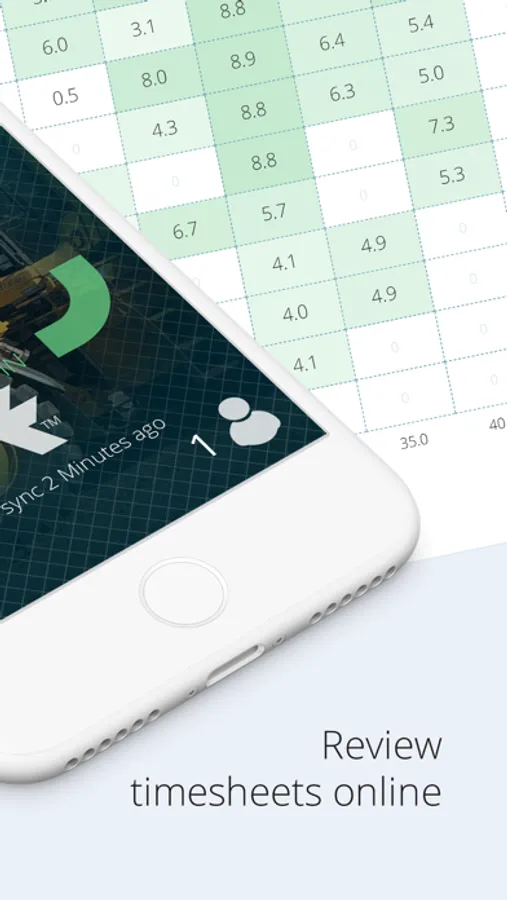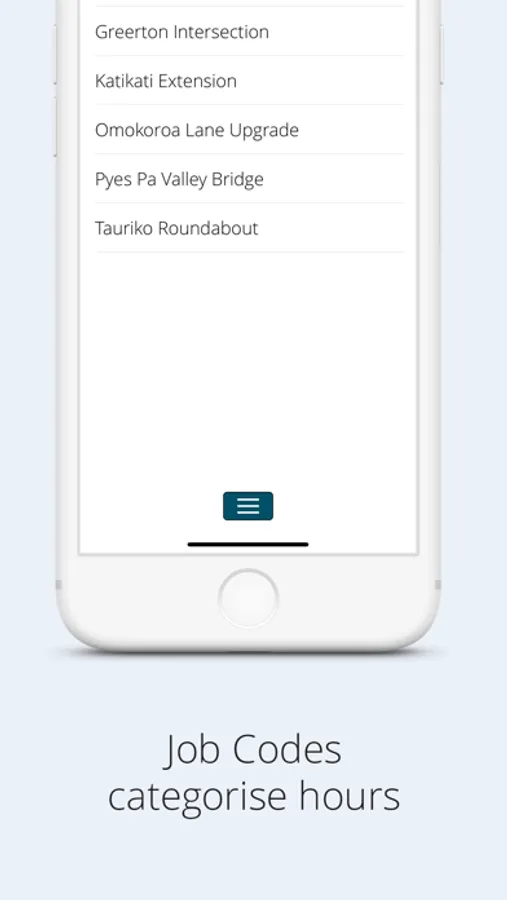AppRecs review analysis
AppRecs rating 4.2. Trustworthiness 73 out of 100. Review manipulation risk 26 out of 100. Based on a review sample analyzed.
★★★★☆
4.2
AppRecs Rating
Ratings breakdown
5 star
60%
4 star
0%
3 star
40%
2 star
0%
1 star
0%
What to know
✓
Low review manipulation risk
26% review manipulation risk
✓
Credible reviews
73% trustworthiness score from analyzed reviews
✓
Good user ratings
60% positive sampled reviews
About TimeDock
Automate and simplify your timesheets by scanning staff QR codes when they arrive on site.
This app lets you turn your iPhone or iPad into a time clock, connected to your TimeDock online timesheet dashboard.
1. Add employees and projects/jobs online.
2. Print and laminate employee barcode-ID badges
3. Scan staff QR Code badges to start/stop.
4. Review employee timesheets online.
TimeDock was the first QR Code time tracking system designed specifically for construction and other field-based organisations. It uses QR Code ID cards for employees to toggle in and out of work locations.
TimeDock works well in workshops and offices by using an iPad on the wall to replace the old employee punch clock. Or you can purchase time clock hardware developed by TimeDock.
Note that you will need the online TimeDock dashboard to use this app.
This app lets you turn your iPhone or iPad into a time clock, connected to your TimeDock online timesheet dashboard.
1. Add employees and projects/jobs online.
2. Print and laminate employee barcode-ID badges
3. Scan staff QR Code badges to start/stop.
4. Review employee timesheets online.
TimeDock was the first QR Code time tracking system designed specifically for construction and other field-based organisations. It uses QR Code ID cards for employees to toggle in and out of work locations.
TimeDock works well in workshops and offices by using an iPad on the wall to replace the old employee punch clock. Or you can purchase time clock hardware developed by TimeDock.
Note that you will need the online TimeDock dashboard to use this app.