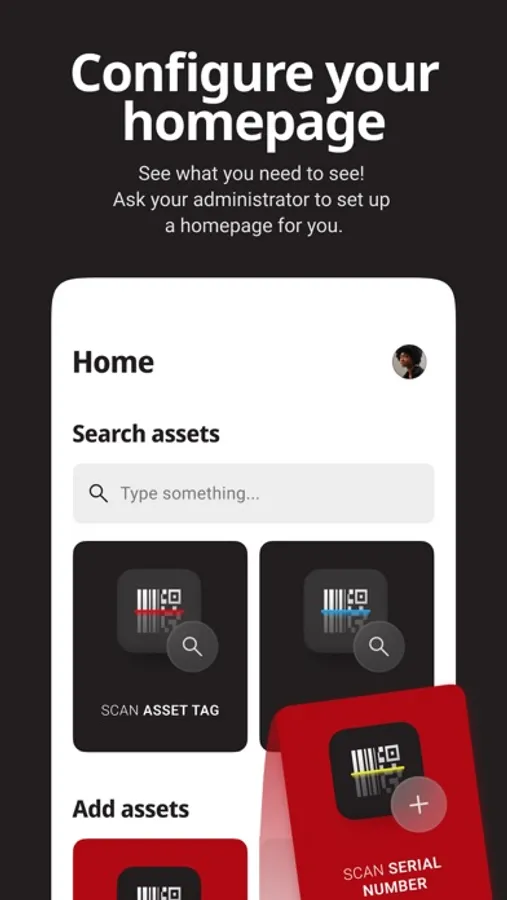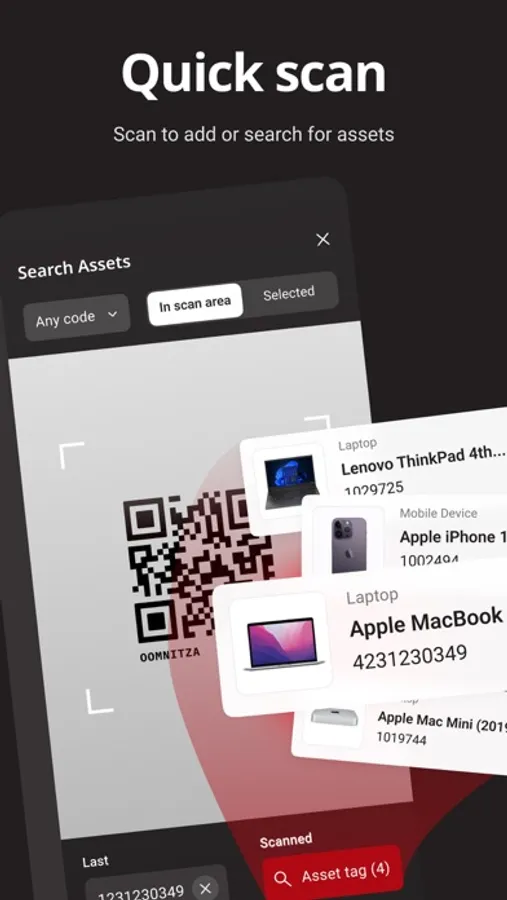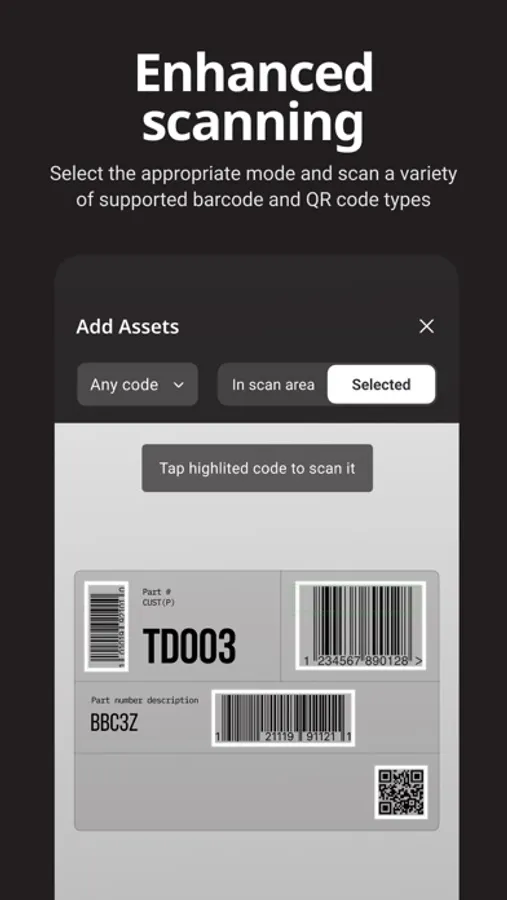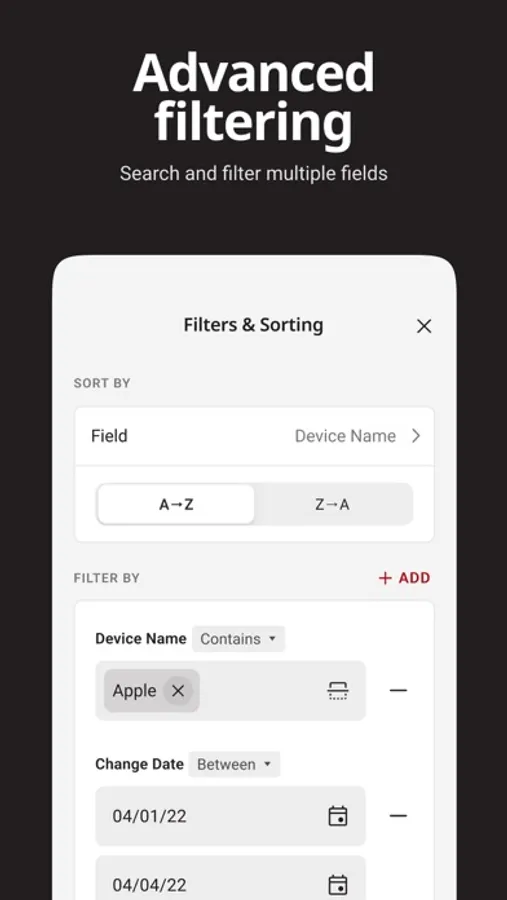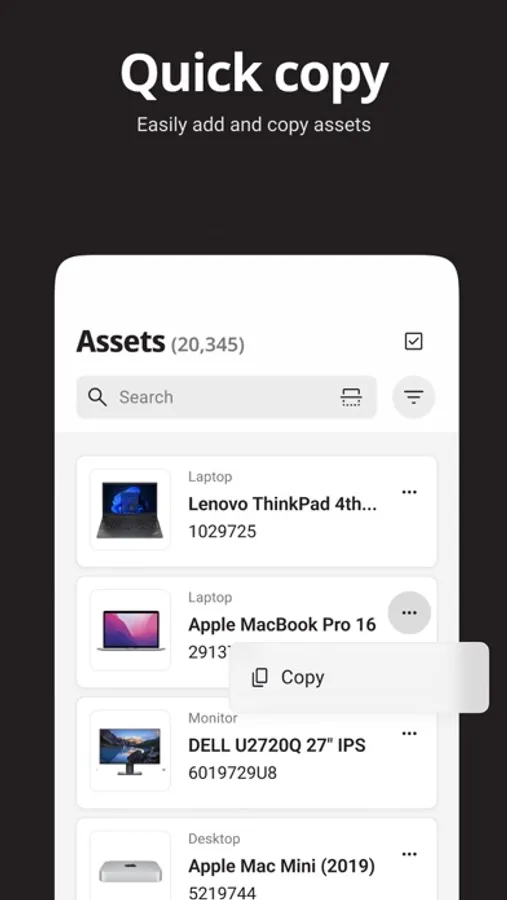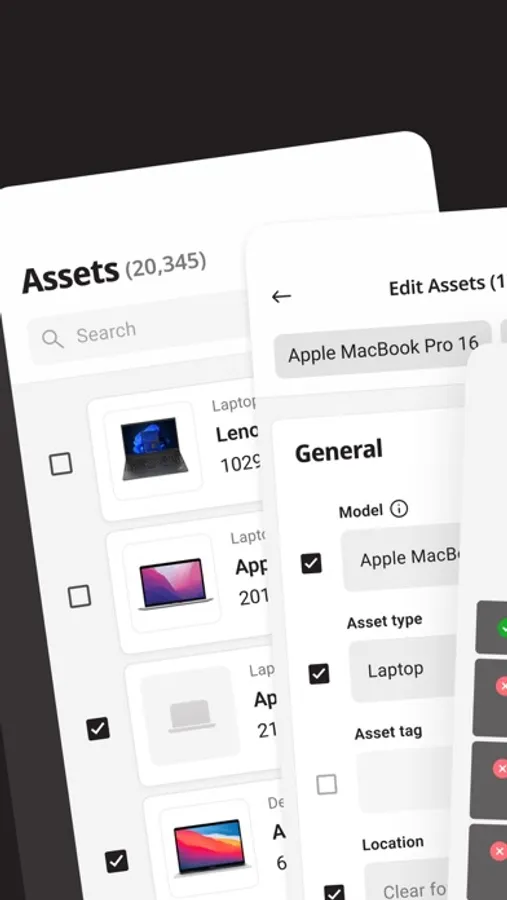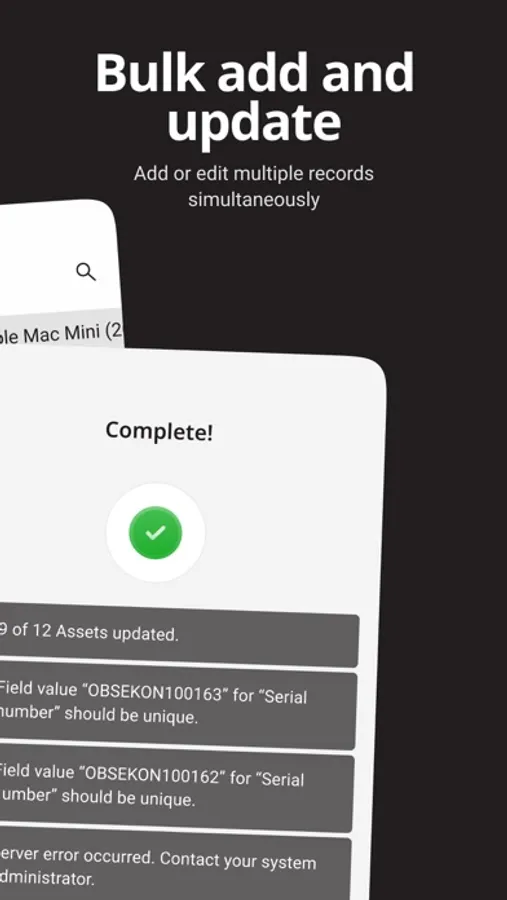About Assets by Oomnitza
Assets by Oomnitza is the asset management app that makes it easy to add, track, manage, and maintain all your on and off-site IT assets.
No more tedious and error-prone manual data entry! And, no need to purchase expensive and complicated scanning equipment. With the app installed and a mobile phone, you’re ready to go. You can scan laptops, mobile phones, monitors, and all the other devices that belong to your organization. And, if the device hasn’t got a code, you can capture the information manually.
Assets by Oomnitza works seamlessly with Oomnitza’s Enterprise Technology Management (ETM) solution.
Built from the ground up with security in mind, the administrator of your Oomnitza instance can:
• Create a role for the users who perform the inventory to restrict access to the information that they need to perform their task.
• Customize the homepage for app users so that they see only the information that is relevant to their task.
• Change the attributes of fields to read-only, mandatory, or editable in the mobile app.
To reduce the noise and enhance the usability of the inventory app, the administrator can:
• Customize the fields that are shown for assets in the asset details view so app users quickly get the information that they need without having to open the asset record.
• Choose the fields that are required for performing the inventory in the mobile app screens.
• Group related information in sections in the mobile app screens to enhance the inventorying experience.
Users of the mobile app can complete a wide range of activities to ensure that the data is accurate and complete from the purchase of the asset to its retirement and disposal.
Subscription required
To use Assets by Oomnitza, you must subscribe to Oomnitza.
Feedback welcome!
Our customers drive the changes that expand, evolve, and enhance our ETM solution. With each release, we strive to improve the performance and stability of the app and provide the improvements and features that our customers need.
Contact us
You can send an email to Team_Oomnitza@oomnitza.com or you can visit the Oomnitza website
https://oomnitza.com/contact-us and request more information.
No more tedious and error-prone manual data entry! And, no need to purchase expensive and complicated scanning equipment. With the app installed and a mobile phone, you’re ready to go. You can scan laptops, mobile phones, monitors, and all the other devices that belong to your organization. And, if the device hasn’t got a code, you can capture the information manually.
Assets by Oomnitza works seamlessly with Oomnitza’s Enterprise Technology Management (ETM) solution.
Built from the ground up with security in mind, the administrator of your Oomnitza instance can:
• Create a role for the users who perform the inventory to restrict access to the information that they need to perform their task.
• Customize the homepage for app users so that they see only the information that is relevant to their task.
• Change the attributes of fields to read-only, mandatory, or editable in the mobile app.
To reduce the noise and enhance the usability of the inventory app, the administrator can:
• Customize the fields that are shown for assets in the asset details view so app users quickly get the information that they need without having to open the asset record.
• Choose the fields that are required for performing the inventory in the mobile app screens.
• Group related information in sections in the mobile app screens to enhance the inventorying experience.
Users of the mobile app can complete a wide range of activities to ensure that the data is accurate and complete from the purchase of the asset to its retirement and disposal.
Subscription required
To use Assets by Oomnitza, you must subscribe to Oomnitza.
Feedback welcome!
Our customers drive the changes that expand, evolve, and enhance our ETM solution. With each release, we strive to improve the performance and stability of the app and provide the improvements and features that our customers need.
Contact us
You can send an email to Team_Oomnitza@oomnitza.com or you can visit the Oomnitza website
https://oomnitza.com/contact-us and request more information.