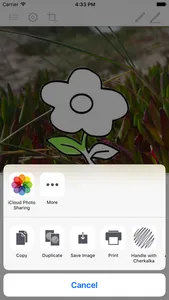Three in one: the app to create notes, photo editor to alter images in Photos, action extension to make changes on the fly.
Cherkalka is a great tool when in need to note quickly on a photo, just to sketch or write, all these without launching a heavy notepad.
The app includes a photo editor and an action extension.
The photo editor allows you to make notes on photos right from the Photos app without launching the app.
The action extension gives you possibility to handle pictures from any app supporting that feature and share the results. Note: not every program able to receive the result after you press the Done button, e.g., the Photos app does not support that feature, in the case with the Photos use the photo editor.
Cherkalka can:
• draw and erase;
• change width and color of the pencil, color of a note;
• share created pictures;
• utilize photos;
• store created notes and duplicate them;
• eliminate palm touches when you use a stylus.
The full version in addition can:
• resize the note;
• move and rotate layers of strokes and background;
• scale the current note view;
• change width and color of a pencil in the photo editor and the extension;
• sync notes via iCloud;
• to not show the app logo on exported pictures.
Cherkalka is a great tool when in need to note quickly on a photo, just to sketch or write, all these without launching a heavy notepad.
The app includes a photo editor and an action extension.
The photo editor allows you to make notes on photos right from the Photos app without launching the app.
The action extension gives you possibility to handle pictures from any app supporting that feature and share the results. Note: not every program able to receive the result after you press the Done button, e.g., the Photos app does not support that feature, in the case with the Photos use the photo editor.
Cherkalka can:
• draw and erase;
• change width and color of the pencil, color of a note;
• share created pictures;
• utilize photos;
• store created notes and duplicate them;
• eliminate palm touches when you use a stylus.
The full version in addition can:
• resize the note;
• move and rotate layers of strokes and background;
• scale the current note view;
• change width and color of a pencil in the photo editor and the extension;
• sync notes via iCloud;
• to not show the app logo on exported pictures.
Show More