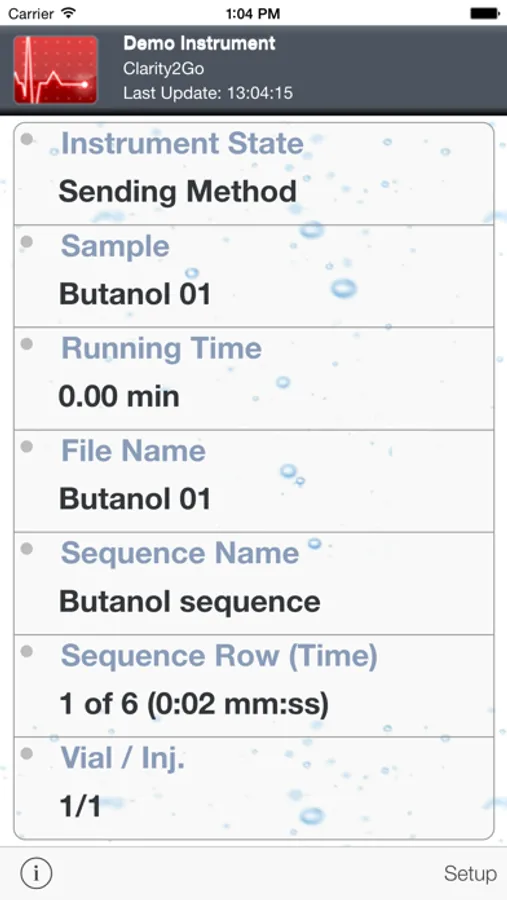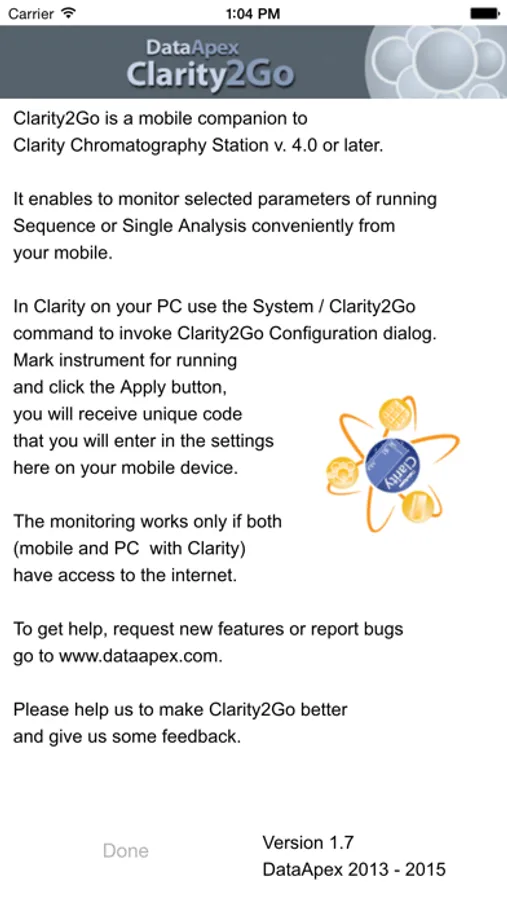About Clarity2Go
Clarity 2 Go is a mobile companion to Clarity Chromatography Station v. 4.0 or later. It enables to monitor selected parameters of running sequence or Single Analysis conveniently from your mobile.
In Clarity SW (on PC) use the System / Clarity2Go command to invoke Mobile Monitoring window.
Mark instrument for running, you will receive unique code that you will enter in the settings here on your mobile device.
The monitoring works only if both (mobile and PC with Clarity) have access to the internet.
To get help, request new features or report bugs go to www.dataapex.com/Clarity2Go
In Clarity SW (on PC) use the System / Clarity2Go command to invoke Mobile Monitoring window.
Mark instrument for running, you will receive unique code that you will enter in the settings here on your mobile device.
The monitoring works only if both (mobile and PC with Clarity) have access to the internet.
To get help, request new features or report bugs go to www.dataapex.com/Clarity2Go