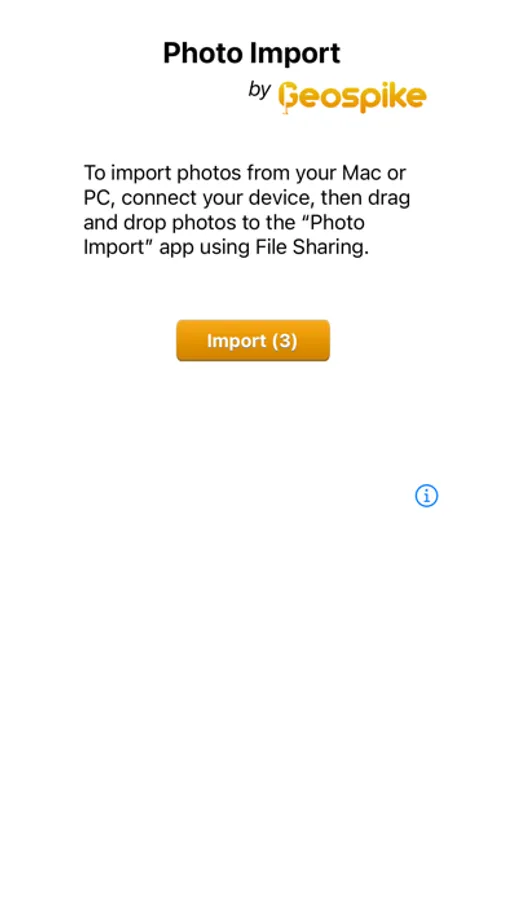About Photo Import
Import photos from your Mac or PC via iTunes File Sharing. Great for transferring photos from your other cameras, like a DSLR or mirrorless!
Simply drag & drop JPG files into Photo Queue's file sharing folder in Finder or iTunes, and open the app. This is a super-fast way for getting photos from your computer to your iPhone's Camera Roll and they are imported at beautiful full resolution.
Simply drag & drop JPG files into Photo Queue's file sharing folder in Finder or iTunes, and open the app. This is a super-fast way for getting photos from your computer to your iPhone's Camera Roll and they are imported at beautiful full resolution.