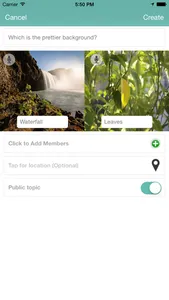Vie makes it fun and simple to poll your friends and extended community using photos, audio, and video clips.
If you only upload one half of the poll, then those you allow to see it can upload their half of the poll and the two opinions, photos, audio clips, or video snippets battle it out for the most votes!
Share your opinion on just about anything:
1. Use Safari to do an image search and hold your finger down on any image in your browser for 5 seconds to save it in your photo library.
2. Press the "+" in the bottom nav bar of the app and this will bring up the Poll Creation UI.
3. Give the poll a title (Usually in the form of a question) and add an image, a video clip from your device, or audio using your microphone.
4. When the poll is ready, publish it and you will be notified when people start voting on it. The UI keeps track of how people have voted and it is fun!
5. Get on the leaderboard for both creating questions and voting!
Worried that the wrong people will see your poll? Don't be. Vie allows you to mark polls as private and/or to just share the poll with a trusted friend or a group of friends.
Want to see what your Facebook friends think? You can share the poll with the click of a button on your facebook wall. It's that easy!
Vie is fun and an easy way to pass the time. Vote and view how others have responded, what is popular, and learn more about those you care about. Make a personal poll, for instance, to see how well your friends know you!
Vie is instant media-based polling for friends and everyone else. Join in and start voting today
If you only upload one half of the poll, then those you allow to see it can upload their half of the poll and the two opinions, photos, audio clips, or video snippets battle it out for the most votes!
Share your opinion on just about anything:
1. Use Safari to do an image search and hold your finger down on any image in your browser for 5 seconds to save it in your photo library.
2. Press the "+" in the bottom nav bar of the app and this will bring up the Poll Creation UI.
3. Give the poll a title (Usually in the form of a question) and add an image, a video clip from your device, or audio using your microphone.
4. When the poll is ready, publish it and you will be notified when people start voting on it. The UI keeps track of how people have voted and it is fun!
5. Get on the leaderboard for both creating questions and voting!
Worried that the wrong people will see your poll? Don't be. Vie allows you to mark polls as private and/or to just share the poll with a trusted friend or a group of friends.
Want to see what your Facebook friends think? You can share the poll with the click of a button on your facebook wall. It's that easy!
Vie is fun and an easy way to pass the time. Vote and view how others have responded, what is popular, and learn more about those you care about. Make a personal poll, for instance, to see how well your friends know you!
Vie is instant media-based polling for friends and everyone else. Join in and start voting today
Show More