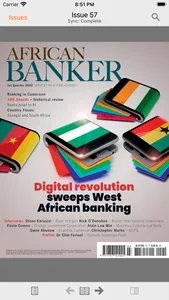African Banker is a quarterly magazine dedicated to banking and finance in Africa. It covers news from the banking, finance, insurance, and currency sectors, as well as the latest analysis from the stock markets and capital markets. With demand for reliable and up-to-date information on Africa’s banking and financial sectors at an all time high, we aim to provide the necessary support to companies and individuals participating in an industry that is reshaping the future of the continent’s economy.
During your subscription you can sync back issues to your device. These will remain in place if your subscription expires, unless your device removes them (for example when running low on disk space). Re-downloading issues requires a current subscription.
• Swipe or tap the page edges to flip to next/previous page.
• Use the animated thumbnail view to flick through the pages.
• Pinch or double-tap pages to zoom.
• Switch between single or double-page view.
• Search the current issue or the archive.
• Tap any page links to web sites, email addresses, phone numbers or maps.
• Tap contents-page links to jump to a particular article.
• Sync back issues to your device for offline reading (requires wi-fi).
• Network connection required otherwise.
• Bookmark favourite pages or search results to read later.
• Includes Social Media sharing feature allowing you to share pages with friends via Twitter or Facebook etc.
We recommend first running the app within a wi-fi area so it can sync the latest issue to your device - after that you can use it anywhere. Subscribers will receive new issues automatically.
Subscriptions are available within the app at the following prices:
Bi-Monthly £4.99
Annually £23.99
In addition, please note the following standard features of auto-renewable subscriptions:
• Your payment will be charged to your Apple Account at confirmation of purchase.
• Subscriptions will renew automatically unless auto-renew is turned off at least 24 hours before the end of the current period.
• Your account will be charged for renewal within 24 hours prior to the end of the current period.
• You can manage your subscriptions and turn off auto-renewal by going to your Apple Account Settings after purchase.
• No cancellation of the current subscription is allowed during active subscription period.
You can find our privacy policy here:
https://exacteditions.com/about/privacy
and our terms of service here:
https://exacteditions.com/about/tos
During your subscription you can sync back issues to your device. These will remain in place if your subscription expires, unless your device removes them (for example when running low on disk space). Re-downloading issues requires a current subscription.
• Swipe or tap the page edges to flip to next/previous page.
• Use the animated thumbnail view to flick through the pages.
• Pinch or double-tap pages to zoom.
• Switch between single or double-page view.
• Search the current issue or the archive.
• Tap any page links to web sites, email addresses, phone numbers or maps.
• Tap contents-page links to jump to a particular article.
• Sync back issues to your device for offline reading (requires wi-fi).
• Network connection required otherwise.
• Bookmark favourite pages or search results to read later.
• Includes Social Media sharing feature allowing you to share pages with friends via Twitter or Facebook etc.
We recommend first running the app within a wi-fi area so it can sync the latest issue to your device - after that you can use it anywhere. Subscribers will receive new issues automatically.
Subscriptions are available within the app at the following prices:
Bi-Monthly £4.99
Annually £23.99
In addition, please note the following standard features of auto-renewable subscriptions:
• Your payment will be charged to your Apple Account at confirmation of purchase.
• Subscriptions will renew automatically unless auto-renew is turned off at least 24 hours before the end of the current period.
• Your account will be charged for renewal within 24 hours prior to the end of the current period.
• You can manage your subscriptions and turn off auto-renewal by going to your Apple Account Settings after purchase.
• No cancellation of the current subscription is allowed during active subscription period.
You can find our privacy policy here:
https://exacteditions.com/about/privacy
and our terms of service here:
https://exacteditions.com/about/tos
Show More