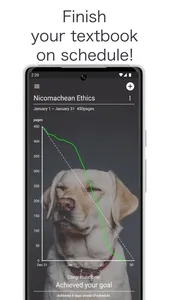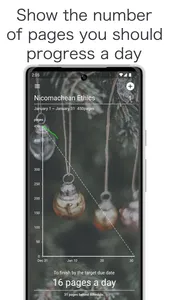vulpe is a tool app that allows you to progress and complete study of text books as planned.
Visualizes the progress of learning, advances and delays with schedule so that you can recognize "how far behind the current schedule".
By recognizing where you are, if you are late, you can complete the textbook on schedule by proceed a little more than usual. If you're ahead of schedule, you can choose to take a rest on that day.
Setting the due date, then vulpe automatically calculates "how many pages you need to proceed on that day to finish by the target date". What you have to do is just following the number of pages displayed.
How to use vulpe:
1. Register textbook name, number of pages, and target date.
2. Record daily progress as follow the number of pages automatically calculated by vulpe.
3. If you're behind schedule, vulpe will let you know so you can put in a little extra effort to complete target page count.
4. If your study is ahead of schedule, you can spend time to other work or studies today, or even progress more.
5. Once you reach your goals, you can always look back on your chart by archiving. Charts show your effort at a glance, so it's good to share the screenshot with your friends and social media.
Start efficient and planned learning today with vulpe.
◆Terms of Service
https://uni-link.jp/terms
◆Privacy Policy
https://uni-link.jp/privacypolicy/
Visualizes the progress of learning, advances and delays with schedule so that you can recognize "how far behind the current schedule".
By recognizing where you are, if you are late, you can complete the textbook on schedule by proceed a little more than usual. If you're ahead of schedule, you can choose to take a rest on that day.
Setting the due date, then vulpe automatically calculates "how many pages you need to proceed on that day to finish by the target date". What you have to do is just following the number of pages displayed.
How to use vulpe:
1. Register textbook name, number of pages, and target date.
2. Record daily progress as follow the number of pages automatically calculated by vulpe.
3. If you're behind schedule, vulpe will let you know so you can put in a little extra effort to complete target page count.
4. If your study is ahead of schedule, you can spend time to other work or studies today, or even progress more.
5. Once you reach your goals, you can always look back on your chart by archiving. Charts show your effort at a glance, so it's good to share the screenshot with your friends and social media.
Start efficient and planned learning today with vulpe.
◆Terms of Service
https://uni-link.jp/terms
◆Privacy Policy
https://uni-link.jp/privacypolicy/
Show More