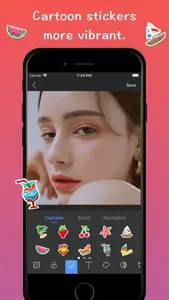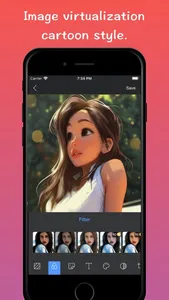Kimo photo and video editing for your favorite moments.
Kimo offers wide and powerful control for both photo editing. Suits amateurs and professionals alike.
Main features:
• Capable of editing both photos.
• Ultralight is easy to use and understand.
• Full screen editing.
• High quality filters and customisable filter presets.
• Create, save and share your own custom presets.
• Creative and intuitive editing tools.
• Real-time preview. See the effects real-time while editing.
• Non-destructive editing and automatic saving. Continue or revert your changes later.
• Undo and redo. Easily step back and forth to compare your adjustments.
• No importing needed. Your photo and video collection is directly available.
Tools for photo editing:
• Curves & RGB Curves*
• Saturation & Temperature
• Split toning
• Hue, saturation and luminosity color controls
• Clarity, sharpen, emphasize and noise controls
• Vignette
• Texture overlays*
• Locally mask and edit a specific area. Including: highlights and shadows, background blur, smoothen skin, whiten teeth and double exposure.*
• Crop and perspective correction
Read more about our privacy policy and terms here:
https://termofuser.s3.amazonaws.com/KimoPrivacy.html
https://termofuser.s3.amazonaws.com/KimoTerms.html
Kimo offers wide and powerful control for both photo editing. Suits amateurs and professionals alike.
Main features:
• Capable of editing both photos.
• Ultralight is easy to use and understand.
• Full screen editing.
• High quality filters and customisable filter presets.
• Create, save and share your own custom presets.
• Creative and intuitive editing tools.
• Real-time preview. See the effects real-time while editing.
• Non-destructive editing and automatic saving. Continue or revert your changes later.
• Undo and redo. Easily step back and forth to compare your adjustments.
• No importing needed. Your photo and video collection is directly available.
Tools for photo editing:
• Curves & RGB Curves*
• Saturation & Temperature
• Split toning
• Hue, saturation and luminosity color controls
• Clarity, sharpen, emphasize and noise controls
• Vignette
• Texture overlays*
• Locally mask and edit a specific area. Including: highlights and shadows, background blur, smoothen skin, whiten teeth and double exposure.*
• Crop and perspective correction
Read more about our privacy policy and terms here:
https://termofuser.s3.amazonaws.com/KimoPrivacy.html
https://termofuser.s3.amazonaws.com/KimoTerms.html
Show More