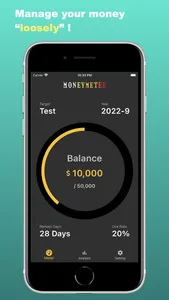Do you tired of complicated apps? This app consists of only the minimum necessary functions, making it simple and easy to understand.
This app can manage the budget you want to control.
For example, you can set a reward budget for a month and manage it at a glance.
In addition, you can view the usage history by month and check the past status all at once.
[How to use]
1. Tap "Add meter" on the first startup screen.
2. Add the money you want to manage (pocket money, eating out, etc.) according to the input item.
3. The current balance is displayed on the top screen
4. By tapping the balance of the money, it will change to the money input screen
5. Enter the amount of money to use (pocket money, eating out, etc.) and tap OK.
This app can manage the budget you want to control.
For example, you can set a reward budget for a month and manage it at a glance.
In addition, you can view the usage history by month and check the past status all at once.
[How to use]
1. Tap "Add meter" on the first startup screen.
2. Add the money you want to manage (pocket money, eating out, etc.) according to the input item.
3. The current balance is displayed on the top screen
4. By tapping the balance of the money, it will change to the money input screen
5. Enter the amount of money to use (pocket money, eating out, etc.) and tap OK.
Show More