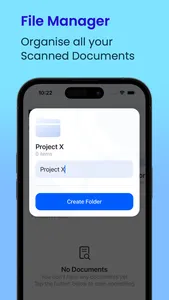DESCRIPTION
The PDF Scanner App is a very powerful document scanner and easy to use tool right in your hand. Scan to PDF any document, then save it, edit PDF, share it or print it directly from your mobile device.
SCANNING
The PDF scanner App offers a variety of features like: auto vs manual scanning to pdf, edit/crop/rotate scanned files, apply filters for scanned files, turn on/off camera flash, auto-detect the document edges. The user can scan multiple pages, then save them as part of a document.
FILE MANAGER
You can easily organise all your scanned documents by creating multiple folder and later sort your files.
OCR
During your scanning process, the Scan to PDF App will offer you to OCR (text recognition) your scanned documents so you can later save and edit the documents. A truly powerful PDF editor feature.
PRINTING AND SHARING
You can print your scanned files wirelessly directly from your PDF Scanner App. You can also share your file via email, or your messaging apps.
SECURE YOUR FILES
The App features the use of a PIN and FaceID to protect your scanned stored documents.
PREMIUM SUBSCRIPTIONS (Monthly & Yearly)
Access Unlimited number of document Scans, access to the powerful OCR tool and much more.
The user can choose either monthy (with 3-days trial) or yearly auto renewing subscriptions.
Your Apple ID Account will be charged as soon as you confirm your selected Subscription. Your Subscription will automatically renew at least 24-hours before the end of the current billing period. The user may cancel the Subscription at any time.
Support: support@gitu.us
Privacy: https://www.gitu.us/pdfscanner-privacy/
Terms: https://www.gitu.us/pdfscanner-terms/
The PDF Scanner App is a very powerful document scanner and easy to use tool right in your hand. Scan to PDF any document, then save it, edit PDF, share it or print it directly from your mobile device.
SCANNING
The PDF scanner App offers a variety of features like: auto vs manual scanning to pdf, edit/crop/rotate scanned files, apply filters for scanned files, turn on/off camera flash, auto-detect the document edges. The user can scan multiple pages, then save them as part of a document.
FILE MANAGER
You can easily organise all your scanned documents by creating multiple folder and later sort your files.
OCR
During your scanning process, the Scan to PDF App will offer you to OCR (text recognition) your scanned documents so you can later save and edit the documents. A truly powerful PDF editor feature.
PRINTING AND SHARING
You can print your scanned files wirelessly directly from your PDF Scanner App. You can also share your file via email, or your messaging apps.
SECURE YOUR FILES
The App features the use of a PIN and FaceID to protect your scanned stored documents.
PREMIUM SUBSCRIPTIONS (Monthly & Yearly)
Access Unlimited number of document Scans, access to the powerful OCR tool and much more.
The user can choose either monthy (with 3-days trial) or yearly auto renewing subscriptions.
Your Apple ID Account will be charged as soon as you confirm your selected Subscription. Your Subscription will automatically renew at least 24-hours before the end of the current billing period. The user may cancel the Subscription at any time.
Support: support@gitu.us
Privacy: https://www.gitu.us/pdfscanner-privacy/
Terms: https://www.gitu.us/pdfscanner-terms/
Show More