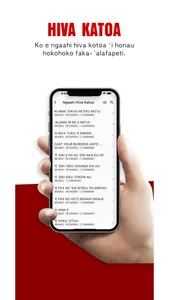The purpose of this app is to have all your church songs in one place and everyone that has the app installed has the ability to upload and share a song to the cloud, and it will automatically be downloaded to anyone that has the app installed.
App Features
- Light and Dark mode.
- Online and Offline
- You don't need to have an internet connection to use the app, you can use it completely offline but if you want to add a song to it, you must register an account.
- You can add a song to your Favourite songs.
- Reorderable songs
- This feature allows you to add songs to this list and then reorder them to whatever order you like. This is good for a worship group or a performer who likes to prepare songs and in order of how they will perform.
- Advanced search
- Being able to search for a song has never been easier. If you don't remember the name of the song? Don't worry, just type any phrase that you remember and it will give you all the songs that have the phrase on it. Amazing right?
- Public songs vs Local songs
- All the songs that you'll see after you install the app for the first time will show "PUBLIC" underneath the Title, this will indicate that this song is in the cloud/public, and everyone that has the app can see it but if you add a new song it will show "LOCAL" this will let you know this song is stored on your device only, however, if you want to share your song with everyone that has the app then you will need to upload it to the cloud.
- Edit/Delete/Copy
- Only the person who added the song will be able to edit, delete or copy that song.
Note:
- Users a responsible for the songs stored on their devices. If you uninstall the app, and then reinstall it all the songs on your device will be lost, except for the ones that you uploaded to the cloud.
Hope you find this app useful. Please feel free to let us know of any errors or any improvements that we may be able to implement to the app.
Mālō 'aupito.
App Features
- Light and Dark mode.
- Online and Offline
- You don't need to have an internet connection to use the app, you can use it completely offline but if you want to add a song to it, you must register an account.
- You can add a song to your Favourite songs.
- Reorderable songs
- This feature allows you to add songs to this list and then reorder them to whatever order you like. This is good for a worship group or a performer who likes to prepare songs and in order of how they will perform.
- Advanced search
- Being able to search for a song has never been easier. If you don't remember the name of the song? Don't worry, just type any phrase that you remember and it will give you all the songs that have the phrase on it. Amazing right?
- Public songs vs Local songs
- All the songs that you'll see after you install the app for the first time will show "PUBLIC" underneath the Title, this will indicate that this song is in the cloud/public, and everyone that has the app can see it but if you add a new song it will show "LOCAL" this will let you know this song is stored on your device only, however, if you want to share your song with everyone that has the app then you will need to upload it to the cloud.
- Edit/Delete/Copy
- Only the person who added the song will be able to edit, delete or copy that song.
Note:
- Users a responsible for the songs stored on their devices. If you uninstall the app, and then reinstall it all the songs on your device will be lost, except for the ones that you uploaded to the cloud.
Hope you find this app useful. Please feel free to let us know of any errors or any improvements that we may be able to implement to the app.
Mālō 'aupito.
Show More