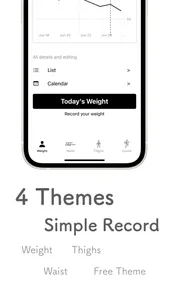【First of all, record! Make it a habit to record!】
【Simple design, so you can record your weight, waist, and thigh size every day!】
Record your weight, waist, and thigh size!
We designed it to be simple.
Focus on results, and get results.
Make it a habit to "record your weight every day" and enjoy the changes in your body while dieting.
■Overview
・Weight: Record your weight
・Waist: Record your waist and circumference.
・Thighs: Record your thigh size.
・Count: Record with free themes.
■How to use
●How to record
・Press the black rectangular record button at the bottom of the screen to go to the screen for recording the day.
For example, by pressing the "Today's Weight" button, you will be taken to the "Record" screen.
●Viewing past records
・All details・edit
・You can check the past records from the area marked "All details" or "List".
●Delete records
・Delete all records
・List
・Slide the record to the left to delete that day's data.
In the case of the Thighs list, if you delete either the left or right record, both records on the left and right will be deleted.
・If you delete a record on either side of the thigh list, both sides of the record will be deleted.
For example, press the trash can button for Weight, and all records for Weight will be deleted.
●Editing records
・All details and editing
・All details, Edit, Calendar
・Press the button with the date on the right side of "Select Date" to open the calendar and select the date. From there, you can edit or add records.
Once the calendar appears and you have selected a date, you can close the calendar by tapping the bottom of the screen or free space.
●Other Notes
・Zero (0) cannot be recorded for Weight, Waist, and Thighs.
・For Count, "0" can be recorded.
For more information, please refer to the developer's website.
【Simple design, so you can record your weight, waist, and thigh size every day!】
Record your weight, waist, and thigh size!
We designed it to be simple.
Focus on results, and get results.
Make it a habit to "record your weight every day" and enjoy the changes in your body while dieting.
■Overview
・Weight: Record your weight
・Waist: Record your waist and circumference.
・Thighs: Record your thigh size.
・Count: Record with free themes.
■How to use
●How to record
・Press the black rectangular record button at the bottom of the screen to go to the screen for recording the day.
For example, by pressing the "Today's Weight" button, you will be taken to the "Record" screen.
●Viewing past records
・All details・edit
・You can check the past records from the area marked "All details" or "List".
●Delete records
・Delete all records
・List
・Slide the record to the left to delete that day's data.
In the case of the Thighs list, if you delete either the left or right record, both records on the left and right will be deleted.
・If you delete a record on either side of the thigh list, both sides of the record will be deleted.
For example, press the trash can button for Weight, and all records for Weight will be deleted.
●Editing records
・All details and editing
・All details, Edit, Calendar
・Press the button with the date on the right side of "Select Date" to open the calendar and select the date. From there, you can edit or add records.
Once the calendar appears and you have selected a date, you can close the calendar by tapping the bottom of the screen or free space.
●Other Notes
・Zero (0) cannot be recorded for Weight, Waist, and Thighs.
・For Count, "0" can be recorded.
For more information, please refer to the developer's website.
Show More