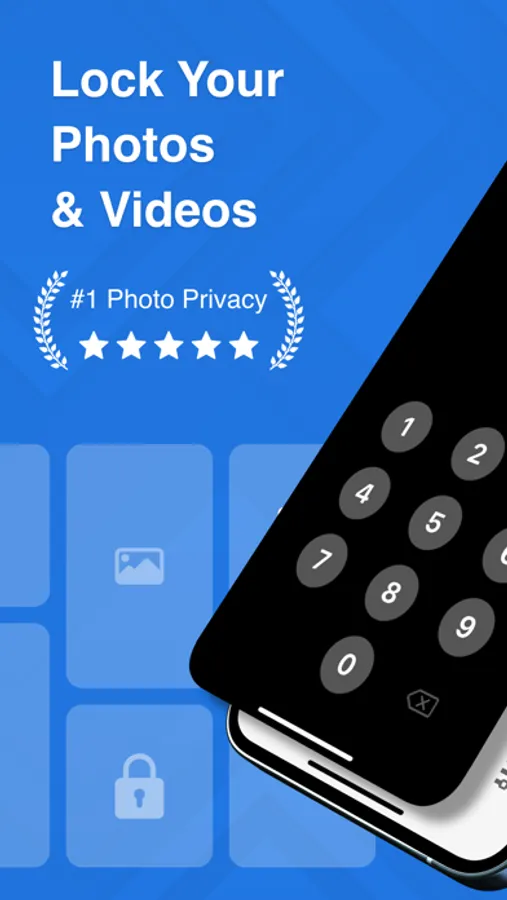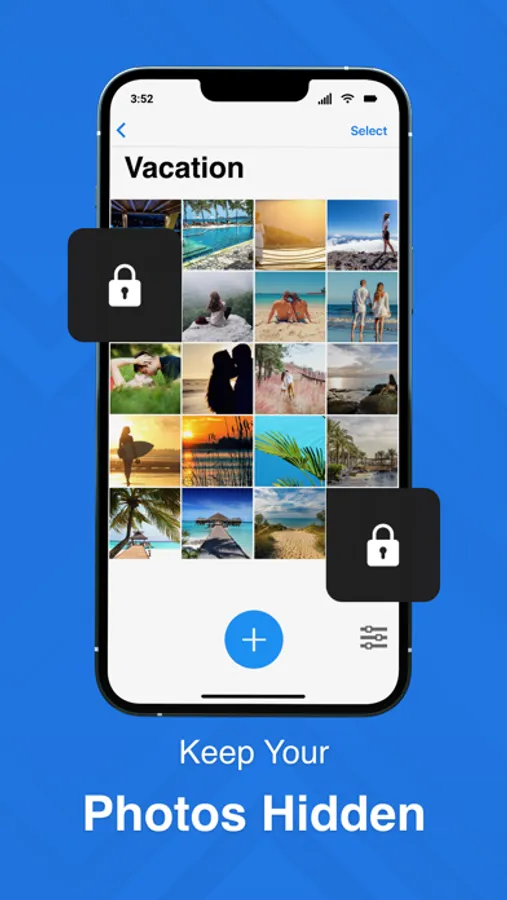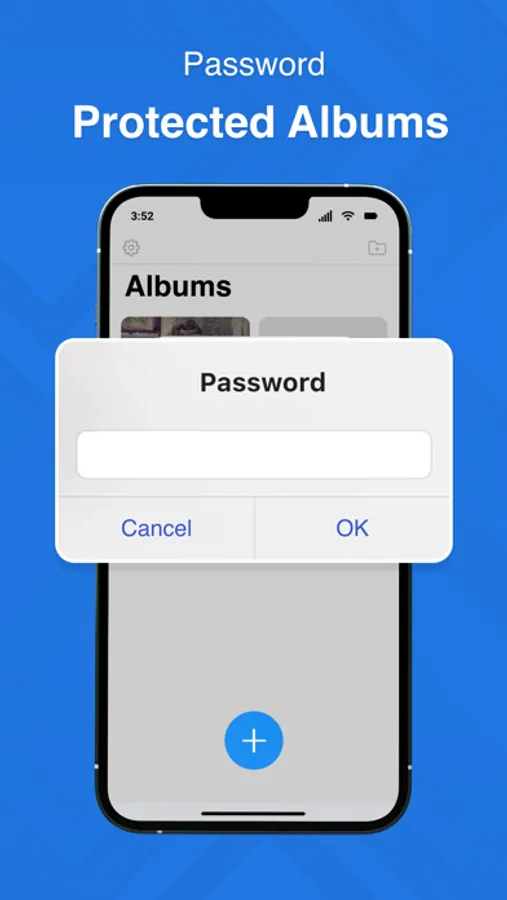In this app, you can import, organize, and view private photos and videos securely. Includes passcode protection, privacy screen, intruder alerts, and backup options.
AppRecs review analysis
AppRecs rating 4.4. Trustworthiness 69 out of 100. Review manipulation risk 24 out of 100. Based on a review sample analyzed.
★★★★☆
4.4
AppRecs Rating
Ratings breakdown
5 star
86%
4 star
7%
3 star
2%
2 star
2%
1 star
3%
What to know
✓
Low review manipulation risk
24% review manipulation risk
✓
High user satisfaction
86% of sampled ratings are 5 stars
✓
Authentic reviews
No red flags detected
About Secret Photo Vault - Hide Pics
Introducing Secret Photo Vault - Your Ultimate Photo and Video Security App
Keeping your precious photos and videos secure with a passcode has never been this effortless. Say hello to Secret Photo Vault - the all-in-one app designed to provide top-notch privacy and protection for your personal files.
Key Features:
• Advanced Passcode Protection: Secret Photo Vault offers an advanced passcode system to safeguard your private photos and videos. Create multiple albums and add unique passwords to each, ensuring ironclad security.
• Privacy Screen: Worried about prying eyes? Rest easy knowing that whenever you exit the app, a privacy screen shields your data, making it visible only to you.
• Intruder Alerts: Stay one step ahead with our intelligent Intruder Alerts. If anyone attempts unauthorized access to your secure vault, Secret Photo Vault captures a snapshot and records the date and time, allowing you to review the attempted breach later.
• Effortless File Import: Easily import your photos and videos into any album. Keep your files organized and under lock and key.
• Convenient File Export & Sharing: Want to share or export files from your albums back to your device? Secret Photo Vault makes it a breeze, ensuring your files remain protected even when shared.
• Secure Lockscreen: Choose between a PIN or enable Face ID (or Touch ID) for swift and secure access to the app.
• Intuitive Photo & Video Viewer: Open and view your photos and videos from any album with confidence, thanks to Secret Photo Vault's robust file security.
• Built-in Camera: Capture new moments directly within Secret Photo Vault using the camera option. Just tap on the + button and select Camera.
• Safety Net with Trash: Deleted files are moved to the trash, giving you the flexibility to restore them to any album or permanently delete them as per your preference.
• Multi-device Backup: Keep your files backed up and accessible on multiple devices, ensuring you never lose your precious memories.
Experience unmatched peace of mind knowing that Secret Photo Vault has your back when it comes to protecting your private files. Get Secret Photo Vault now and take control of your photo and video security like never before.
Premium Subscription:
Secret Photo Vault offers both a 3-day free trial and a basic free version. To access the free version, simply sign up for an account and tap the X in the upper left-hand corner.
By choosing to subscribe, you will be charged a weekly or yearly subscription fee based on your country. The app will display the subscription fee before payment. Your subscription will automatically renew at the end of each term unless auto-renewal is turned off at least 24 hours before the end of the term. Subscription renewals cost the same as the original subscription, and your credit card will be charged through your iTunes account upon purchase confirmation.
You can manage your subscription and turn off auto-renewal at any time after purchase by going to your iTunes Account Settings. Refunds will not be given for any unused portion of the term.
For additional information, please read our Terms of Service (https://secureprivatevault.com/terms) and Privacy Policy (https://secureprivatevault.com/privacy).
Keeping your precious photos and videos secure with a passcode has never been this effortless. Say hello to Secret Photo Vault - the all-in-one app designed to provide top-notch privacy and protection for your personal files.
Key Features:
• Advanced Passcode Protection: Secret Photo Vault offers an advanced passcode system to safeguard your private photos and videos. Create multiple albums and add unique passwords to each, ensuring ironclad security.
• Privacy Screen: Worried about prying eyes? Rest easy knowing that whenever you exit the app, a privacy screen shields your data, making it visible only to you.
• Intruder Alerts: Stay one step ahead with our intelligent Intruder Alerts. If anyone attempts unauthorized access to your secure vault, Secret Photo Vault captures a snapshot and records the date and time, allowing you to review the attempted breach later.
• Effortless File Import: Easily import your photos and videos into any album. Keep your files organized and under lock and key.
• Convenient File Export & Sharing: Want to share or export files from your albums back to your device? Secret Photo Vault makes it a breeze, ensuring your files remain protected even when shared.
• Secure Lockscreen: Choose between a PIN or enable Face ID (or Touch ID) for swift and secure access to the app.
• Intuitive Photo & Video Viewer: Open and view your photos and videos from any album with confidence, thanks to Secret Photo Vault's robust file security.
• Built-in Camera: Capture new moments directly within Secret Photo Vault using the camera option. Just tap on the + button and select Camera.
• Safety Net with Trash: Deleted files are moved to the trash, giving you the flexibility to restore them to any album or permanently delete them as per your preference.
• Multi-device Backup: Keep your files backed up and accessible on multiple devices, ensuring you never lose your precious memories.
Experience unmatched peace of mind knowing that Secret Photo Vault has your back when it comes to protecting your private files. Get Secret Photo Vault now and take control of your photo and video security like never before.
Premium Subscription:
Secret Photo Vault offers both a 3-day free trial and a basic free version. To access the free version, simply sign up for an account and tap the X in the upper left-hand corner.
By choosing to subscribe, you will be charged a weekly or yearly subscription fee based on your country. The app will display the subscription fee before payment. Your subscription will automatically renew at the end of each term unless auto-renewal is turned off at least 24 hours before the end of the term. Subscription renewals cost the same as the original subscription, and your credit card will be charged through your iTunes account upon purchase confirmation.
You can manage your subscription and turn off auto-renewal at any time after purchase by going to your iTunes Account Settings. Refunds will not be given for any unused portion of the term.
For additional information, please read our Terms of Service (https://secureprivatevault.com/terms) and Privacy Policy (https://secureprivatevault.com/privacy).