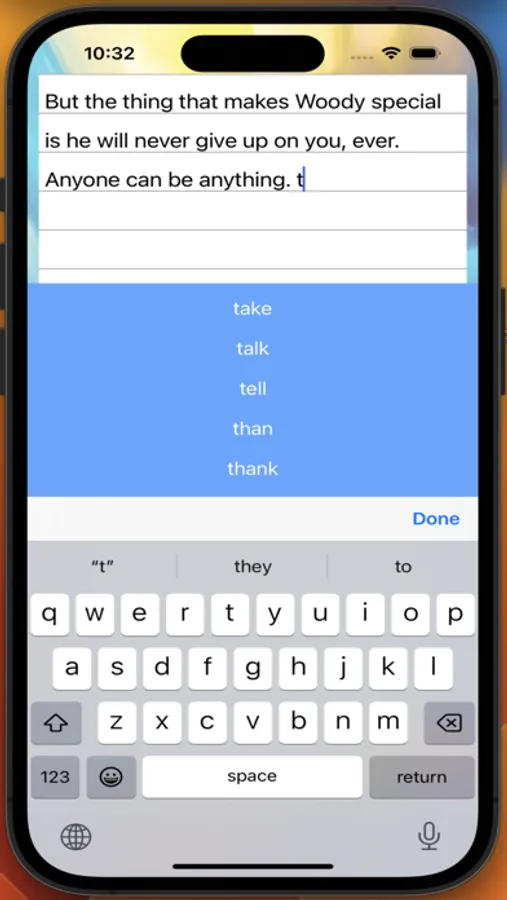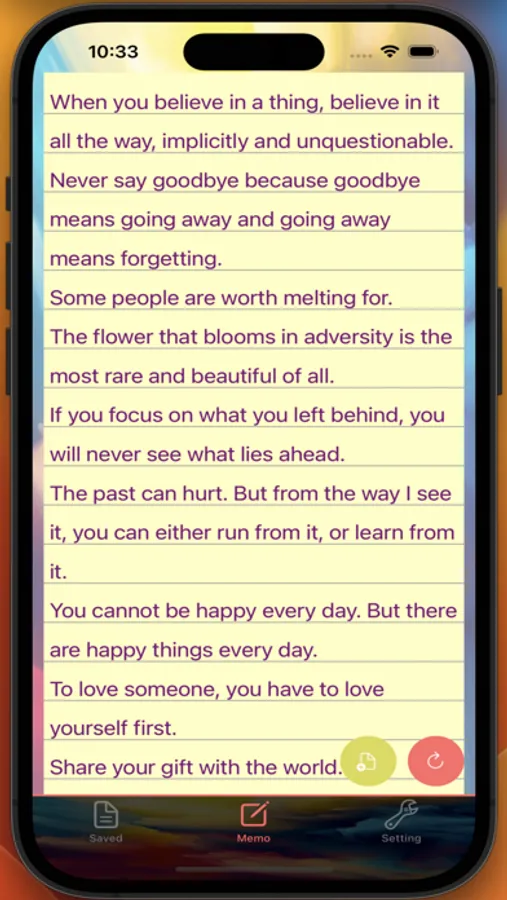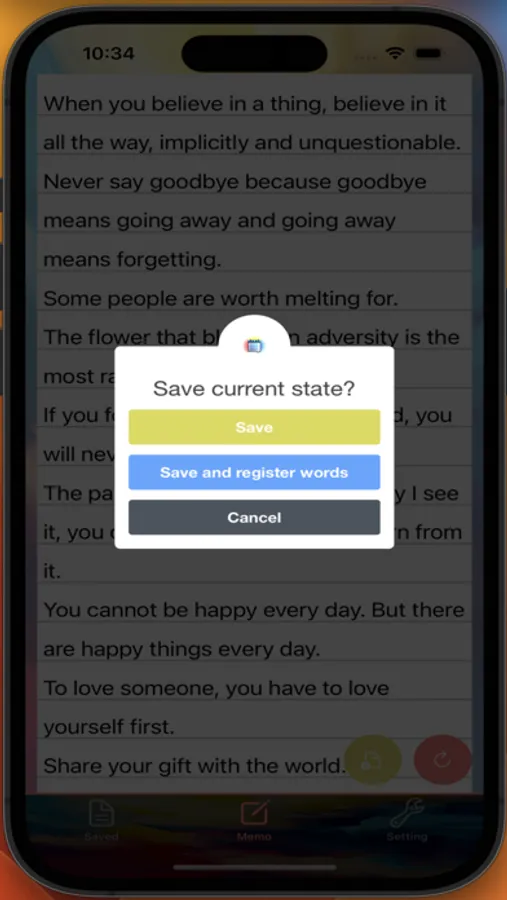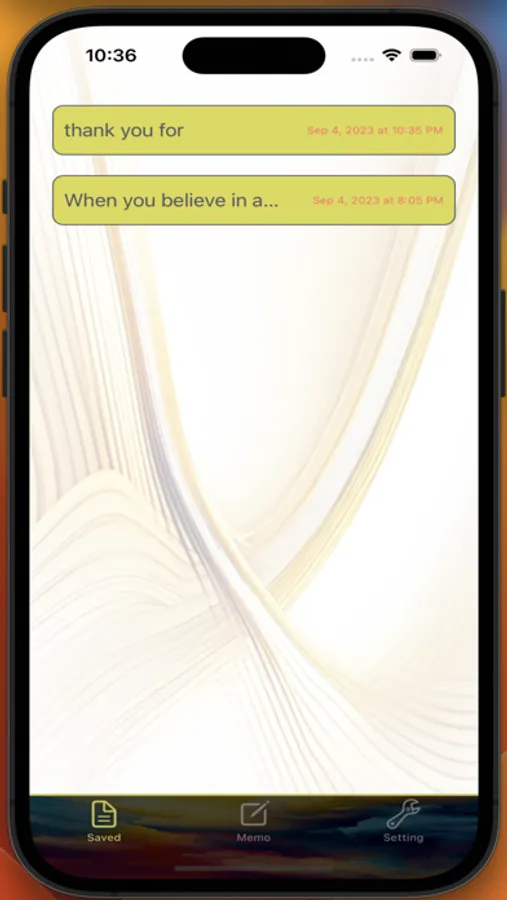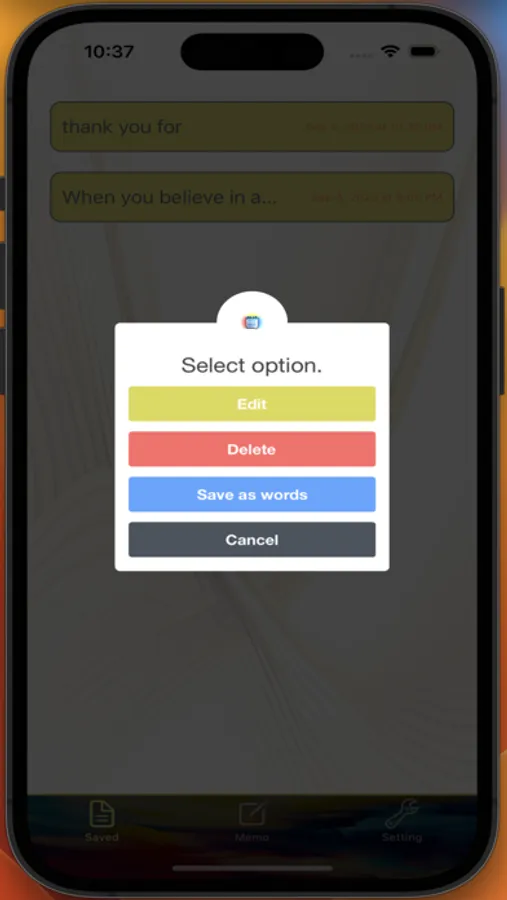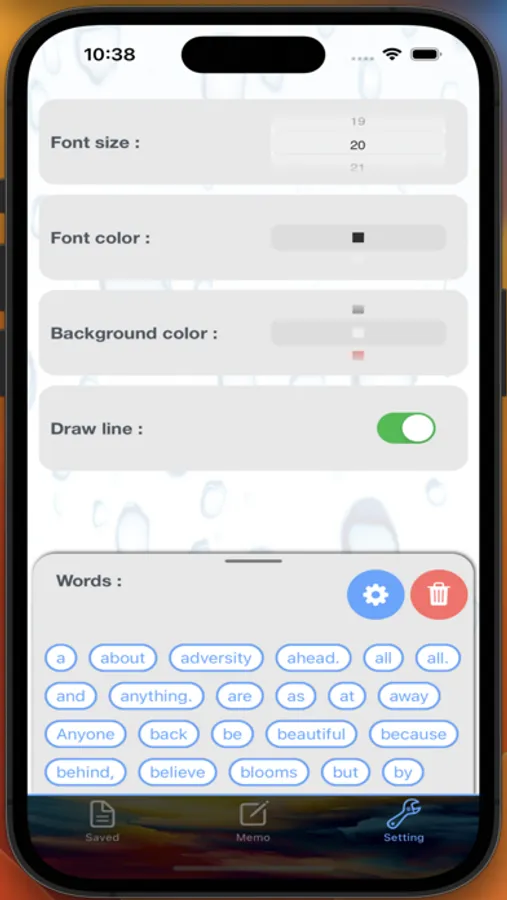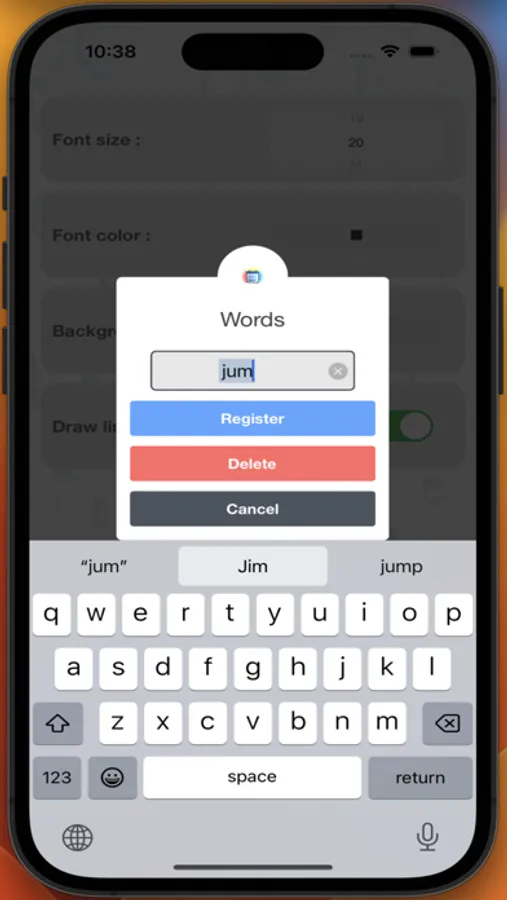About EzyNote
1.Memo: Main Notepad
Provides basic memo functionalities.
You can save and delete memos, and also save them to the vocabulary list simultaneously.
2.Saved: Memo Storage
You can retrieve saved memos.
Create a vocabulary list using the memo contents.
Deletion is also possible.
3.Setting: Notepad Settings
Adjust the font size.
Choose the font color.
Change the background color of the notepad.
Turn on/off lines in the notepad.
Register or delete words in the vocabulary list.
Provides basic memo functionalities.
You can save and delete memos, and also save them to the vocabulary list simultaneously.
2.Saved: Memo Storage
You can retrieve saved memos.
Create a vocabulary list using the memo contents.
Deletion is also possible.
3.Setting: Notepad Settings
Adjust the font size.
Choose the font color.
Change the background color of the notepad.
Turn on/off lines in the notepad.
Register or delete words in the vocabulary list.