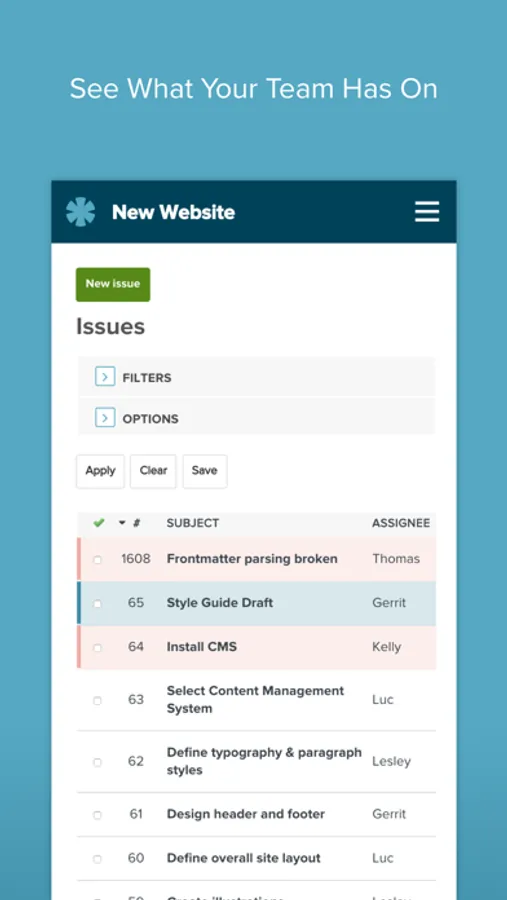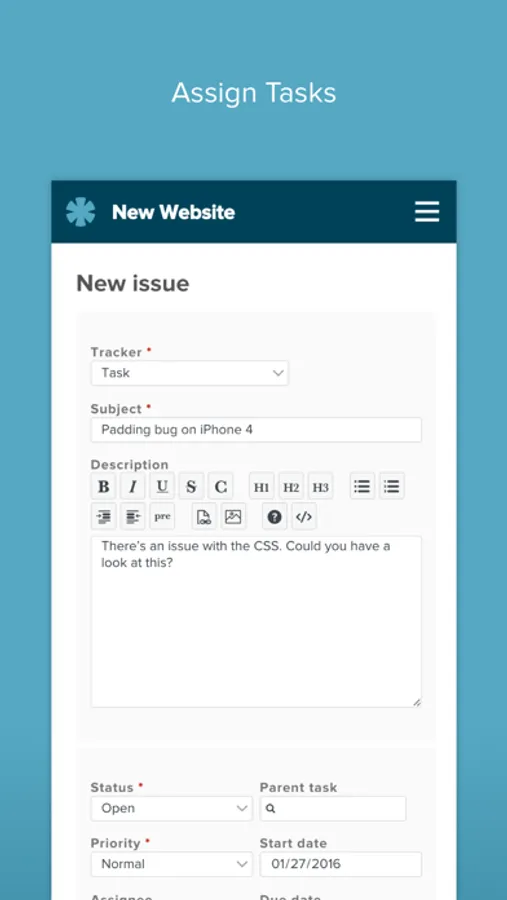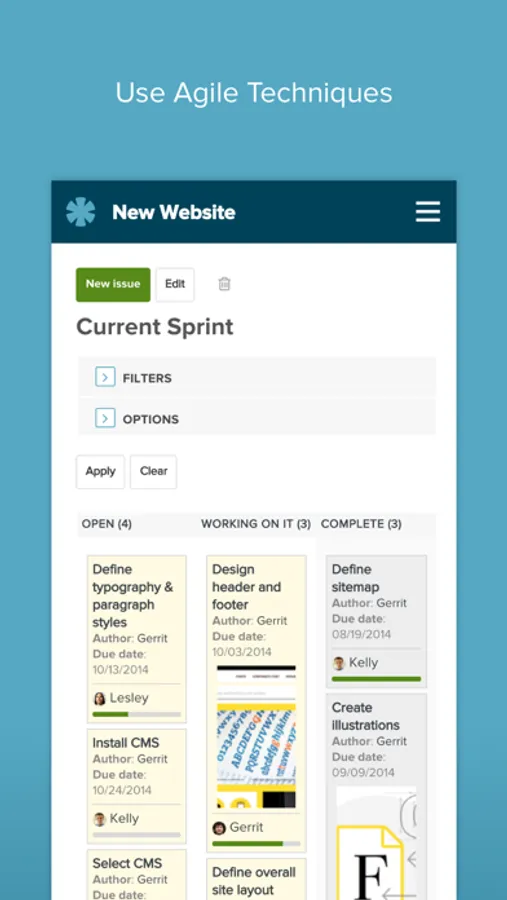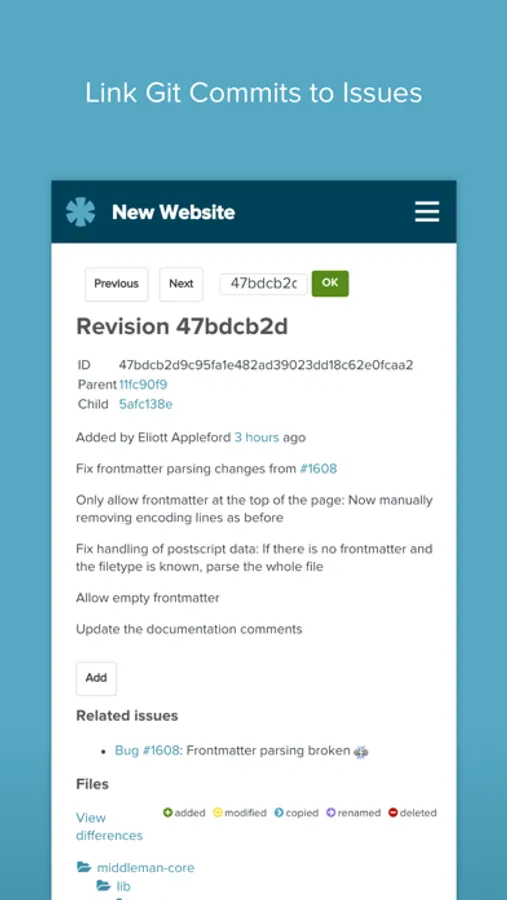About Planio
The Planio app lets you access all of Planio right from your iOS device.
Thousands of businesses worldwide have been using Planio to ship software projects from one place since 2009.
Switching between 7 different tools wastes time and energy. With Planio you can bring together issue tracking, project management, help desk support, Git hosting and time tracking in one place. You’ll also have team chat and documentation in Planio.
AGILE PROJECT MANAGEMENT
Agile kanban boards make it easy to visualize work. Plan your sprints and report on progress using agile charts, including burn down charts.
“I really appreciate the Agile plugins (burnup/burndown, Agile planning and Scrum board).” Kai Olav Frediksen
BUG TRACKING
Powerful workflows means you can keep track of every bug or feature request. Git & SVN integration means you can host your repos and link commits with issues.
“We migrated from JIRA to Planio, and it took less than a day. We didn’t have to prepare anything. All the settings and contents were cleanly transferred without any problems.” Hoven Reimar
CUSTOMER SUPPORT & HELPDESK
The CRM and Helpdesk will let you respond to customer requests faster.
“Project management, issue tracking and helpdesk in one tool. Planio has replaced Zendesk, Redmine and Sourcerepo for us and is much better integrated while saving us a lot of money. I'm very glad I found this.” Gerrit Hunter
REPOSITORY HOSTING
Planio comes with unlimited hosted Git and SVN repositories. You can browse source code in Planio, control access and reference issues and time tracking in commit messages.
“Planio's integration of Git and SVN is superb. It is, besides support, the main reason why I chose Planio.” - Timon Royer
DOCUMENTATION & COLLABORATION
You’ll be able to share ideas with your team in the wiki. You can discuss ideas in the forum, or you can make announcements on the blog.
“The know how you build up while joggling with the tasks is kept secured in the easy editable wiki.” - DigitalMINDS Inc
TEAM CHAT
You can quickly make a decision on issues with colleagues via team chat. It’s based on IRC protocol, so it’s compatible with many chat clients.
Thousands of businesses worldwide have been using Planio to ship software projects from one place since 2009.
Switching between 7 different tools wastes time and energy. With Planio you can bring together issue tracking, project management, help desk support, Git hosting and time tracking in one place. You’ll also have team chat and documentation in Planio.
AGILE PROJECT MANAGEMENT
Agile kanban boards make it easy to visualize work. Plan your sprints and report on progress using agile charts, including burn down charts.
“I really appreciate the Agile plugins (burnup/burndown, Agile planning and Scrum board).” Kai Olav Frediksen
BUG TRACKING
Powerful workflows means you can keep track of every bug or feature request. Git & SVN integration means you can host your repos and link commits with issues.
“We migrated from JIRA to Planio, and it took less than a day. We didn’t have to prepare anything. All the settings and contents were cleanly transferred without any problems.” Hoven Reimar
CUSTOMER SUPPORT & HELPDESK
The CRM and Helpdesk will let you respond to customer requests faster.
“Project management, issue tracking and helpdesk in one tool. Planio has replaced Zendesk, Redmine and Sourcerepo for us and is much better integrated while saving us a lot of money. I'm very glad I found this.” Gerrit Hunter
REPOSITORY HOSTING
Planio comes with unlimited hosted Git and SVN repositories. You can browse source code in Planio, control access and reference issues and time tracking in commit messages.
“Planio's integration of Git and SVN is superb. It is, besides support, the main reason why I chose Planio.” - Timon Royer
DOCUMENTATION & COLLABORATION
You’ll be able to share ideas with your team in the wiki. You can discuss ideas in the forum, or you can make announcements on the blog.
“The know how you build up while joggling with the tasks is kept secured in the easy editable wiki.” - DigitalMINDS Inc
TEAM CHAT
You can quickly make a decision on issues with colleagues via team chat. It’s based on IRC protocol, so it’s compatible with many chat clients.